說明:展示 ListView 視其每一行 Item 的 Detail 字串長度自動調整高度(可每行高度不同)。
適用:Delphi XE7
源碼下載:[原創]ListView_自動計算行高(by龜山阿卍).zip
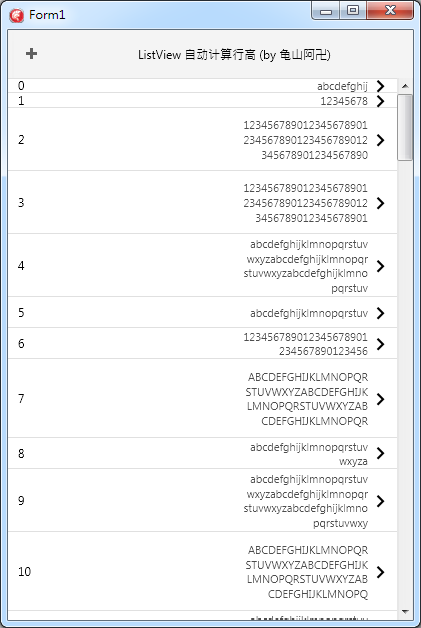
procedure TForm1.Button1Click(Sender: TObject);
const DetailStr: array[0..2] of String =
('1234567890123456789012345678901234567890123456789012345678901234567890'
,'abcdefghijklmnopqrstuvwxyzabcdefghijklmnopqrstuvwxyzabcdefghijklmnopqrstuvwxyz'
,'ABCDEFGHIJKLMNOPQRSTUVWXYZABCDEFGHIJKLMNOPQRSTUVWXYZABCDEFGHIJKLMNOPQRSTUVWXYZ'
);
var i, r: Integer;
Item1: TListViewItem;
begin
for i:=0 to 100 do
begin
Item1 := ListView1.Items.Add;
r := Random(3);
Item1.Detail := DetailStr[r].Substring(0, Random(DetailStr[r].Length));
Item1.Text := i.ToString;
end;
end;
procedure TForm1.ListView1UpdateObjects(const Sender: TObject;
const AItem: TListViewItem);
var R: TRectF;
begin
if (AItem.Objects.DetailObject <> nil) and
(AItem.Objects.DetailObject.Text <> '') then
begin
// 計算文字顯示的區域
R := RectF(0, 0, AItem.Objects.DetailObject.Width, 10000);
ListView1.Canvas.MeasureText(R,
AItem.Objects.DetailObject.Text,
AItem.Objects.DetailObject.WordWrap,
[], TTextAlign.Leading, TTextAlign.Leading);
// 設定高度
AItem.Height := Trunc(R.Height);
end;
end;