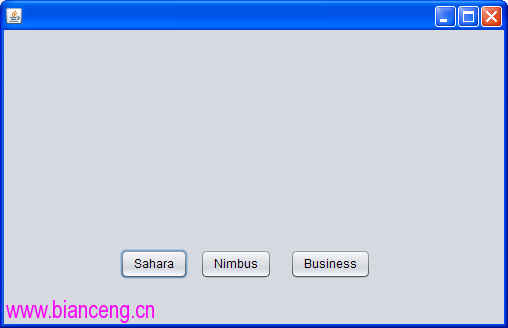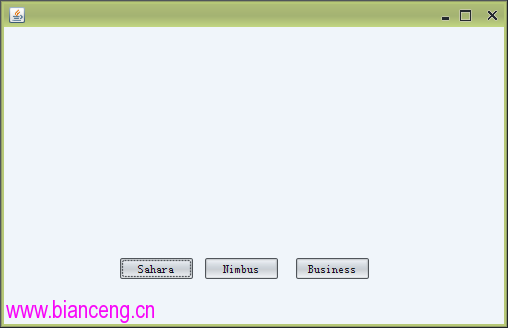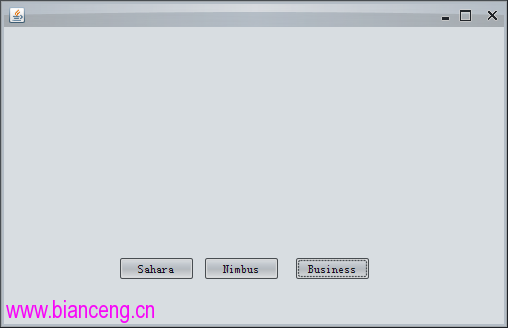Swing應用程序如果是在開源的Look&&Feel 之間切換,感覺很容易,但是如果把應用程序在開源外觀下切換到系統默認的或者JDK自帶的外觀時,問題就來了。不是沒有標題欄,就是標題欄的外觀沒有改變,用的是系統的窗口裝飾。這些是因為在應用程序啟動時在main方法裡添加了這樣一句代碼造成的:
JFrame.setDefaultLookAndFeelDecorated(true);
目前解決這個問題的辦法就是先將 原來的JFrame dispose掉 ,然後在new一個 JFrame ,讓原來的frame 指向這個新的JFrame。不多說,看代碼比較直觀, 核心代碼如下:
初始化應用,initComponents()方法是NetBeans IDE生成的,就不貼了。
private static JFrame config;
private Rectangle savedBounds;
/** Creates new form Config */
public SkinChangeDemo() {
initComponents();
}
public SkinChangeDemo(boolean decor) {
setUndecorated(decor);
initComponents();
}
下面就是核心代碼:
private void saharaButtonActionPerformed(java.awt.event.ActionEvent evt) {
// TODO add your handling code here:
LookAndFeel old = UIManager.getLookAndFeel();
SubstanceSkin skin = new SaharaSkin();
if (old instanceof SubstanceLookAndFeel) {
SubstanceLookAndFeel.setSkin(skin);
} else { //如果不是Substance的外觀則切換為Substance外觀
changSkin(skin);
}
}
private void nimbusButtonActionPerformed(java.awt.event.ActionEvent evt) {
try {
UIManager.setLookAndFeel(new NimbusLookAndFeel());
savedBounds = getBounds();
dispose();
config = null;
config = new SkinChangeDemo(false);
config.setBounds(savedBounds);
config.setVisible(true);
} catch (UnsupportedLookAndFeelException ex) {
Logger.getLogger(SkinChangeDemo.class.getName()).log(Level.SEVERE, null, ex);
}
SwingUtilities.updateComponentTreeUI(this);
}
private void businessButtonActionPerformed(java.awt.event.ActionEvent evt) {
LookAndFeel old = UIManager.getLookAndFeel();
SubstanceSkin skin = new BusinessSkin();
if (old instanceof SubstanceLookAndFeel) {
SubstanceLookAndFeel.setSkin(skin);
} else { //如果不是Substance的外觀則切換為Substance外觀
changSkin(skin);
}
}
/**
*用於將非Substance 外觀的界面該為Substance外觀。
* @param skin
*/
private void changSkin(SubstanceSkin skin) {
savedBounds = getBounds();
dispose();
config = new SkinChangeDemo(true);
config.getRootPane().setWindowDecorationStyle(JRootPane.FRAME); //這句是關鍵代碼,自己看API體會吧
config.setBounds(savedBounds); //保持變換皮膚時位置不變
SubstanceLookAndFeel.setSkin(skin);
config.setVisible(true);
config.getRootPane().updateUI();
SwingUtilities.updateComponentTreeUI(this);
}
main方法:
public static void main(String args[]) {
JFrame.setDefaultLookAndFeelDecorated(true);
JDialog.setDefaultLookAndFeelDecorated(true);
try {
//新建一個圖片水印,路徑可以自己該,使用自己喜歡的圖片來做應用程序的水印圖片、
SubstanceImageWatermark watermark = new SubstanceImageWatermark(SkinChangeDemo.class.getResourceAsStream("/demo/031be.jpg"));
watermark.setKind(ImageWatermarkKind.APP_CENTER);
watermark.setOpacity((float) 0.7);
UIManager.setLookAndFeel(new SubstanceOfficeBlue2007LookAndFeel());
SubstanceSkin skin = new OfficeBlue2007Skin().withWatermark(watermark);
SubstanceLookAndFeel.setSkin(skin);
} catch (UnsupportedLookAndFeelException ex) {
Logger.getLogger(SkinChangeDemo.class.getName()).log(Level.SEVERE, null, ex);
}
java.awt.EventQueue.invokeLater(new Runnable() {
public void run() {
config = new SkinChangeDemo();
config.setVisible(true);
config.setLocationRelativeTo(null);
}
});
}
點擊不同的按鈕呈現不同的外觀,JDK裡的和開源的外觀之間切換。
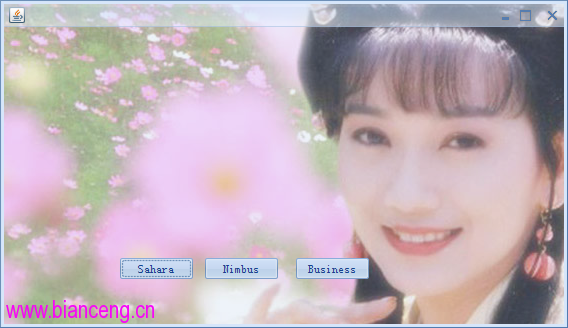
沒水印的效果圖: