在實際的開發中,如為了簡化JSP中出現大量的JSP腳本,那麼我們需要使用標准標簽庫和EL表達式,但是和新標簽庫中提供的標簽是有限的,不可能完全滿足開發的需要。如:分頁。因此需要學習如何自定義自己的標簽庫。
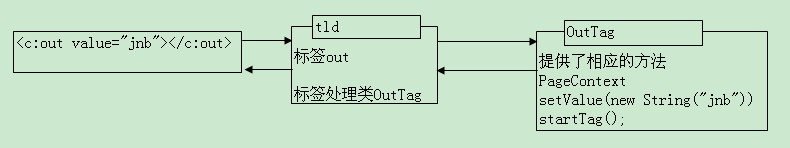
如果要實現自定義標簽,那麼需要如下幾步:
編寫標簽處理類
需要繼承或者實現相關的類或者接口
編寫標簽描述文件
該文件是一個XML文件,而且必須放在網站的WEB-INF目錄中
在JSP中引入標簽且使用
使用taglib指令引入標簽庫,隨後使用。
自定標簽的類體系
詳細了解下一下幾個類和接口:
---| JspTag接口
該接口是一個典型的標記接口。主要標記實現該接口的類可以處理標簽。Seralizable
----| Tag接口
該接口主要描述的是標簽處理類的共性,但是實現該接口的類不能處理標簽體,該接口中定義了標簽處理類和JSP頁面之間的通信協議。而且提供生命周期方法如:在標簽開始和接結束的時候自動執行的方法。
------| TagSupport類
主要負責處理標簽的屬性。
-------| BodyTagSupport類
該類主要的是處理標簽的標簽體。
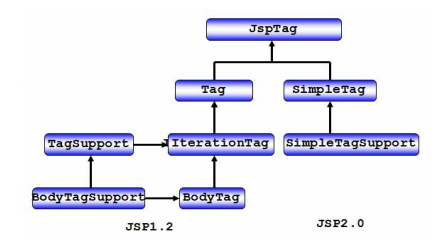
體驗
1. 處理類
public class HelloHanler implements Tag {
private PageContext pageContext = null;
// 標簽結束的時候執行
public int doEndTag() throws JspException {
return 0;
}
// 標簽開始的時候執行
public int doStartTag() throws JspException {
// 給頁面輸出一個hello信息
JspWriter out = pageContext.getOut();
// 輸出信息
String info = "hello custom tag";
try {
out.write(info);
} catch (IOException e) {
e.printStackTrace();
}
return 0;
}
// 獲取其父標簽
public Tag getParent() {
return null;
}
// 釋放
public void release() {
}
// 設置jsp上下文對象
public void setPageContext(PageContext pc) {
this.pageContext = pc;
}
// 設置父標簽
public void setParent(Tag t) {
}
}
2. 描述文件
<?xml version="1.0" encoding="UTF-8"?> <taglib xmlns="http://java.sun.com/xml/ns/javaee" xmlns:xsi="http://www.w3.org/2001/XMLSchema-instance" xsi:schemaLocation="http://java.sun.com/xml/ns/javaee http://java.sun.com/xml/ns/javaee/web-jsptaglibrary_2_1.xsd" version="2.1"> <!-- 2. 編寫標簽庫描述文件 --> <tlib-version>1.0</tlib-version> <short-name>jnb</short-name> <tag> <name>hello</name> <tag-class>cn.itcast.test.HelloHanler</tag-class> <body-content>empty</body-content> </tag> </taglib>
3. 引入
<%@taglib uri="/WEB-INF/test.tld" prefix="jnb"%> <br/> <jnb:hello/>
JSP1.2進行自定義標簽開發
自定義一個現實日期的標簽。
1. 實現可以處理標簽屬性的標簽處理類
public class ShowDate extends TagSupport {
// 為了便於獲取屬性,那麼直接在處理類中定義和屬性同名的屬性變量即可且提供get和set方法
private String pattern;
public String getPattern() {
return pattern;
}
public void setPattern(String pattern) {
this.pattern = pattern;
}
// 標簽開始的時候自動執行
public int doStartTag() throws JspException {
// 創建日期對象
Date date = new Date();
// 創建格式化對象
SimpleDateFormat format = new SimpleDateFormat(getPattern());
// 格式化
String str = format.format(date);
// 獲取JSP上下文對象
PageContext pageContext = this.pageContext;
// 獲取JSP的OUT輸出流
JspWriter out = pageContext.getOut();
// 輸出
try {
out.write(str);
} catch (IOException e) {
e.printStackTrace();
}
return super.doStartTag();
}
}
2. 描述文件
<taglib 標簽庫描述文件的根元素
xmlns="http://java.sun.com/xml/ns/javaee"
xmlns:xsi="http://www.w3.org/2001/XMLSchema-instance"
xsi:schemaLocation="http://java.sun.com/xml/ns/javaee http://java.sun.com/xml/ns/javaee/web-jsptaglibrary_2_1.xsd"
version="2.1">
<!-- 2. 編寫標簽庫描述文件 -->
<tlib-version>1.0</tlib-version> 指定標簽庫的版本(必須)
<short-name>jnb</short-name> 指定標簽庫的簡稱(必須)
<tag> 指定一個標簽開始
<name>showdate</name> 標簽名
<tag-class>cn.itcast.custom.ShowDate</tag-class> 指定標簽處理類
<body-content>empty</body-content> 指定標簽體,JSP(有)empty(沒有)
<attribute> 描述屬性
<name>pattern</name> 屬性名
<required>true</required> 屬性的說明信息
<rtexprvalue>true</rtexprvalue> 屬性值的說明信息
</attribute>
</tag>
</taglib>
3. 引入和使用
<%@taglib uri="/WEB-INF/date.tld" prefix="date"%> <date:showdate pattern="yyyy年MM月dd日 a E"/>
實現帶標簽體的自定義標簽
1. 標簽處理類
public class ShowDateByBody extends BodyTagSupport {
// 為了便於獲取屬性,那麼直接在處理類中定義和屬性同名的屬性變量即可且提供get和set方法
private String pattern;
public String getPattern() {
return pattern;
}
public void setPattern(String pattern) {
this.pattern = pattern;
}
// 標簽開始的時候自動執行
public int doStartTag() throws JspException {
// 創建日期對象
Date date = new Date();
// 創建格式化對象
SimpleDateFormat format = new SimpleDateFormat(getPattern());
// 格式化
String str = format.format(date);
// 獲取JSP上下文對象
PageContext pageContext = this.pageContext;
// 獲取JSP的OUT輸出流
JspWriter out = pageContext.getOut();
// 獲取標簽提的內容
BodyContent body = this.getBodyContent();
String tag_body = body.getString();
str = "<font color='red'>"+tag_body+"</font>"+str;
// 輸出
try {
out.write(str);
} catch (IOException e) {
e.printStackTrace();
}
return super.doStartTag();
}
}
2. 描述文件
<tag>
<name>showdate2</name>
<tag-class>cn.itcast.custom.ShowDateByBody</tag-class>
<body-content>JSP</body-content>
<attribute>
<name>pattern</name>
<required>true</required>
<rtexprvalue>true</rtexprvalue>
</attribute>
</tag>
3. 引入和使用
<date:showdate2 pattern="yyyy-MM-dd">系統時間:</date:showdate2>
以上就是本文的全部內容,希望對大家的學習有所幫助。