本文實例講述了PHP基於GD庫的圖像處理方法。分享給大家供大家參考,具體如下:
gd圖像處理技術
extension=php_gd2.dll
創建畫布
畫布,一種資源型數據,可操作的圖像資源
創建畫布(新建)
imageCreate(width,height) //創建基於調色板的畫布
imageCreateTrueColor(width,height) //創建真彩色的畫布
基於圖片創建畫布(打開)
imageCreateFromJPEG( url)
imageCreateFromPNG(url)
imageCreateFromGIF(url)
操作畫布
分配顏色:如果需要在畫布上使用某種顏色,應該先將顏色分配到畫布上。
(顏色標識 )= imageColorAllocate(img,r,g,b)
填充畫布
imageFill(img,x,y,顏色標識)
輸出畫布
1. 輸出到圖片文件
2. 直接輸出,需要告知浏覽器輸出為圖片信息(header("Content-type:image/png;"))
imagePNG(img[,url]) imageJPEG() imageGIF()
銷毀畫布資源
imageDestroy(img)
<?php
header('content-type:image/png');
$img = imagecreate(300,300);
$color = imagecolorallocate($img,223,22,44);
imagefill($img,3,3,$color);
imagepng($img);
imagedestroy();
?>
運行效果圖如下:

驗證碼實現
<?php
header('content-type:image/png');
$code = '123456789abcdefghijklmnpqrstuvwxvz';
$length = strlen($code);
$print = '';
for($i=0; $i<4; $i++){
$print.=$code[mt_rand(0,$length-1)];
}
// echo $print;
$img = imagecreatefrompng('./str.png');
$color = mt_rand(0,1)==1?imagecolorallocate($img,0,0,0):imagecolorallocate($img,255,255,255);
//圖片大小
$img_width = imagesx($img);
$img_height = imagesy($img);
//字體大小
$font = 5;
$font_width = imagefontwidth($font);
$font_height = imagefontheight($font);
$fin_w = ($img_width-$font_width*4)/2;
$fin_h = ($img_height-$font_height)/2;
imagestring($img,$font,$fin_w,$fin_h,$print,$color);
imagepng($img);
imagedestroy($img);
?>
<image src="gd_string.php" onclick="this.src='gd_string.php?ra='+Math.random()"></image>
運行效果圖如下:
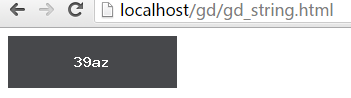
<?php
session_start();
$im=imagecreatetruecolor(80,30);
$str="";
for ($i=0;$i<4;$i++){
$str.=dechex(rand(0,15));
}
$_SESSION['code']=$str;
$white=imagecolorallocate($im,255,255,255);
imagestring($im,rand(2,5),rand(0,70),rand(0,10),$str,$white);
//imagettftext($im,rand(0,5),rand(0,180),rand(0,100),rand(0,10),$white,"simhei.ttf",$str);
for($i=0;$i<20;$i++){
$color=imagecolorallocate($im,rand(0,255),rand(0,255),rand(0,255));
imageline($im,rand(0,90),rand(0,20),rand(0,100),rand(0,100),$color);
}
header("content-type:image/png");
imagepng($im);
imagedestroy($im);
?>
注意:圖片輸出前後不能有額外輸出
更多關於PHP相關內容感興趣的讀者可查看本站專題:《PHP圖形與圖片操作技巧匯總》、《PHP基本語法入門教程》、《PHP運算與運算符用法總結》、《php面向對象程序設計入門教程》、《PHP網絡編程技巧總結》、《PHP數組(Array)操作技巧大全》、《php字符串(string)用法總結》、《php+mysql數據庫操作入門教程》及《php常見數據庫操作技巧匯總》
希望本文所述對大家PHP程序設計有所幫助。