原文鏈接:http://www.orlion.ga/689/
好久之前就知道有這麼個東西,但是一直沒用,一直用exit()、var_dump() debug,效率很低。
首先下載xdebug的dll文件(Window環境下)網址是:https://xdebug.org/download.php,此次下載的是php_xdebug-2.3.3-5.5-vc11-x86_64.dll。(這是個線程安全版的)下載完成後放到php安裝目錄的ext文件夾下。然後再配置php.ini添加這麼幾行:
XDEBUG Extension zend_extension="C:\wamp\bin\php\php5.5.12\ext\php_xdebug-2.3.3-5.5-vc11-x86_64.dll" ;允許遠程IDE調試 xdebug.remote_enable=true ;遠程主機 xdebug.remote_host=127.0.0.1 xdebug.profiler_enable=on ;臨時跟蹤信息輸出 ;xdebug.trace_output_dir="C:\wamp\xdebug\trace" ;xdebug.profiler_output_dir="C:\wamp\xdebug\profiler" xdebug.auto_trace=On ;開啟異常跟蹤 xdebug.show_exception_trace=On ;開啟遠程調試自動啟動 xdebug.remote_autostart=On ;收集變量 xdebug.collect_vars=On ;收集返回值 xdebug.collect_return=On ;收集參數 xdebug.collect_params=On ;顯示局部變量 xdebug.show_local_vars=On ;顯示默認的錯誤信息 xdebug.default_enable=On ;用於zend studio遠程調試的應用層通信協議 xdebug.remote_handler=dbgp ;如果設得太小,函數中有遞歸調用自身次數太多時會報超過最大嵌套數錯 xdebug.max_nesting_level=10000
可參考:http://www.cnblogs.com/dreamhome/p/3218744.html,http://blog.csdn.net/xinzheng_wang/article/details/37930233
然後配置ZendStudio(這裡是ZendStudio 12.5.1):
Window->Preferences->PHP->PHP Executables->Add如下: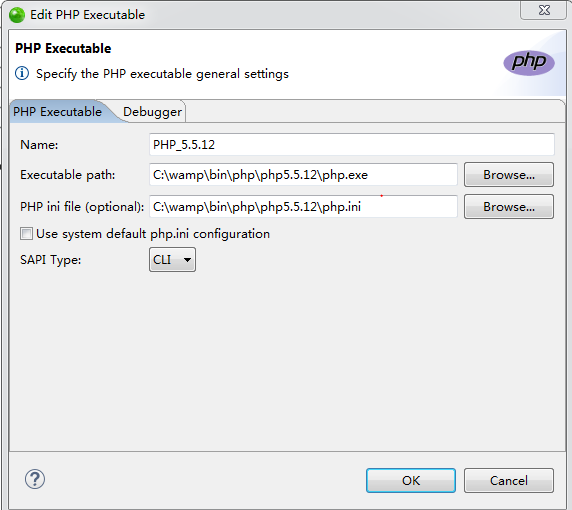
Window->Preferences->PHP->Debug:
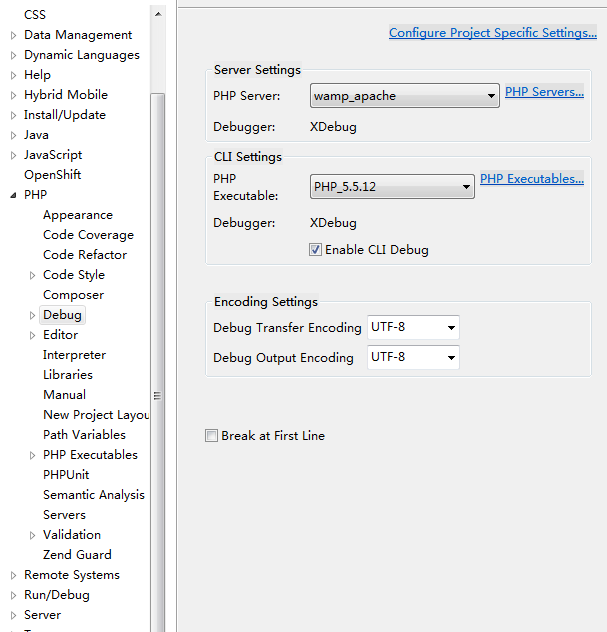
上圖中的PHP Server:wamp_apache是之前配置好的,最好配置一個
然後就可以創建文件加斷點,然後文件右鍵->Debug as->PHP CLI Application。