有時上傳圖片時需要給網站加上水印,水印可以分為文字水印和圖片水印,下面就實現這二種水印
文字水印 文字水印就是在圖片上加上文字,主要使用gd庫的imagefttext方法,並且需要字體文件。效果圖如下: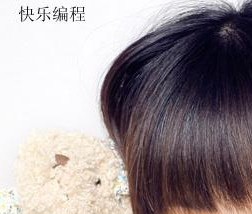 實現代碼如下:
代碼如下:
$dst_path = 'dst.jpg';
//創建圖片的實例
$dst = imagecreatefromstring(file_get_contents($dst_path));
//打上文字
$font = './simsun.ttc';//字體
$black = imagecolorallocate($dst, 0x00, 0x00, 0x00);//字體顏色
imagefttext($dst, 13, 0, 20, 20, $black, $font, '快樂編程');
//輸出圖片
list($dst_w, $dst_h, $dst_type) = getimagesize($dst_path);
switch ($dst_type) {
case 1://GIF
header('Content-Type: image/gif');
imagegif($dst);
break;
case 2://JPG
header('Content-Type: image/jpeg');
imagejpeg($dst);
break;
case 3://PNG
header('Content-Type: image/png');
imagepng($dst);
break;
default:
break;
}
imagedestroy($dst);
圖片水印
圖片水印就是將一張圖片加在另外一張圖片上,主要使用gd庫的imagecopy和imagecopymerge。效果圖如下:
實現代碼如下:
代碼如下:
$dst_path = 'dst.jpg';
//創建圖片的實例
$dst = imagecreatefromstring(file_get_contents($dst_path));
//打上文字
$font = './simsun.ttc';//字體
$black = imagecolorallocate($dst, 0x00, 0x00, 0x00);//字體顏色
imagefttext($dst, 13, 0, 20, 20, $black, $font, '快樂編程');
//輸出圖片
list($dst_w, $dst_h, $dst_type) = getimagesize($dst_path);
switch ($dst_type) {
case 1://GIF
header('Content-Type: image/gif');
imagegif($dst);
break;
case 2://JPG
header('Content-Type: image/jpeg');
imagejpeg($dst);
break;
case 3://PNG
header('Content-Type: image/png');
imagepng($dst);
break;
default:
break;
}
imagedestroy($dst);
圖片水印
圖片水印就是將一張圖片加在另外一張圖片上,主要使用gd庫的imagecopy和imagecopymerge。效果圖如下:
 實現代碼如下:
代碼如下:
$dst_path = 'dst.jpg';
$src_path = 'src.jpg';
//創建圖片的實例
$dst = imagecreatefromstring(file_get_contents($dst_path));
$src = imagecreatefromstring(file_get_contents($src_path));
//獲取水印圖片的寬高
list($src_w, $src_h) = getimagesize($src_path);
//將水印圖片復制到目標圖片上,最後個參數50是設置透明度,這裡實現半透明效果
imagecopymerge($dst, $src, 10, 10, 0, 0, $src_w, $src_h, 50);
//如果水印圖片本身帶透明色,則使用imagecopy方法
//imagecopy($dst, $src, 10, 10, 0, 0, $src_w, $src_h);
//輸出圖片
list($dst_w, $dst_h, $dst_type) = getimagesize($dst_path);
switch ($dst_type) {
case 1://GIF
header('Content-Type: image/gif');
imagegif($dst);
break;
case 2://JPG
header('Content-Type: image/jpeg');
imagejpeg($dst);
break;
case 3://PNG
header('Content-Type: image/png');
imagepng($dst);
break;
default:
break;
}
imagedestroy($dst);
imagedestroy($src);
實現代碼如下:
代碼如下:
$dst_path = 'dst.jpg';
$src_path = 'src.jpg';
//創建圖片的實例
$dst = imagecreatefromstring(file_get_contents($dst_path));
$src = imagecreatefromstring(file_get_contents($src_path));
//獲取水印圖片的寬高
list($src_w, $src_h) = getimagesize($src_path);
//將水印圖片復制到目標圖片上,最後個參數50是設置透明度,這裡實現半透明效果
imagecopymerge($dst, $src, 10, 10, 0, 0, $src_w, $src_h, 50);
//如果水印圖片本身帶透明色,則使用imagecopy方法
//imagecopy($dst, $src, 10, 10, 0, 0, $src_w, $src_h);
//輸出圖片
list($dst_w, $dst_h, $dst_type) = getimagesize($dst_path);
switch ($dst_type) {
case 1://GIF
header('Content-Type: image/gif');
imagegif($dst);
break;
case 2://JPG
header('Content-Type: image/jpeg');
imagejpeg($dst);
break;
case 3://PNG
header('Content-Type: image/png');
imagepng($dst);
break;
default:
break;
}
imagedestroy($dst);
imagedestroy($src);