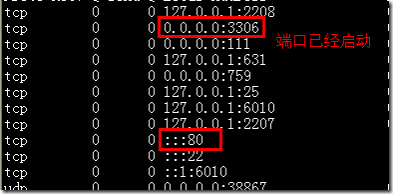Lamp(rpm)安裝:
一:編輯本地yum用於安裝軟件包:
[root@localhost ~]# cd /mnt/cdrom/
[root@localhost ~]# mount /dev/cdrom /mnt/cdrom/
[root@localhost ~]# cd /mnt/cdrom/Server/
[root@localhost Server]# vim /etc/yum.repos.d/rhel- debuginfo.repo #編輯本地yum
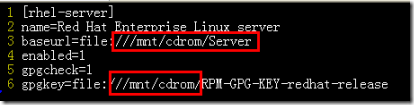
二:安裝http服務器:
[root@localhost Server]# yum install httpd -y #使用yum安 裝http服務,-y表示取消交互
[root@localhost Server]# service httpd start #啟動 http
[root@localhost Server]# chkconfig httpd on #開機自動啟動http
三:安裝mysql 數據庫:
[root@localhost Server]# yum list all |grep mysql #查看與mysql相關的安裝包
[root@localhost Server]# yum install mysql -y #安裝mysql工具包
[root@localhost Server]# yum install mysql-server -y #安裝mysql-server服務器
[root@localhost Server]# service mysqld start #啟動mysql服務
[root@localhost Server]# chkconfig mysqld on #開機 自動啟動mysql
[root@localhost Server]# netstat -tupln |less #分頁查看端口