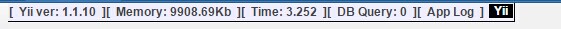我們使用:yiidebugtb來調試(因為用他界面比較美觀,不影響界面其他元素)。
1.下載yiidebugtb,並且放入到 application.extensions.yiidebugtb 目錄
2.修改main.php,加入如下代碼:
復制代碼 代碼如下:
'log'=>array(
'class'=>'CLogRouter',
'routes'=>array(
array(
'class'=>'CFileLogRoute',
'levels'=>'error, warning,trace',
),
// 以下是新加
array( // configuration for the toolbar
'class'=>'XWebDebugRouter',
'config'=>'alignLeft, opaque, runInDebug, fixedPos, collapsed, yamlStyle',
'levels'=>'error, warning, trace, profile, info',
//'categories' => 'system.db.*',
'allowedIPs'=>array('127.0.0.1','::1','192\.168\.1[0-5]\.[0-9]{3}','如果程序在外網需要填入你的公網的ip'),
),
),
)
3.db鏈接的配置裡面做下修改:
復制代碼 代碼如下:
'db'=>array(
'connectionString'=>'mysql:host=*.*.*.*;dbname=test',
'emulatePrepare'=>true, // 加入
'enableParamLogging' => true, // 加入
'username'=>'-----',
'password'=>'---',
'charset'=>'utf8',
'schemaCachingDuration'=>'0',
'autoConnect'=>false,
),
4.完成
如: