環境:vmware redhat 5.4 Oracle 10.2.0.1 asm
描述:增加新磁盤,加入+DATA磁盤組
1.增加兩塊SCSI硬盤
2.准備卷
fdisk /dev/sdf
fdisk /dev/sdg
3.修改rawdevices
# more /etc/sysconfig/rawdevices
/dev/raw/raw1 /dev/sdb1
/dev/raw/raw2 /dev/sdc1
/dev/raw/raw3 /dev/sdd1
/dev/raw/raw4 /dev/sdf1
/dev/raw/raw5 /dev/sdg1
重啟rawdevices服務
# service rawdevices restart
Assigning devices:
/dev/raw/raw1 --> /dev/sdb1
/dev/raw/raw1: bound to major 8, minor 17
/dev/raw/raw2 --> /dev/sdc1
/dev/raw/raw2: bound to major 8, minor 33
/dev/raw/raw3 --> /dev/sdd1
/dev/raw/raw3: bound to major 8, minor 49
/dev/raw/raw4 --> /dev/sdf1
/dev/raw/raw4: bound to major 8, minor 81
/dev/raw/raw5 --> /dev/sdg1
/dev/raw/raw5: bound to major 8, minor 97
done
4.配置ASM
# /etc/init.d/Oracleasm configure
Configuring the Oracle ASM library driver.
This will configure the on-boot propertIEs of the Oracle ASM library
driver. The following questions will determine whether the driver is
loaded on boot and what permissions it will have. The current values
will be shown in brackets ('[]'). Hitting <ENTER> without typing an
answer will keep that current value. Ctrl-C will abort.
Default user to own the driver interface [oracle]: Oracle
Default group to own the driver interface [dba]: dba
Start Oracle ASM library driver on boot (y/n) [y]:
Scan for Oracle ASM disks on boot (y/n) [y]:
Writing Oracle ASM library driver configuration: done
Initializing the Oracle ASMLib driver: [ OK ]
Scanning the system for Oracle ASMLib disks: [ OK ]
建立asm卷
# /etc/init.d/Oracleasm createdisk vol4 /dev/sdf1
Marking disk "vol4" as an ASM disk: [ OK ]
# /etc/init.d/Oracleasm createdisk vol5 /dev/sdg1
Marking disk "vol5" as an ASM disk: [ OK ]
查看
# /etc/init.d/Oracleasm listdisks
VOL1
VOL2
VOL3
VOL4
VOL5
5.為+DATA磁盤組增加新磁盤
調用DBCA
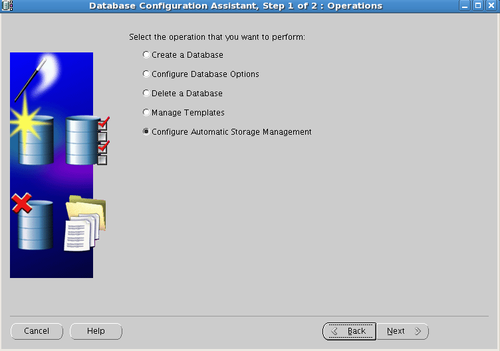 選擇ADD DISK
選擇ADD DISK
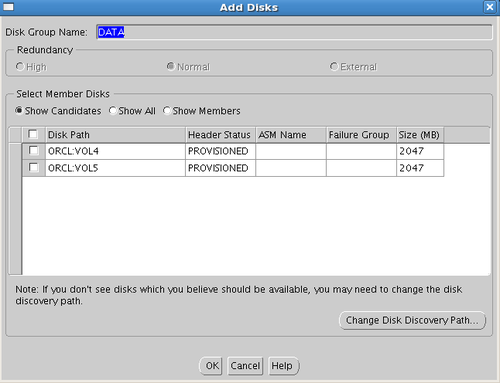 等待結束,磁盤增加完畢。
等待結束,磁盤增加完畢。