在oracle11GR2圖形界面進行安裝檢查的時候提示“Node connectivity check failed”,如下圖所示:
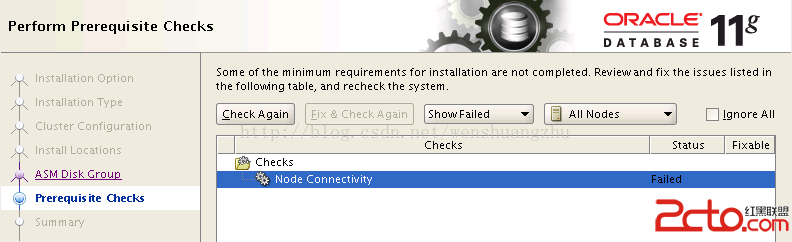
網上說出現這個問題的原因主要有兩個:
1./etc/hosts沒有配好
2.Linux中未關閉Firewall
但是我的防火牆是關閉的,hosts文件也確定配置好了。
通過runcluvfy工具來檢查:
grid@node74:/home/software/linux_11gR2/grid> ./runcluvfy.sh stage -post hwos -n node74,node76 -verbose
Performing post-checks for hardware and operating system setup
Checking node reachability...
Check: Node reachability from node "node74"
Destination Node Reachable?
------------------------------------ ------------------------
node74 yes
node76 yes
Result: Node reachability check passed from node "node74"
Checking user equivalence...
Check: User equivalence for user "grid"
Node Name Comment
------------------------------------ ------------------------
node76 passed
node74 passed
Result: User equivalence check passed for user "grid"
Checking node connectivity...
Checking hosts config file...
Node Name Status Comment
------------ ------------------------ ------------------------
node76 passed
node74 passed
Verification of the hosts config file successful
Interface information for node "node76"
Name IP Address Subnet Gateway Def. Gateway HW Address MTU
------ --------------- --------------- --------------- --------------- ----------------- ------
eth0 172.16.54.76 172.16.52.0 0.0.0.0 172.16.52.254 B4:99:BA:BC:31:4A 1500
eth0 172.16.54.176 172.16.52.0 0.0.0.0 172.16.52.254 B4:99:BA:BC:31:4A 1500
eth1 10.10.10.2 10.10.10.0 0.0.0.0 172.16.52.254 B4:99:BA:BC:31:4C 1500
eth2 20.20.20.2 20.20.20.0 0.0.0.0 172.16.52.254 B4:99:BA:BC:31:4E 1500
Interface information for node "node74"
Name IP Address Subnet Gateway Def. Gateway HW Address MTU
------ --------------- --------------- --------------- --------------- ----------------- ------
eth0 172.16.54.74 172.16.52.0 0.0.0.0 172.16.52.254 98:4B:E1:04:C7:B4 1500
eth0 172.16.54.174 172.16.52.0 0.0.0.0 172.16.52.254 98:4B:E1:04:C7:B4 1500
eth0 172.16.54.175 172.16.52.0 0.0.0.0 172.16.52.254 98:4B:E1:04:C7:B4 1500
eth1 10.10.10.1 10.10.10.0 0.0.0.0 172.16.52.254 98:4B:E1:04:C7:B6 1500
eth2 20.20.20.1 20.20.20.0 0.0.0.0 172.16.52.254 98:4B:E1:04:C7:B8 1500
Check: Node connectivity of subnet "172.16.52.0"
Source Destination Connected?
------------------------------ ------------------------------ ----------------
node76:eth0 node76:eth0 yes
node76:eth0 node74:eth0 yes
node76:eth0 node74:eth0 yes
node76:eth0 node74:eth0 yes
node76:eth0 node74:eth0 yes
node76:eth0 node74:eth0 yes
node76:eth0 node74:eth0 yes
node74:eth0 node74:eth0 yes
node74:eth0 node74:eth0 yes
node74:eth0 node74:eth0 yes
Result: Node connectivity passed for subnet "172.16.52.0" with node(s) node76,node74
Check: TCP connectivity of subnet "172.16.52.0"
Source Destination Connected?
------------------------------ ------------------------------ ----------------
node74:172.16.54.74 node76:172.16.54.76 passed
node74:172.16.54.74 node76:172.16.54.176 passed
node74:172.16.54.74 node74:172.16.54.174 passed
node74:172.16.54.74 node74:172.16.54.175 passed
Result: TCP connectivity check passed for subnet "172.16.52.0"
Check: Node connectivity of subnet "10.10.10.0"
Source Destination Connected?
------------------------------ ------------------------------ ----------------
node76:eth1 node74:eth1 yes
Result: Node connectivity passed for subnet "10.10.10.0" with node(s) node76,node74
Check: TCP connectivity of subnet "10.10.10.0"
Source Destination Connected?
------------------------------ ------------------------------ ----------------
node74:10.10.10.1 node76:10.10.10.2 passed
Result: TCP connectivity check passed for subnet "10.10.10.0"
Check: Node connectivity of subnet "20.20.20.0"
WARNING:
Make sure IP address "20.20.20.1" is up and is a valid IP address on node "node74"
Source Destination Connected?
------------------------------ ------------------------------ ----------------
node76:eth2 node74:eth2 no
Result: Node connectivity failed for subnet "20.20.20.0"
Check: TCP connectivity of subnet "20.20.20.0"
Source Destination Connected?
------------------------------ ------------------------------ ----------------
node74:20.20.20.1 node76:20.20.20.2 failed ------注意:兩個節點有一組網卡配置了同一網段的IP,但是卻沒有聯通,造成node connectivity檢查失敗。
Result: TCP connectivity check failed for subnet "20.20.20.0"
Interfaces found on subnet "172.16.52.0" that are likely candidates for VIP are:
node76 eth0:172.16.54.76 eth0:172.16.54.176
node74 eth0:172.16.54.74 eth0:172.16.54.174 eth0:172.16.54.175
Interfaces found on subnet "10.10.10.0" that are likely candidates for a private interconnect are:
node76 eth1:10.10.10.2
node74 eth1:10.10.10.1
Result: Node connectivity check failed
Checking for multiple users with UID value 0
Result: Check for multiple users with UID value 0 passed
Post-check for hardware and operating system setup was unsuccessful on all the nodes.
原來是因為兩個節點有一對網卡配置了通網段的IP地址,但是實際上兩個網卡並沒有連通,造成了node connectivity檢查失敗。
Check: TCP connectivity of subnet "20.20.20.0"
Source Destination Connected?
------------------------------ ------------------------------ ----------------
node74:20.20.20.1 node76:20.20.20.2 failed
這樣解決辦法就有了,要麼就是把兩個網卡連通,要麼就是修改為不同的網段,或者干脆直接停用這兩塊網卡。
我這邊停用這兩塊網卡後,重新執行安裝檢查通過。