引言
MariaDB 是一款灰常不錯開源數據庫. 這裡直接用它來解決業務問題.
業務需求:
現在數據庫中表示按照天分表的. 突然我們需要按照月來處理數據.
例如輸入一個玩家id, 查找這個玩家這個月內看了一件事幾次. 我們先搭建一個環境.
操作系統:
Linux version 4.4.0-22-generic (buildd@lgw01-41) (gcc version 5.3.1 20160413 (Ubuntu 5.3.1-14ubuntu2) ) #40-Ubuntu SMP Thu May 12 22:03:46 UTC 2016
首先安裝 MariaDB數據庫
sudo apt-get install mariadb-server sudo apt-get install mariadb-client sudo apt-get install libmariadb2 sudo apt-get install libmariadb-client-lgpl-dev sudo apt-get install libreoffice-mysql-connector
後面是C訪問 MariaDB驅動. 這裡扯一點, 目前關於MariaDB不懂問題, 搜不見直接當成mysql開始搜.
MariaDB安裝成功後默認是開啟的, 看下面圖描述
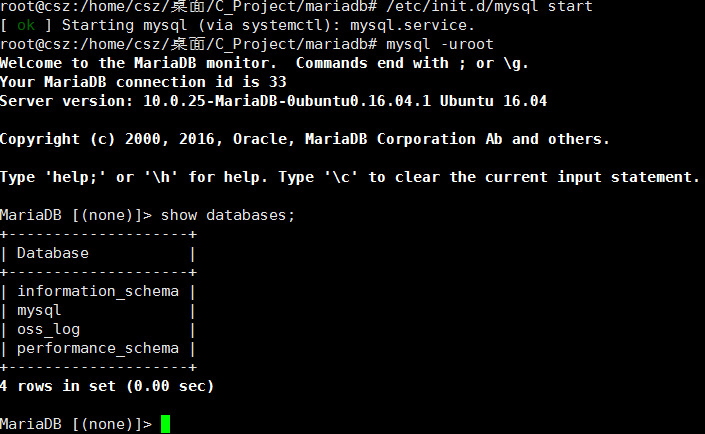
後面搭建測試環境 首先 看 oss_musicelves.sql
-- MySQL dump 10.10 -- -- Host: localhost Database: oss_log -- ------------------------------------------------------ -- Server version 5.5.24-tmysql-1.4 /*!40101 SET @OLD_CHARACTER_SET_CLIENT=@@CHARACTER_SET_CLIENT */; /*!40101 SET @OLD_CHARACTER_SET_RESULTS=@@CHARACTER_SET_RESULTS */; /*!40101 SET @OLD_COLLATION_CONNECTION=@@COLLATION_CONNECTION */; /*!40101 SET NAMES utf8 */; /*!40103 SET @OLD_TIME_ZONE=@@TIME_ZONE */; /*!40103 SET TIME_ZONE='+00:00' */; /*!40014 SET @OLD_UNIQUE_CHECKS=@@UNIQUE_CHECKS, UNIQUE_CHECKS=0 */; /*!40014 SET @OLD_FOREIGN_KEY_CHECKS=@@FOREIGN_KEY_CHECKS, FOREIGN_KEY_CHECKS=0 */; /*!40101 SET @OLD_SQL_MODE=@@SQL_MODE, SQL_MODE='NO_AUTO_VALUE_ON_ZERO' */; /*!40111 SET @OLD_SQL_NOTES=@@SQL_NOTES, SQL_NOTES=0 */; -- -- Table structure for table `oss_musicelves` -- DROP TABLE IF EXISTS `oss_musicelves`; CREATE TABLE `oss_musicelves` ( `record_id` bigint(20) NOT NULL AUTO_INCREMENT, `account_id` bigint(20) NOT NULL, `server_id` int(11) NOT NULL, `char_id` bigint(20) NOT NULL, `char_sex` int(11) NOT NULL, `type_id` int(11) NOT NULL, `timeStamp` datetime NOT NULL DEFAULT '0000-00-00 00:00:00', `ptype` int(11) NOT NULL, `specifytype` int(11) NOT NULL, `childtype` int(11) NOT NULL, PRIMARY KEY (`record_id`), KEY `idx_specifytype` (`specifytype`) ) ENGINE=InnoDB AUTO_INCREMENT=32 DEFAULT CHARSET=latin1; -- -- Dumping data for table `oss_musicelves` -- /*!40000 ALTER TABLE `oss_musicelves` DISABLE KEYS */; LOCK TABLES `oss_musicelves` WRITE; INSERT INTO `oss_musicelves` VALUES (1,411948833,84869352,27899597414400801,0,1812,'2016-05-31 14:27:41',0,1,1),(2,1344702709,90964200,30422720614402293,0,1812,'2016-05-31 14:58:26',0,1,1),(3,706409913,90964200,30422720614401465,1,1812,'2016-05-31 14:58:27',0,1,2),(4,706409913,392964857,30422720614401465,1,1812,'2016-05-31 14:58:59',0,2,4),(5,1344702709,392964857,30422720614402293,0,1812,'2016-05-31 14:58:59',0,2,4),(6,706409913,90964200,30422720614401465,1,1812,'2016-05-31 15:04:52',0,1,2),(7,706409913,392964857,30422720614401465,1,1812,'2016-05-31 15:05:54',0,2,4),(8,1344702709,392964857,30422720614402293,0,1812,'2016-05-31 15:05:54',0,2,4),(9,1344702709,90964200,30422720614402293,0,1812,'2016-05-31 15:10:29',0,1,1),(10,706409913,90964200,30422720614401465,1,1812,'2016-05-31 15:10:32',0,1,2),(11,1344702709,392964857,30422720614402293,0,1812,'2016-05-31 15:10:54',0,2,4),(12,3145910262,90964200,29520779366416374,1,1812,'2016-05-31 15:30:00',0,1,1),(13,1372825842,90964200,30173879500803314,1,1812,'2016-05-31 15:30:01',0,1,2),(14,3145910262,392964857,29520779366416374,1,1812,'2016-05-31 15:30:04',0,2,4),(15,1372825842,392964857,30173879500803314,1,1812,'2016-05-31 15:30:04',0,2,4),(16,3145910262,392964857,29520779366416374,1,1812,'2016-05-31 15:34:24',0,2,4),(17,1372825842,392964857,30173879500803314,1,1812,'2016-05-31 15:34:24',0,2,4),(18,706409913,90964200,30422720614401465,1,1812,'2016-05-31 15:40:14',0,1,1),(19,1344702709,90964200,30422720614402293,0,1812,'2016-05-31 15:40:16',0,1,2),(20,3145910262,392964857,29520779366416374,1,1812,'2016-05-31 15:42:19',0,2,4),(21,1372825842,392964857,30173879500803314,1,1812,'2016-05-31 15:42:19',0,2,4),(22,1027763684,90964200,30175730790400484,0,1812,'2016-05-31 16:56:33',1,1,1),(23,1372825842,90964200,30173879500803314,1,1812,'2016-05-31 16:56:50',0,1,2),(24,1372825842,392964857,30173879500803314,1,1812,'2016-05-31 16:57:37',0,2,3),(25,1027763684,392964857,30175730790400484,0,1812,'2016-05-31 16:57:37',1,2,3),(26,1372825842,392964857,30173879500803314,1,1812,'2016-05-31 17:04:33',0,2,3),(27,1027763684,392964857,30175730790400484,0,1812,'2016-05-31 17:04:33',1,2,3),(28,1027763684,90964200,30175730790400484,0,1812,'2016-05-31 17:14:15',1,1,2),(29,1372825842,392964857,30173879500803314,1,1812,'2016-05-31 17:14:50',0,2,3),(30,1027763684,392964857,30175730790400484,0,1812,'2016-05-31 17:14:50',1,2,3),(31,751699770,90964200,30175199027201850,1,1812,'2016-05-31 18:14:59',1,1,1); UNLOCK TABLES; /*!40000 ALTER TABLE `oss_musicelves` ENABLE KEYS */; /*!40103 SET TIME_ZONE=@OLD_TIME_ZONE */; /*!40101 SET SQL_MODE=@OLD_SQL_MODE */; /*!40014 SET FOREIGN_KEY_CHECKS=@OLD_FOREIGN_KEY_CHECKS */; /*!40014 SET UNIQUE_CHECKS=@OLD_UNIQUE_CHECKS */; /*!40101 SET CHARACTER_SET_CLIENT=@OLD_CHARACTER_SET_CLIENT */; /*!40101 SET CHARACTER_SET_RESULTS=@OLD_CHARACTER_SET_RESULTS */; /*!40101 SET COLLATION_CONNECTION=@OLD_COLLATION_CONNECTION */; /*!40111 SET SQL_NOTES=@OLD_SQL_NOTES */;
這個 oss_musicelves.sql 文件主要功能是創建 oss_musicelves數據庫, 並填充數據.
還有一個 搭建環境 的 腳本 mariadb_test.sql 和上一個sql文件放在同一個目錄下.
# 創建一個測試數據庫 create database oss_log; # 進入oss_log 數據庫 use oss_log; # 創建 oss_musicelves 數據庫, 並導入數據 source oss_musicelves.sql; # 批量創建表和數據 create table 2016_6_1_oss_musicelves select * from oss_musicelves; create table 2016_6_2_oss_musicelves select * from oss_musicelves; create table 2016_6_3_oss_musicelves select * from oss_musicelves; create table 2016_6_4_oss_musicelves select * from oss_musicelves; create table 2016_6_5_oss_musicelves select * from oss_musicelves; create table 2016_6_9_oss_musicelves select * from oss_musicelves; create table 2016_6_10_oss_musicelves select * from oss_musicelves; create table 2016_6_12_oss_musicelves select * from oss_musicelves; # 查詢表是否創建成功 show tables; # 這裡處理 拿到的數據 select distinct table_name from information_schema.columns where table_name like '2016_6_%_oss_musicelves';
直接放在 MariaDB控制台中直接刷進去. 搭建的具體環境如下
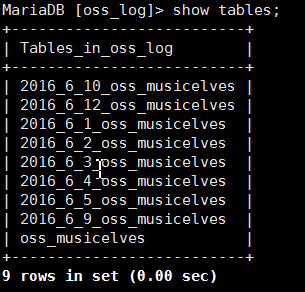
到這裡環境基本搭建好了. MariaDB入門等等, 完全可以當做mysql 學習溫故一遍.
前言
上面問題就是 原本 是 select * from oss_musicelves; 就可以解決的問題.
這裡 需要 輸入年和月 外加一些特殊條件 . select * from %_%_%_oss_musicelves; 解決. 單純用sql腳本也可以解決.非常復雜.用的不熟.
這裡首先通過 shell 腳本處理
touch getmouths.sh chmod +x getmouths.sh vi getmouths.sh
具體的腳本 內容 如下
#!/bin/sh
#得到輸入的玩家ptid
if [ $# -lt 1 ]
then
echo "uage: $0 [ptid]"
exit -1
fi
ptid=$1
mouth=$(date +%m | sed s'/^0//')
#第一個參數是月份
if [ $# -ge 2 ]
then
mouth=$2
fi
#第二個參數是年
year=$(date +%Y)
if [ $# -ge 3 ]
then
year=$3
fi
#得到查詢的隨機表名
tbname="\"${year}_${mouth}_%_oss_musicelves\""
#這裡得到mysql 中所有合法表名
rm -rf __tmp
touch __tmp
#開始查詢數據庫了, 需要以root權限啟動這個腳本
mysql -e "select distinct table_name from information_schema.columns where table_name like $tbname" | awk 'NR>1' | while read name
do
mysql -e "select count(*) from oss_log.$name where specifytype = 1 and char_id = $ptid" | awk 'NR>1' | while read cut
do
echo "$name : $cut"
echo $cut >> __tmp
break
done
done
#統計表裡面的數據
sum=$(cat __tmp | awk '{s+=$1} END {print s}')
rm -rf __tmp
# 最後輸出統計結果
echo "$year-$mouth sum: $sum"
使用腳本 截圖
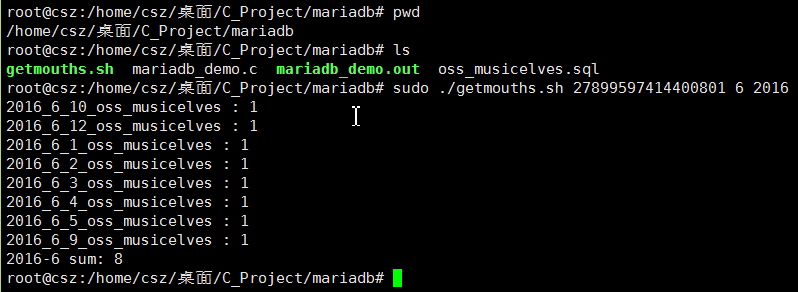
通過shell可以完成 我們的需求. Linux上shell真好用. window的bat不好用.
正文
第一部分 : 讓C調用MariaDB跑通
先看 測試Demo mariadb_demo.c
#include <stdio.h>
#include <stdlib.h>
#include <mysql.h>
/*
* 第一個 mariadb程序
*/
int main(int argc, char *argv[]) {
// 創建數據連接對象
MYSQL *con = mysql_init(NULL);
if (con == NULL) {
fprintf(stderr, "%s\n", mysql_error(con));
exit(EXIT_FAILURE);
}
if (!mysql_real_connect(con, "localhost", "root", "", NULL, 0, NULL, 0)) {
fprintf(stderr, "%s\n", mysql_error(con));
mysql_close(con);
exit(EXIT_FAILURE);
}
if (mysql_query(con, "show databases;")) {
fprintf(stderr, "%s\n", mysql_error(con));
mysql_close(con);
exit(EXIT_FAILURE);
}
puts("mariadb is connect and run succesed!");
mysql_close(con);
return 0;
}
具體的編譯 命令
su root gcc -Wall -ggdb2 -I/usr/include/mariadb -o mariadb_demo.out mariadb_demo.c -lmysqlclient ./mariadb_demo.out
運行結果 如下
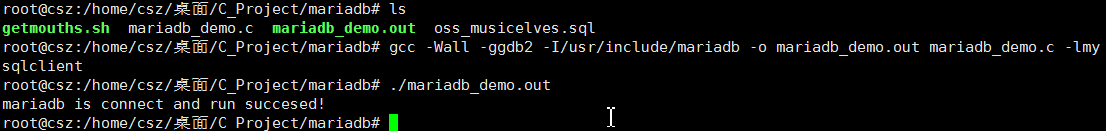
到這裡基本C 調用 MariaDB 基本流程跑通了. 但是很不爽. 只能通過root用戶使用.
那我們改變這裡不爽. 進入第二部分. 擴展資料 c in mariadb http://stackoverflow.com/questions/17265471/using-mariadb-in-c
第二部分 : 通過普通用戶完成業務需求.
先創建普通用戶 csz, 密碼是 1413222, 並並且給其 select 讀權限.
su root mysql drop user csz; create user 'csz'@'%' identified by '13142222'; grant select on *.* to 'csz'@'%'; # 立即刷新 flush privileges;
後面登錄試試
mysql -ucsz -p1314222 -h127.0.0.1
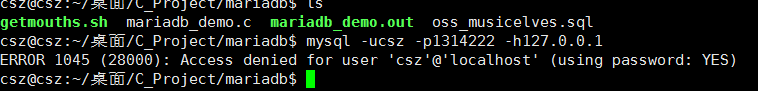
主要是mariadb默認關閉遠程訪問. 後面我們開啟安全訪問模式試試
su root /etc/init.d/mysql stop mysqld_safe --skip-grant-tables
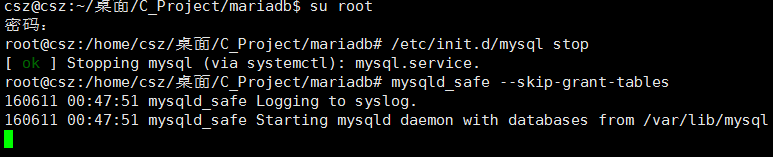
後面再開啟一個會話 . 重新輸入 mysql -ucsz -p1314222 -h127.0.0.1 , 解決可以了
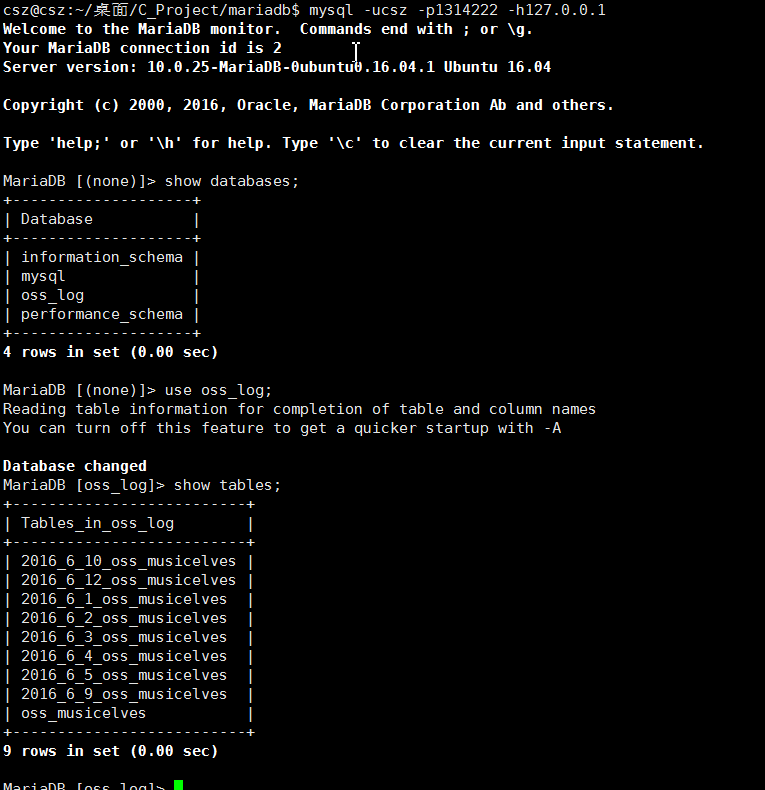
到這裡 通過新建的 csz 用戶訪問成功. 好了. 那我們開始寫一個 msyql c 代碼處理我們的業務. 按照月來訪問. 那我們開始寫代碼.代碼的總的思路是拼接一個這樣的串
#目標拼接 串內容 select sum(c) from ( select count(*) as c from 2016_6_1_oss_musicelves where specifytype=1 and char_id = 30422720614402293 union all select count(*) from 2016_6_2_oss_musicelves where specifytype=1 and char_id = 30422720614402293 union all select count(*) from 2016_6_3_oss_musicelves where specifytype=1 and char_id = 30422720614402293 union all select count(*) from 2016_6_4_oss_musicelves where specifytype=1 and char_id = 30422720614402293 union all select count(*) from 2016_6_5_oss_musicelves where specifytype=1 and char_id = 30422720614402293 union all select count(*) from 2016_6_9_oss_musicelves where specifytype=1 and char_id = 30422720614402293 union all select count(*) from 2016_6_10_oss_musicelves where specifytype=1 and char_id = 30422720614402293 union all select count(*) from 2016_6_12_oss_musicelves where specifytype=1 and char_id = 30422720614402293 ) as t;
具體看 getmouths.c 文件 內容
#include <stdio.h>
#include <stdlib.h>
#include <time.h>
#include <mysql.h>
#define _INT_BUF (4098)
// 得到查詢數據表內容
#define _STR_SQLTABLES \
"select distinct table_name from information_schema.columns where table_name like '%d_%d_%%_oss_musicelves'"
#define _STR_SQLSELECT \
"select count(*) as c from %s where specifytype=1 and char_id = %lld"
// 基礎的mariadb 錯誤關閉函數
static inline void _err_mariadb(MYSQL *con) {
fprintf(stderr, "_err_mariadb error: %s\n", mysql_error(con));
mysql_close(con);
exit(EXIT_FAILURE);
}
/*
* 處理 oss_musicelves 一個月的所有表.
*/
int main(int argc, char* argv[]) {
long long ptid;
time_t rt = time(NULL);
struct tm *pt = localtime(&rt);
int year = pt->tm_year + 1900;
int mouth = pt->tm_mon + 1;
// 先簡單檢測輸入
if(argc <= 1) {
fprintf(stderr, "%s [ptid] [mouth] [year]\n", argv[0]);
exit(EXIT_FAILURE);
}
// 先得到 ptid 數據
ptid = atoll(argv[1]);
// 得到當前月份
if(argc >= 3)
mouth = atoi(argv[2]);
// 得到當前年份
if(argc >= 4)
year = atoi(argv[3]);
// 簡單檢測結果是否合法
if(ptid < 0 || mouth <=0 || mouth>12 || year<1900) {
fprintf(stderr, "%s %lld %d %d is error!\n", argv[0], ptid, mouth, year);
exit(EXIT_FAILURE);
}
// 輸出結果
printf("%s %lld %d %d start run!\n", argv[0], ptid, mouth, year);
// 開始用mysql 訪問我們需要訪問的數據結果了
MYSQL *con = mysql_init(NULL);
if(con == NULL) {
fprintf(stderr, "mysql_init error: %s\n", mysql_error(con));
exit(EXIT_FAILURE);
}
if(!mysql_real_connect(con, "127.0.0.1", "csz", "1314222", "oss_log", 0, NULL, 0))
_err_mariadb(con);
char sqls[_INT_BUF];
int sqlen = 0;
sprintf(sqls, _STR_SQLTABLES, year, mouth);
if(mysql_query(con, sqls))
_err_mariadb(con);
// 開始得到結果
MYSQL_RES *ret = mysql_store_result(con);
if(NULL == ret)
_err_mariadb(con);
MYSQL_ROW row;
int i = 0, nr = 0;
while(!!(row = mysql_fetch_row(ret))) {
if(i == 0) {
sqlen = sprintf(sqls, "select sum(c) from (\n" _STR_SQLSELECT, row[0], ptid);
i = 1;
continue;
}
// 後面正常拼接
nr = sprintf(sqls + sqlen, "\nunion all\n" _STR_SQLSELECT, row[0], ptid);
if((sqlen += nr) >= _INT_BUF) {
fprintf(stderr, "sprintf while %d too length.\n", sqlen);
goto __return_free;
}
}
if(i == 0) {
printf("sum %lld %d/%d: 0\n", ptid, year, mouth);
goto __return_free;
}
// 這裡處理有的數據
nr = sprintf(sqls + sqlen, "\n) as t;");
if((sqlen += nr) >= _INT_BUF) {
fprintf(stderr, "sprintf end %d too length.\n", sqlen);
goto __return_free;
}
// 內存用完了就直接釋放
mysql_free_result(ret);
ret = NULL;
printf("sql : \n\t%s\n", sqls);
// 開始輸出統計結果
if(mysql_query(con, sqls))
_err_mariadb(con);
if((ret = mysql_store_result(con))==NULL)
_err_mariadb(con);
//得到結果直接返回
if(!!(row=mysql_fetch_row(ret)))
printf("sum %lld %d/%d: %s\n", ptid, year, mouth, row[0]);
else
puts("select is empty!");
__return_free:
// 釋放用過的內存
mysql_free_result(ret);
// 關閉打開的 數據庫訪問對象
mysql_close(con);
return 0;
}
編譯命令
gcc -Wall -ggdb2 -I/usr/include/mariadb -o getmouths.out getmouths.c -lmysqlclient
最終運行結果是
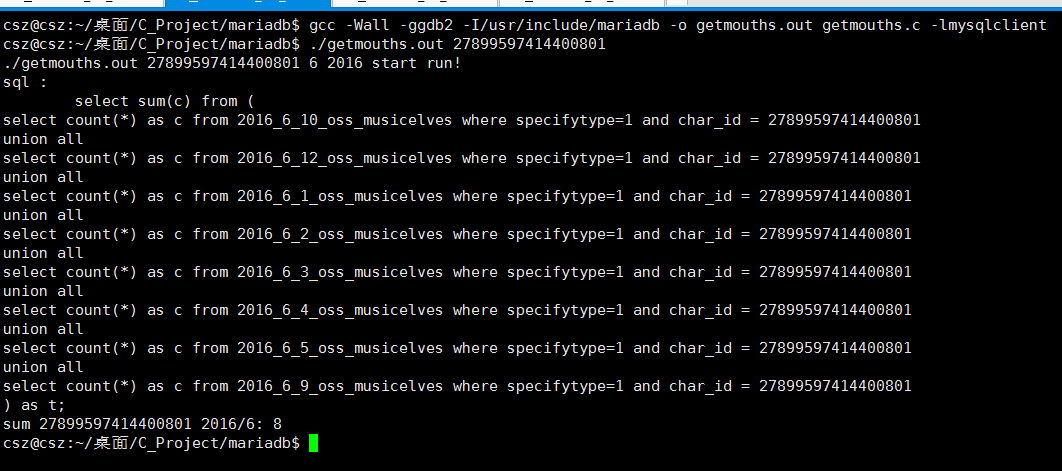
如果想詳細了解關於mariadb c驅動的api使用, 可以參照老外寫的很好理解.
mysqlc demo http://zetcode.com/db/mysqlc/
到這裡就結束了, 關於C 訪問數據庫能力也基本打通了.
後記
錯誤是難免, 歡迎學習進步~~~ 未來什麼都不確定, 可以確定是沒有未來, 只有現在還在裝逼 .