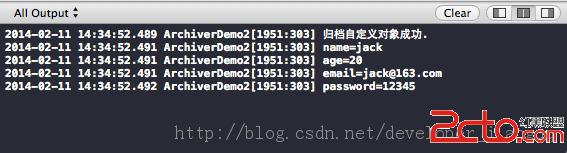平時使用中,我們通常需要通過對自定義對象進行歸檔處理,自定義對象要進行歸檔,需要去實現NSCoding協議.
NSCoding協議有兩個方法,encodeWithCoder方法對對象的屬性數據做編碼處理。
initWithCoder方法解碼歸檔數據來進行初始化對象。
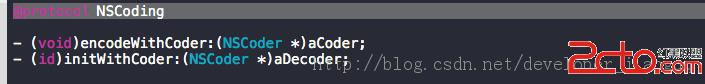
實現NSCoding協議後,就能通過NSKeyedArchiver進行歸檔
下面來看下例子代碼:
Person.h頭文件代碼:
#importPerson.m實現代碼:@interface Person : NSObject @property(nonatomic,copy)NSString *name; @property(nonatomic,copy)NSString *email; @property(nonatomic,copy)NSString *password; @property(nonatomic,assign)int age; @end
#import "Person.h"
#define AGE @"age"
#define NAME @"name"
#define EMAIL @"email"
#define PASSWORD @"password"
@implementation Person
//對對象屬性進行編碼方法
- (void)encodeWithCoder:(NSCoder *)aCoder{
[aCoder encodeInt:_age forKey:AGE];
[aCoder encodeObject:_name forKey:NAME];
[aCoder encodeObject:_email forKey:EMAIL];
[aCoder encodeObject:_password forKey:PASSWORD];
}
//對對象屬性進行解碼方法
- (id)initWithCoder:(NSCoder *)aDecoder{
self=[super init];
if (self!=nil) {
_age=[aDecoder decodeIntForKey:AGE];
_name=[[aDecoder decodeObjectForKey:NAME]copy];
_email=[[aDecoder decodeObjectForKey:EMAIL]copy];
_password=[[aDecoder decodeObjectForKey:PASSWORD]copy];
}
return self;
}
-(void)dealloc{
[_name release];
[_email release];
[_password release];
[super dealloc];
}
main.m函數代碼:
#import運行截圖:#import "Person.h" int main(int argc, const char * argv[]) { @autoreleasepool { Person *person=[[Person alloc]init]; person.name=@"jack"; person.age=20; person.email=@"jack@163.com"; person.password=@"12345"; NSString *homePath=NSHomeDirectory(); NSString *srcPath=[homePath stringByAppendingPathComponent:@"Desktop/person.archiver"]; BOOL success=[NSKeyedArchiver archiveRootObject:person toFile:srcPath]; if (success) { NSLog(@"歸檔自定義對象成功."); } //還原數據 Person *result= [NSKeyedUnarchiver unarchiveObjectWithFile:srcPath]; NSLog(@"name=%@",result.name); NSLog(@"age=%d",result.age); NSLog(@"email=%@",result.email); NSLog(@"password=%@",result.password); } return 0; }