目標
1. 寫 C/C++ 代碼時候,可以根據自動補全頭文件。注意,是補全,也就是說至少我們需要輸入幾個字符讓它幫忙補全。
2. 如果頭文件存放在搜索路徑的子目錄中,可以自動列出子目錄中的文件,並將這些文件添加到用於補齊的候選名單中。
3. 補齊完成之後,可以自動判斷到底應該使用 #include還是 #include “FILE” 。
方案
emacser.org 上有一篇文章,其中提到了這個解決方法,主要是利用了 abbrev-mode 和 skeleton-mode 來實現,通過這個方法,我們輸入 inc, 然後按空格, 會提示輸入文件名稱。
代碼如下:
View CodeLISP
;; 安裝 abbrev
(mapc
(lambda (mode)
(define-abbrev-table mode '(
("inc" "" skeleton-include 1)
)))
'(c-mode-abbrev-table c++-mode-abbrev-table))
;; 輸入 inc , 可以自動提示輸入文件名稱,可以自動補全.
(define-skeleton skeleton-include
"generate include<>" ""
> "#include <"
(completing-read "Include File:"
(mapcar #'(lambda (f) (list f ))
(apply 'append
(mapcar
#'(lambda (dir)
(directory-files dir))
(list "/usr/include"
"/usr/local/include"
"/usr/include/g++-3")))))
">")
該方法有若干局限性:
• 頭文件的搜索路徑是寫死的,如果某個目錄不存在,上面的代碼會報錯,不能補全。
• 無法補全搜索路徑的子目錄下的文件 ( 即前面的 AIM 2)。
• 沒有判斷在 #include 一個文件的時候,是應該使用符號 <> 還是符號 “” (即前面的 AIM 3)
解決方法並不復雜,對應如下:
• 通過某種方法來從系統中自動獲取 include 的搜索路徑。比如 CEDET 提供的: semantic-gcc-get-include-paths 函數。
• 重定義 minibuffer-mode 下的按鍵 “/”。將其綁定到一個用於搜索和展開某個目錄,並更新 minibuffer-completion-table 的函數(minibuffer-completion-table 是 minibuffer-mode 中補全的候選 list)。
• 在 skeleton-include 中不使用 <> 或者 “。我們可以使用一個特殊的標記,然後在 skeleton-include 的結尾,根據頭文件的路徑判斷到底應該使用什麼符號。
整理以後的代碼實現如下:
View CodeLISP
;; 輸入 inc , 可以自動提示輸入文件名稱,可以自動補全.
;; Provided by yangyingchao@gmail.com
(mapc
(lambda (mode)
(define-abbrev-table mode '(
("inc" "" skeleton-include 1)
)))
'(c-mode-abbrev-table c++-mode-abbrev-table))
(defconst yc/inc-dir-list
(append (semantic-gcc-get-include-paths "c++") '("./")) "nil")
(defvar inc-minibuffer-compl-list nil "nil")
(defun yc/update-minibuffer-complete-table ( )
"Complete minibuffer"
(interactive)
(let ((prompt (minibuffer-prompt))
(comp-part (minibuffer-contents-no-properties)))
(when (and (string= "Include File:" prompt)
(> (length comp-part) 0))
(setq minibuffer-completion-table
(append minibuffer-completion-table
(let ((inc-files nil)
(dirname nil)
(tmp-name nil))
(mapc
(lambda (d)
(setq dirname (format "%s/%s" d comp-part))
(when (file-exists-p dirname)
(mapc
(lambda (x)
(when (not (or (string= "." x)
(string= ".." x)))
(setq tmp-name (format "%s/%s" comp-part x))
(add-to-list 'inc-files tmp-name)))
(directory-files dirname))))
yc/inc-dir-list)
inc-files)))))
(insert "/"))
(let ((map minibuffer-local-completion-map))
(define-key map "/" 'yc/update-minibuffer-complete-table))
(defun yc/update-inc-marks ( )
"description"
(let ((statement (buffer-substring-no-properties
(point-at-bol) (point-at-eol)))
(inc-file nil)
(to-begin nil)
(to-end nil)
(yc/re-include
(rx "#include" (+ ascii) "|XXX|" (group (+ ascii)) "|XXX|")))
(when (string-match yc/re-include statement)
(setq inc-file (match-string 1 statement))
(if (file-exists-p (format "./%s" inc-file))
(setq to-begin "\"" to-end "\"")
(setq to-begin "<" to-end ">")
)
(move-beginning-of-line 1)
(kill-line)
(insert (format "#include %s%s%s" to-begin inc-file to-end))
(move-end-of-line 1))))
(define-skeleton skeleton-include
"generate include<>" ""
> "#include |XXX|"
(completing-read
"Include File:"
(mapcar
(lambda (f) (list f ))
(apply
'append
(mapcar
(lambda (dir)
(directory-files
dir nil
"\\(\\.h\\)?"))
yc/inc-dir-list))))
"|XXX|"
(yc/update-inc-marks))
使用和效果
使用方法很簡單:
1. 將上述的代碼添加到 Emacs 的配置文件後,打開一個 C/C++ 程序,
2. 輸入 inc 然後按下空格,然後在 minibuffer 中輸入部分頭文件的名字,並通過 TAB 來補全。
3. 如果頭文件位於子目錄中,則輸入目錄名後輸入 “/” 。這樣子目錄中的內容也會添加到補齊的候選名單中,然後就又可以繼續他過 TAB 補全了。
4. 確認 minibuffer 中填寫的內容無誤後,回車, skeleton-include 將自動更新標記符號。
截圖:
下面是幾張截圖:
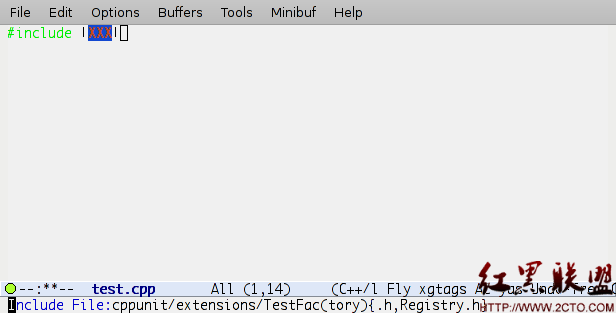
Include 系統文件
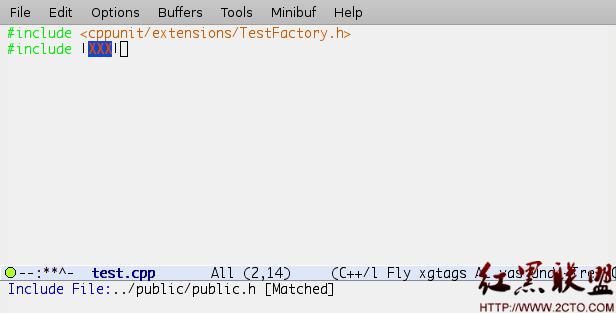
Include 自定義文件
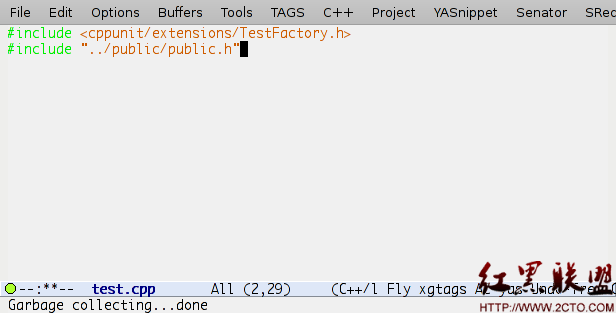
全部完成後截圖
作者 bigclean