這個例子展示了如何繪制定制(自繪)窗口框架(包括標題、邊框等)。
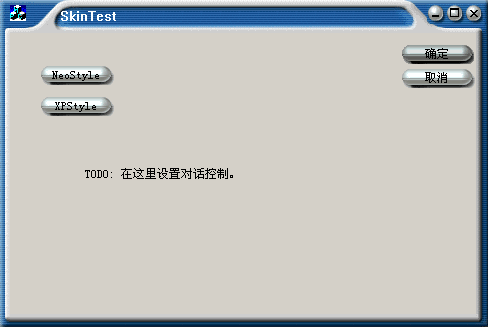
一、前言
如今,支持定制皮膚功能的軟件越來越流行。這樣用戶就可以自己修改程序的外觀。甚至Windows操作系統本身做到這點了。Windows XP提供的主題(theme)技術可以修改窗口、按鈕、滾動條等的外觀。
最近,我想用MFC設計一個可以換膚的程序。在網上我沒有搜索到任何想要的東西,所以我決定自己寫一個。這不是一個很難的問題,但是需要對Windows操作系統的繪制窗口的機制比較熟悉。
二、背景
我提供了下面的一些類:
1. CSkinWin----CSkinWin類是一個繪制定制(自繪)窗口的類。它繪制窗口上、下、左、右邊框和標題欄按鈕如最大化、關閉按鈕。為了作到這一點,CSkinWin類從一個ini文件讀入配置信息,在ini文件配置窗口各邊框的位圖。需要指出的是,ini文件的格式是從Windows Blinds(Stardock的傑作)的UIS格式拷貝過來的,因為我希望在我的程序裡支持Windows Blinds的主題。
2. CSkinButton---CSkinButton類是繪制定制(自繪)按鈕的類。它用四個位圖分別代表正常、有焦點、按下和無效狀態。位圖格式也是Windows Blinds格式,參數在同一個ini文件中定義。因為一個窗口會有多個按鈕實例,所以我設計了CSkinButtonResource類來存放定制(自繪)按鈕的皮膚。
3. CMyBimtap 等--- 一些相關類,其中有些是來自Codeproject. 盡管我已經不記得這些作者了,但我還是要感謝它們.
三、用法
這些代碼的用法很直接。我包含了一個MFC基於窗口的工程,關鍵代碼列在下面。順便提一下,這些代碼在單文檔的工程裡也測試通過了。
//defines the following member in the dialog class
CSkinButtonResource m_btnres; //skin button resource
CSkinWin m_skinWin; //skin win
BOOL m_bFirst; //first time call
CObList m_wndList; //hold button instance
//In OnInitDialog
m_bFirst = TRUE;
SetSkin( "skin\\neostyle\\theme.ini" );
//SetSkin is a function to change skin
BOOL CSkinTestDlg::SetSkin(CString file)
{
m_skinWin.LoadSkin( file ); //load skin bitmap and parameters
m_btnres.LoadSkin( file );
if ( m_bFirst )
{
//if it''s the first time call, InstallSkin
m_skinWin.InstallSkin( this );
//call EnumChildWindows to subclass all buttons
EnumChildWindows( m_hWnd, EnumChildProc, (LPARAM)this );
m_bFirst = FALSE;
}
//redraw window after change skin
SetWindowPos( 0, 0, 0, 0, 0, SWP_NOSIZE | SWP_NOMOVE |SWP_FRAMECHANGED );
return TRUE;
}
//enum child window and take chance to subclass them
#define GetWindowStyle(hwnd) ((DWORD)GetWindowLong(hwnd, GWL_STYLE))
BOOL CALLBACK EnumChildProc( HWND hwnd, // handle to child window
LPARAM lParam // application-defined value
)
{
char classname[200];
CSkinTestDlg *dlg = (CSkinTestDlg *)lParam;
DWORD style;
GetClassName( hwnd, classname, 200 );
style = GetWindowStyle( hwnd );
if ( strcmp( classname, "Button" ) == 0 )
{
style = (UINT)GetWindowLong(hwnd, GWL_STYLE) & 0xff;
if ( style == BS_PUSHBUTTON || style == BS_DEFPUSHBUTTON )
dlg->SubClassButton( hwnd );
}
return TRUE;
}
//subclass push buttons
BOOL CSkinTestDlg::SubClassButton( HWND hwnd )
{
CSkinButton * btn = new CSkinButton();
CWnd* pWnd = CWnd::FromHandlePermanent(hwnd);
if ( pWnd == NULL)
{
btn->SubclassWindow( hwnd );
btn->SetResource( &m_btnres );
return TRUE;
}
return FALSE;
}
//free CSkinButton instances
void CSkinTestDlg::OnDestroy()
{
CDialog::OnDestroy();
// TODO: Add your message handler code here
POSITION pos;
pos = m_wndList.GetHeadPosition();
while( pos )
{
CObject *ob = m_wndList.GetAt(pos);
if ( ob->GetRuntimeClass() == RUNTIME_CLASS(CSkinButton) )
{
delete (CSkinButton*)ob;
}
m_wndList.GetNext(pos);
}
}
四、歷史
這是最初版本,我只在Windows XP環境中進行了測試。我希望聽到您的評論,謝謝,請自由使用這些代碼...