實現方法 效果示例圖
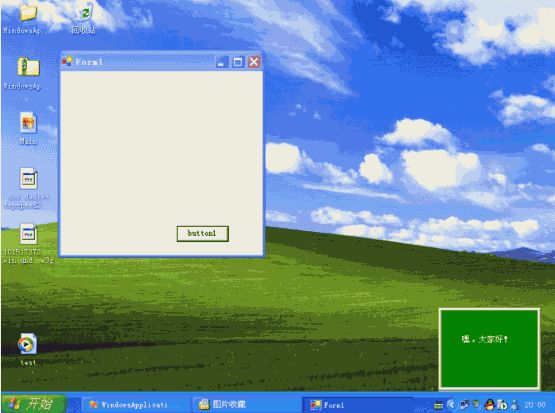
第一步,建立一個Windows Application,然後在主form中放置一個Button,如下圖所示:
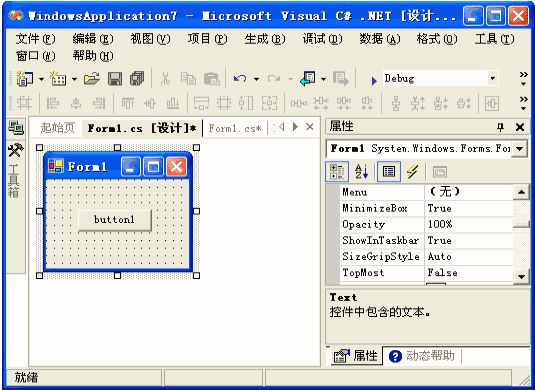
第二步,給這個Application添加一個窗體(Form2),把窗體的FormBorderStyle屬性設置為None(無邊框模式),然後把TopMost屬性(總在最上方)屬性設置為True,把ShowInTaskbar屬性(是否在 Windows 任務欄中顯示窗體)設置為False,並在窗體上加上你打算要顯示的文字(實際應用中一般是在程序中動態加載),將窗體的背景設置為你想要的圖片和合適的大小。最後再放上三個Timer控件,其中,timer1控制窗體滾出的動畫,timer2控制窗體停留時間,timer3控制窗體的滾入動畫,將它們的Interval屬性設置為10。參見下圖
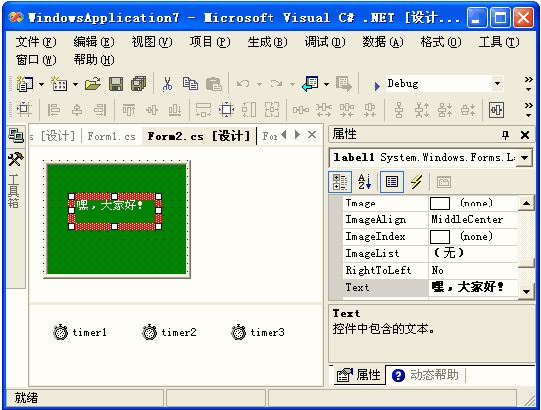
[1] [2] 下一頁
第四步,編寫代碼,在Form2中添加兩個屬性用來設置窗體的顯示大小:
private int heightMax, widthMax;
public int HeightMax
{
set
{
heightMax = value;
}
get
{
return heightMax;
}
}
public int WidthMax
{
set
{
widthMax = value;
}
get
{
return widthMax;
}
}
添加一個ScrollShow的公共方法:
public void ScrollShow()
{
this.Width = widthMax;
this.Height = 0;
this.Show();
this.timer1.Enabled = true;
}
添加一個StayTime屬性設置窗體停留時間(默認為5秒):
public int StayTime = 5000;添加ScrollUp和ScrollDown方法來編寫窗體如何滾出和滾入:
private void ScrollUp()
{
if(Height < heightMax)
{
this.Height += 3;
this.Location = new Point(this.Location.X, this.Location.Y - 3);
}
else
{
this.timer1.Enabled = false;
this.timer2.Enabled = true;
}
}
private void ScrollDown()
{
if(Height > 3)
{
this.Height -= 3;
this.Location = new Point(this.Location.X, this.Location.Y + 3);
}
else
{
this.timer3.Enabled = false;
this.Close();
}
}
在三個Timer的Tick方法中分別寫入:
private void timer1_Tick(object sender, System.EventArgs e)
{
ScrollUp();
}
private void timer2_Tick(object sender, System.EventArgs e)
{
timer2.Enabled = false;
timer3.Enabled = true;
}
private void timer3_Tick(object sender, System.EventArgs e)
{
ScrollDown();
}
在Form2的Load事件中初始化窗體變量:
private void Form2_Load(object sender, System.EventArgs e)
{
Screen[] screens = Screen.AllScreens;
Screen screen = screens[0];//獲取屏幕變量
this.Location = new Point(screen.WorkingArea.Width - widthMax - 20, screen.WorkingArea.Height - 34);//WorkingArea為Windows桌面的工作區
this.timer2.Interval = StayTime;
}
好了,滾動窗體的代碼編寫到這裡就完成了,當然,它本身只實現了一個比較簡單的窗體滾動滾出效果,具體如何去應用還應該配合你的程序來完成。當然,你還可以為它添加更多的功能,比如從窗體的任意位置顯示(這裡只是從右下角顯示),淡入淡出效果,加上聲音等等。最常用的就是寫一個托盤程序,然後采用這種提醒效果。如何用C#編寫托盤程序請參見:用Visual C#做托盤程序http://www.yesky.com/20020110/213425.shtml
最後,我們再回到Form1,在Button的Click事件中寫如下代碼來測試一下效果:
private void button1_Click(object sender, System.EventArgs e)
{
Form2 form = new Form2();
form.HeightMax = 120;//窗體滾動的高度
form.WidthMax = 148;//窗體滾動的寬度
form.ScrollShow();
}
編譯並運行程序,點擊按紐,跟MSN Messager的效果一樣。 上一頁 [1] [2]