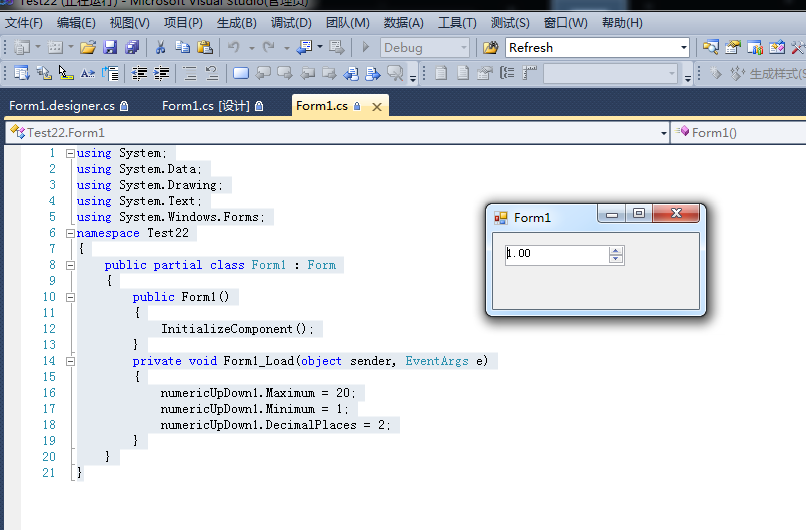1 namespace Test22
2 {
3 partial class Form1
4 {
5 /// <summary>
6 /// 必需的設計器變量。
7 /// </summary>
8 private System.ComponentModel.IContainer components = null;
9
10 /// <summary>
11 /// 清理所有正在使用的資源。
12 /// </summary>
13 /// <param name="disposing">如果應釋放托管資源,為 true;否則為 false。</param>
14 protected override void Dispose(bool disposing)
15 {
16 if (disposing && (components != null))
17 {
18 components.Dispose();
19 }
20 base.Dispose(disposing);
21 }
22
23 #region Windows 窗體設計器生成的代碼
24
25 /// <summary>
26 /// 設計器支持所需的方法 - 不要
27 /// 使用代碼編輯器修改此方法的內容。
28 /// </summary>
29 private void InitializeComponent()
30 {
31 this.numericUpDown1 = new System.Windows.Forms.NumericUpDown();
32 ((System.ComponentModel.ISupportInitialize)(this.numericUpDown1)).BeginInit();
33 this.SuspendLayout();
34 //
35 // numericUpDown1
36 //
37 this.numericUpDown1.DecimalPlaces = 4;//屬性裡對應!!!!!
38 this.numericUpDown1.Location = new System.Drawing.Point(12, 12);
39 this.numericUpDown1.Name = "numericUpDown1";
40 this.numericUpDown1.Size = new System.Drawing.Size(120, 21);
41 this.numericUpDown1.TabIndex = 0;
42 //
43 // Form1
44 //
45 this.AutoScaleDimensions = new System.Drawing.SizeF(6F, 12F);
46 this.AutoScaleMode = System.Windows.Forms.AutoScaleMode.Font;
47 this.ClientSize = new System.Drawing.Size(153, 53);
48 this.Controls.Add(this.numericUpDown1);
49 this.Name = "Form1";
50 this.Text = "Form1";
51 this.Load += new System.EventHandler(this.Form1_Load);
52 ((System.ComponentModel.ISupportInitialize)(this.numericUpDown1)).EndInit();
53 this.ResumeLayout(false);
54
55 }
56
57 #endregion
58
59 private System.Windows.Forms.NumericUpDown numericUpDown1;
60 }
61 }
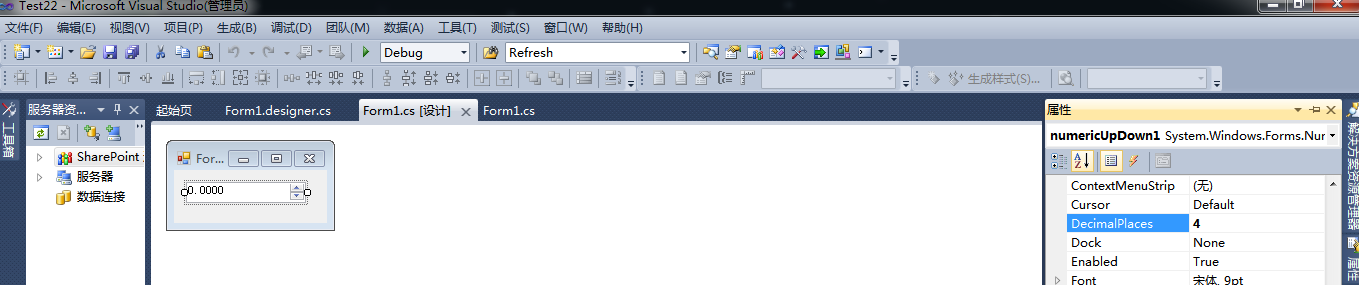
控件中小數點位數和InitializeComponent()裡面的代碼相呼應,而下面的代碼又設置了2,所以覆蓋掉了,代碼和運行結果如下:
1 using System;
2 using System.Data;
3 using System.Drawing;
4 using System.Text;
5 using System.Windows.Forms;
6 namespace Test22
7 {
8 public partial class Form1 : Form
9 {
10 public Form1()
11 {
12 InitializeComponent();
13 }
14 private void Form1_Load(object sender, EventArgs e)
15 {
16 numericUpDown1.Maximum = 20;
17 numericUpDown1.Minimum = 1;
18 numericUpDown1.DecimalPlaces = 2;
19 }
20 }
21 }