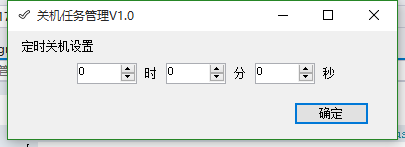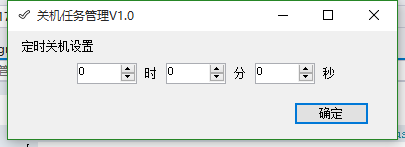
private void timer1_Tick(object sender, EventArgs e)
{
Int32 time_now;
Int32 extra;
if (Flag_True == 1)
{
if (DateTime.Now.Minute == fen && DateTime.Now.Hour == shi && DateTime.Now.Second == miao)
{
button1.Text = "取消";
label6.Text = "剩余關機時間";
label7.Text = "秒";
label5.Text = "0";
System.Diagnostics.Process.Start("shutdown","-s -t 0");//關機程序
}//shutdown
else
{
time_now = DateTime.Now.Second + DateTime.Now.Minute * 60 + DateTime.Now.Hour * 3600;
extra = time_set - time_now;
if (extra > 0)
{
button1.Text = "取消";
label6.Text = "剩余關機時間";
label7.Text = "秒";
//extra/3600
label5.Text = extra.ToString();
}
else
{
Flag_True = 0;
}
}
}
}
x label控件操作簡單 能夠顯示字符,並且其成員有text,可以隨時更改文本 timer控件相當於嵌入式中的定時器,在屬性中行為一欄中設置ENABLE 並且設置interval時間間隔500就是半秒。
private void timer1_Tick(object sender, EventArgs e)
{
Int32 time_now;
Int32 extra;
if (Flag_True == 1)
{
if (DateTime.Now.Minute == fen && DateTime.Now.Hour == shi && DateTime.Now.Second == miao)
{
button1.Text = "取消";
label6.Text = "剩余關機時間";
label7.Text = "秒";
label5.Text = "0";
System.Diagnostics.Process.Start("shutdown","-s -t 0");//關機程序
}//shutdown
else
{
time_now = DateTime.Now.Second + DateTime.Now.Minute * 60 + DateTime.Now.Hour * 3600;
extra = time_set - time_now;
if (extra > 0)
{
button1.Text = "取消";
label6.Text = "剩余關機時間";
label7.Text = "秒";
//extra/3600
label5.Text = extra.ToString();
}
else
{
Flag_True = 0;
}
}
}
}
上面我每隔半秒進入中斷一次,判斷,如果已經設置過定時關機,就判斷是否到達關機時間,並顯示還剩多少秒關機。如果沒有設置定時關機,就不顯示。 其中button1和Label的text都可以隨時更改。 基本功能設置完成 接下來還有一個最小化到托盤的設置 用到Notiflcon控件 此控件設置最小化圖標,在設置裡可以設置icon圖標。 他帶有的事件有鼠標單擊,鼠標雙擊,單擊,雙擊。
private void notifyIcon1_MouseClick(object sender, MouseEventArgs e)
{
this.Visible = true;
this.WindowState = FormWindowState.Normal;
this.notifyIcon1.Visible = false;
}
上述我設置了鼠標單擊,代碼裡是恢復可視化,正常窗口。 再之得設置程序最小化時隱藏在下邊
private void Form1_SizeChanged(object sender, EventArgs e)
{
if (this.WindowState == FormWindowState.Minimized)
{
this.Hide();
this.notifyIcon1.Visible = true;
}
}
上述就是一個關機程序,自己做著玩的。。 整體構架如下圖所示。
namespace 關機任務管理V1._0
{
public partial class Form1 : Form
{
int shi, fen, miao;
Int32 time_set;
int Flag_True = 0;
public Form1()
{
InitializeComponent();
}
private void Form1_Load(object sender, EventArgs e)
{
}
private void numericUpDown1_ValueChanged(object sender, EventArgs e)
{
if (numericUpDown1.Value == -1)
numericUpDown1.Value = 60;
else if (numericUpDown1.Value == 61)
numericUpDown1.Value = 0;
}
private void numericUpDown2_ValueChanged(object sender, EventArgs e)
{
if (numericUpDown2.Value == -1)
numericUpDown2.Value = 60;
else if (numericUpDown2.Value == 61)
numericUpDown2.Value = 0;
}
private void numericUpDown3_ValueChanged(object sender, EventArgs e)
{
if (numericUpDown3.Value == 25)
numericUpDown3.Value = 0;
else if (numericUpDown3.Value == -1)
numericUpDown3.Value = 24;
}
private void button1_Click(object sender, EventArgs e)
{
// int shi, fen, miao;
if (Flag_True == 0)
{
Flag_True = 1;
}
else
{
button1.Text = "確定";
label6.Text = " ";
label7.Text = " ";
label5.Text = " ";
//label1.Text = "定時關機設置";
Flag_True = 0;
}
shi = (int)numericUpDown3.Value;
fen = (int)numericUpDown2.Value;
miao = (int)numericUpDown1.Value;
time_set = shi * 3600 + fen * 60 + miao;
}
private void timer1_Tick(object sender, EventArgs e)
{
Int32 time_now;
Int32 extra;
if (Flag_True == 1)
{
if (DateTime.Now.Minute == fen && DateTime.Now.Hour == shi && DateTime.Now.Second == miao)
{
button1.Text = "取消";
label6.Text = "剩余關機時間";
label7.Text = "秒";
label5.Text = "0";
System.Diagnostics.Process.Start("shutdown","-s -t 0");//關機程序
}//shutdown
else
{
time_now = DateTime.Now.Second + DateTime.Now.Minute * 60 + DateTime.Now.Hour * 3600;
extra = time_set - time_now;
if (extra > 0)
{
button1.Text = "取消";
label6.Text = "剩余關機時間";
label7.Text = "秒";
//extra/3600
label5.Text = extra.ToString();
}
else
{
Flag_True = 0;
}
}
}
}
private void label5_Click(object sender, EventArgs e)
{
}
private void label4_Click(object sender, EventArgs e)
{
}
private void label3_Click(object sender, EventArgs e)
{
}
private void label6_Click(object sender, EventArgs e)
{
}
private void notifyIcon1_MouseClick(object sender, MouseEventArgs e)
{
this.Visible = true;
this.WindowState = FormWindowState.Normal;
this.notifyIcon1.Visible = false;
}
//最小化代碼
private void Form1_SizeChanged(object sender, EventArgs e)
{
if (this.WindowState == FormWindowState.Minimized)
{
this.Hide();
this.notifyIcon1.Visible = true;
}
}
}