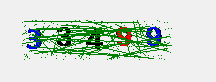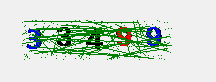學習筆記:利用GDI+生成簡單的驗證碼圖片,學習筆記gdi
學習筆記:利用GDI+生成簡單的驗證碼圖片

![]()
1 /// <summary>
2 /// 單擊圖片時切換圖片
3 /// </summary>
4 /// <param name="sender"></param>
5 /// <param name="e"></param>
6 private void pictureBox1_Click(object sender, EventArgs e)
7 {
8 Random r = new Random();
9 string str = string.Empty;
10 //生成5位隨機數如 90531
11 for (int i = 0; i < 5; i++)
12 {
13 str += r.Next(0, 10);
14 }
15 Bitmap bitmap = new Bitmap(150, 40);
16 Graphics g = Graphics.FromImage(bitmap);
17 //預定義幾種字體樣式和顏色
18 string[] fonts = { "微軟雅黑", "宋體", "黑體", "隸書", "仿宋" };
19 Color[] colors = { Color.Yellow, Color.Blue, Color.Black, Color.Red, Color.Orange };
20 //因為每一數字的字體和顏色可能不同,
21 //因此循環將生成的隨機數每一數字繪制到圖片
22 for (int i = 0; i < str.Length; i++)
23 {
24 Point p = new Point(i * 30, 0);
25 g.DrawString(str[i].ToString(), new Font(fonts[r.Next(0, 5)], 20, FontStyle.Bold), new SolidBrush(colors[r.Next(0, 5)]), p);
26 }
27 //循環在圖片范圍內繪制出50條線
28 for (int i = 0; i < 50; i++)
29 {
30 //保證線的起始點都在圖片范圍內
31 Point p1 = new Point(r.Next(0, bitmap.Width), r.Next(0, bitmap.Height));
32 Point p2 = new Point(r.Next(0, bitmap.Width), r.Next(0, bitmap.Height));
33 g.DrawLine(new Pen(Brushes.Green), p1, p2);
34 }
35 //添加一些像素點
36 for (int i = 0; i < 300; i++)
37 {
38 Point p1 = new Point(r.Next(0, bitmap.Width), r.Next(0, bitmap.Height));
39 bitmap.SetPixel(p1.X, p1.Y, Color.Green);
40 }
41 //在winForm中用PictureBox中顯示出來
42 pictureBox1.Image = bitmap;
43 }
View Code
最終效果如下