新建項目如packEXE,添加外部文件f.exe作為嵌入的資源,如圖: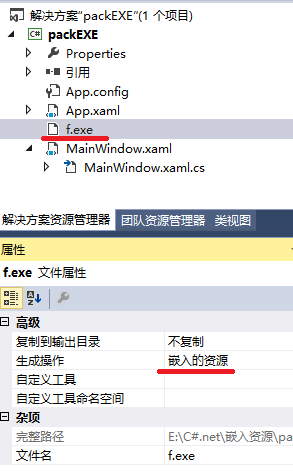
添加代碼:
using System.Reflection;//++
using System.IO;
namespace packEXE
{
/// <summary>
/// MainWindow.xaml 的交互邏輯
/// </summary>
public partial class MainWindow : Window
{
public MainWindow()
{
InitializeComponent();
//MessageBox.Show(System.IO.Path.GetFileNameWithoutExtension(System.IO.Path.GetTempFileName()));
String projectName = Assembly.GetExecutingAssembly().GetName().Name.ToString();
using (var stream = Assembly.GetExecutingAssembly().GetManifestResourceStream(projectName + ".f.exe"))
{
Byte[] b = new Byte[stream.Length];
stream.Read(b, 0, b.Length);
string s = System.IO.Path.GetTempPath()+"f.exe";
if (File.Exists(s))
File.Delete(s);
using (FileStream f = File.Create(s))
{
f.Write(b, 0, b.Length);
}
}
}
}
}
然後,你就可以隨意調用f.exe文件了,用完還可以刪掉不留痕跡。(作者:一劍)
當然,如果你是.net的EXE文件,有更簡單的方法來嵌入調用,參考“Dll嵌入到WPF中”。