實時監控小程序
關鍵詞:委托 線程 異步操作 大數據存儲過程分頁 實時刷新界面數據 聲音報警 任務欄提示 動態任務欄圖標切換
需求:啟動監控程序後,每隔10秒(可配置多少秒)從後台數據庫查詢一次,
查詢條件(sql語句可配置),然後返回結果顯示和進行判斷。
判斷的條件(盡量也可以靈活配置):再返回的數據裡面,空號2大於0的多少倍,
就要間隔1秒再取一次,如果發現還是2的倍數大,那就就報警,
如果0的倍數大於2很多,就每隔10秒(可配置)查詢一次
即時插入的數據:(第一列)
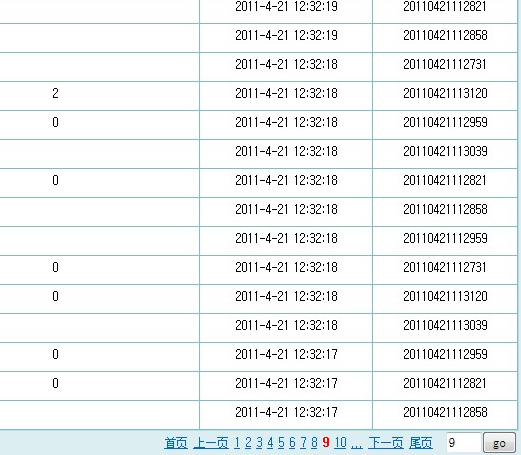
程序界面: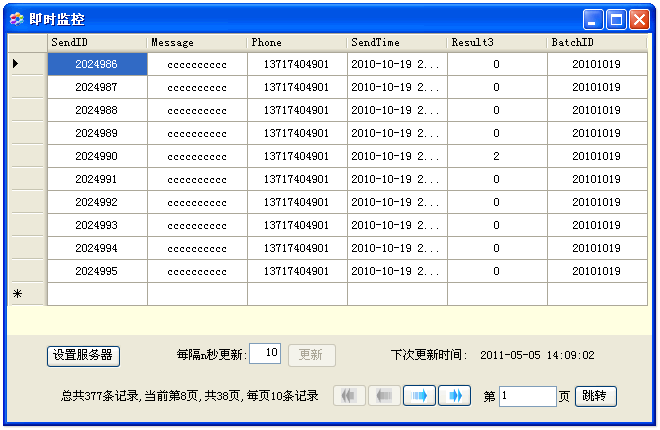
配置: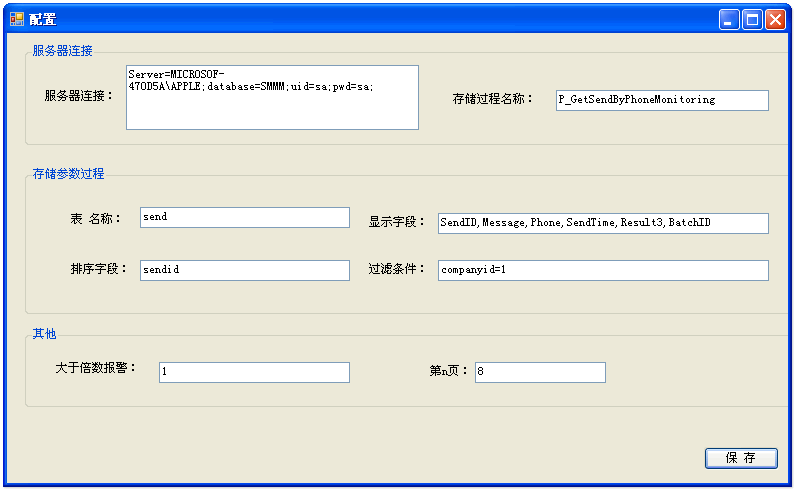
![]()
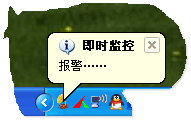
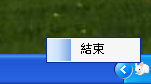
實現代碼:
using System;
using System.Collections.Generic;
using System.Configuration;
using System.Data;
using System.Drawing;
using System.IO;
using System.Runtime.InteropServices;
using System.Threading;
using System.Windows.Forms;
namespace SMMMMonitoring
{
public partial class Form1 : Form
{
private static string strConn = ConfigurationManager.AppSettings["conStr"];;
private static string strProcedure = ConfigurationManager.AppSettings["procName"];
private static int pageindex =Convert.ToInt32( ConfigurationManager.AppSettings["pageindex"]);//刷新第幾頁
private static int multiples = Convert.ToInt32(ConfigurationManager.AppSettings["Multiple"]);//報警倍數
StoreProcedure sa = new StoreProcedure(strProcedure, strConn);
public Form1()
{
InitializeComponent();
BindDGV();
}
private void BindDataWithPage(int Index)
{
winFormPager1.PageIndex = Index;
string table = ConfigurationManager.AppSettings["table"];
string field = ConfigurationManager.AppSettings["Field"];
string orderby = ConfigurationManager.AppSettings["orderby"];
string where = ConfigurationManager.AppSettings["where"];
DataTable dt = sa.ExecuteDataTable(table, field, orderby, 10, Index, 0, 0, where);
dataGridView1.DataSource = dt;
winFormPager1.RecordCount = Convert.ToInt32(sa.ExecuteDataTable(table, field, orderby, 10, Index, 1, 0, where).Rows[0][0]);
}
private void winFormPager1_PageIndexChanged(object sender, EventArgs e)
{
BindDataWithPage(winFormPager1.PageIndex);
}
//線程間操作無效: 從不是創建控件“dataGridView1”的線程訪問它。
//調用 : BindDGV(9,BindDataWithPage); 傳遞參數
/* private delegate void BindDGVDelegate(int n);
private void BindDGV(int n, BindDGVDelegate myDelegate)
{
if (this.InvokeRequired)
{
this.Invoke(myDelegate, n);//同步
}
else
{
myDelegate(n);
}
}
*/
/*
* Control的Invoke和BeginInvoke的委托方法是在主線程,即UI線程上執行的。
* 也就是說如果你的委托方法用來取花費時間長的數據,然後更新界面什麼的,
* 千萬別在UI線程上調用Control.Invoke和Control.BeginInvoke,相對於invokeThread線程同步的,因為這些是依然阻塞UI線程的,造成界面的假死。
* 用Thread來調用BeginInvoke和Invoke
* 執行順序: A--- BC (B和C同時執行,B執行在線程UI上,C執行在線程beginInvokeThread上) --DE
*/
private Thread beginInvokeThread;
private delegate void beginInvokeDelegate();
private void StartMethod()
{
//C代碼段...... 耗費長時間的操作
dataGridView1.BeginInvoke(new beginInvokeDelegate(beginInvokeMethod));
//D代碼段...... 刪掉
}
private void beginInvokeMethod()
{
//E代碼段 更新界面的方法。
BindDataWithPage(pageindex);
}
private void BindDGV()
{
//A代碼段.......
beginInvokeThread = new Thread(new ThreadStart(StartMethod));
beginInvokeThread.Start();
//B代碼段......
}
/// <summary>
/// 大於多少倍就報警
/// </summary>
/// <param name="dgv"></param>
/// <param name="n"></param>
public bool Alarm(DataGridView dgv, int n)
{
int Space = 0; int Success = 0;
Dictionary<string, int> dict = DictionaryColumns(dgv);
foreach (KeyValuePair<string, int> kvp in dict)
{
if (kvp.Key == "2")
{
Space = kvp.Value;
}
if (kvp.Key == "0")
{
Success = kvp.Value;
}
}
if (Space >= Success * n)
{
//報警
// MessageBox.Show("報警!", "信息提示", MessageBoxButtons.OK, MessageBoxIcon.Information);
return true;
}
else
{
//MessageBox.Show("bu報警!", "信息提示", MessageBoxButtons.OK, MessageBoxIcon.Information);
return false;
&nbs