Visual Studio對於.NET程序的本地化提供了完整的解決方案,為了實現軟件的國際化與本地化,本文給出了簡單的說明與技巧。
一、窗體的國際化解決方案
新建一個WinForm解決方案後,選擇主窗體,右擊查看屬性,找到Localizable屬性,將其置為True,然後找到Language屬性,選擇你需要切換的語言,比如英語(美國)、中文(簡體,中國)等。此時根據實際情況設計該Language下的窗體樣式及語言。
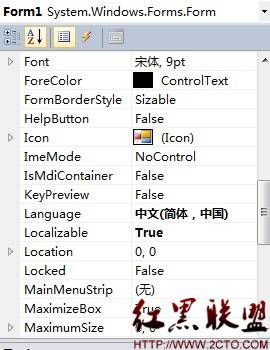
圖1 Form的屬性設置

圖2 根據選擇的語言,自動生成的資源文件
二、使用CultureInfo類實現國際化解決方案
CultureInfo 類包含區域性特定的信息,例如語言、國家/地區、日歷以及區域性約定。
using System;
using System.Collections.Generic;
using System.Linq;
using System.Windows.Forms;
namespace LocationForm
{
static class Program
{
/// <summary>
/// 應用程序的主入口點。
/// </summary>
[STAThread]
static void Main()
{
Application.EnableVisualStyles();
Application.SetCompatibleTextRenderingDefault(false);
//System.Threading.Thread.CurrentThread.CurrentUICulture = new System.Globalization.CultureInfo("en-US");
System.Threading.Thread.CurrentThread.CurrentUICulture = new System.Globalization.CultureInfo("zh-CN");
Application.Run(new Form1());
}
}
}
三:實現效果
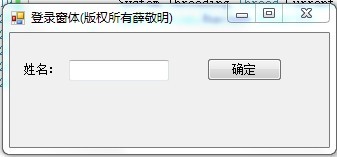
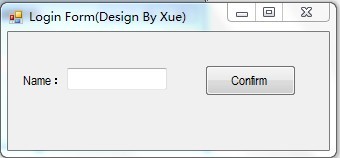
四、參考文獻
《編碼和本地化》http://msdn.microsoft.com/zh-cn/library/h6270d0z.aspx
摘自 薛敬明的專欄