.Net對POP3郵件系統已經集成了相應的功能,但是如果是基於Exchange server的郵件系統,相對就比較復雜。如果僅僅是發送,可以簡單地調用CDO來實現(參見我以前的一篇文章http://www.BkJia.com/kf/201203/122705.html ),但是如果要接收或進行其它一些更復雜一些操作,CDO就無法實現。
事實上,Exchange Server 2003根本不支持與.Net直接交互,據說Exchange Server 2007開放了一組Web Service接口,如果使用了Exchange Server 2007,則可以直接通過Web Service接口直接與Exchange server交互,不過我們公司目前還是使用exchange server 2003,所以也沒有測試這組接口要如何使用。
對使用exchange server 2003的環境來說,代價最低的應該說就是調用outlook的功能了,以下列舉與outlook交互的一些常用操作。
首先,在項目中添加對outlook組件的引用(Project—>Add Reference—>切換到COM標簽頁—>選擇Microsoft Outlook 14.0 Object Library),這裡outlook的具體版本號取決於本地安裝的outlook版本,我安裝的是outlook 2010, 所以顯示的版本號是14.0,這個關系不大,各個版本之間的代碼似乎是完全相同的。
以下代碼列舉收件箱中的未讀郵件:
var app = new Microsoft.Office.Interop.Outlook.Application();
var ns = app.GetNamespace("MAPI");
ns.Logon("Outlook", Type.Missing, false, false);
var inbox = ns.GetDefaultFolder(Microsoft.Office.Interop.Outlook.OlDefaultFolders.olFolderInbox);
for (int i = 1; i <= inbox.Items.Count; i++)
{
if (inbox.Items[i].UnRead)
{
txtMailList.Text += inbox.Items[i].Subject + System.Environment.NewLine;
}
}
ns.Logoff();
Marshal.ReleaseComObject(inbox);
Marshal.ReleaseComObject(ns);
Marshal.ReleaseComObject(app);
inbox = null;
ns = null;
app = null;
上述代碼第三行中出現的“Outlook”字樣,這是Outlook自動創建的默認profile名稱,如果曾經修改過這個profile,或者本地包含多個profile,或者不確定profile名稱,請點擊控制面板-->User Accounts-->郵件,如下圖:
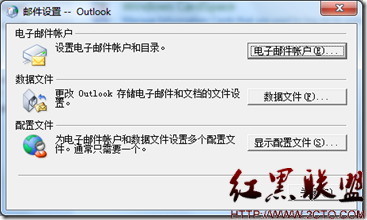
點擊“顯示配置文件”:
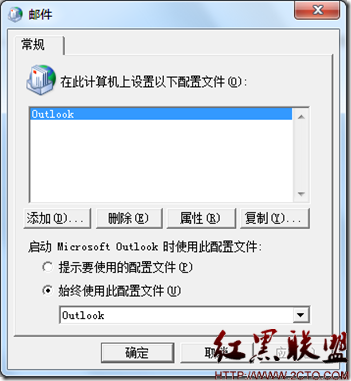
即可看到配置文件的名稱。
用循環枚舉收件箱的項目時,需要注意從1開始編號。
如果要讀取本地數據文件中的郵件:
var localFolder = ns.Stores["Local"].GetRootFolder().Folders["Archieve"];
如果要刪除文件中的郵件,注意每刪除一封索引號都會重新編號,所以不能遞增循環, 而必須從大到小遞減循環。
如果需要調用exchange server解析別名的功能:
string alias = "Marvin Yan";
var recipient = app.Session.CreateRecipient(alias);
if (!recipient.Resolve())
{
//alias can't be recoganized.
}
根據recipient獲取smtp地址(username@server 格式的郵件地址):
string mailAddr = recipient.AddressEntry.GetExchangeUser().PrimarySmtpAddress;
如果要回復一封已有郵件:
var mail = item.Reply();
mail.To = item.SenderEmailAddress;
mail.Subject = "Hello";
mail.HTMLBody = "F.Y.I.<br />" + mail.HTMLBody;
mail.Send();
創建一封新的郵件並發送的代碼如下:
var mail = app.CreateItem(Microsoft.Office.Interop.Outlook.OlItemType.olMailItem);
mail.HTMLBody = "Hello!";
//Add an attachment.
String attachName = "hello";
int attachPos = (int)mail.Body.Length + 1;
int attachType = (int)Microsoft.Office.Interop.Outlook.OlAttachmentType.olByValue;
//now attached the file
mail.Attachments.Add(@"C:\\hello.txt", attachType, attachPos, attachName);
//Subject line
mail.Subject = "test";
// Add a recipient.
var oRecip = mail.Recipients.Add("[email protected]");
oRecip.Resolve();
// Send.
mail.Send();
作者:夏狼哉