先看看效果:

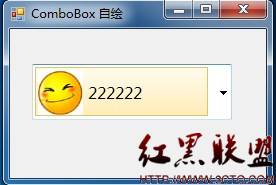
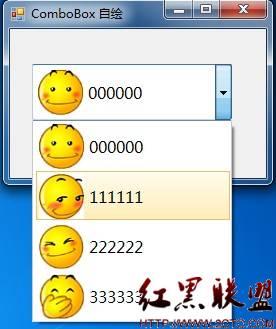
先構造一個子項的類:
[csharp]
using System;
using System.Collections.Generic;
using System.Linq;
using System.Text;
using System.Drawing;//
namespace ComboBox_Draw
{
//自定義組合框項
class MyItem
{
//項文本內容
private String Text;
//項圖片
public Image Img;
//構造函數
public MyItem(String text, Image img)
{
Text = text;
Img = img;
}
//重寫ToString函數,返回項文本
public override string ToString()
{
return Text;
} www.2cto.com
}
}
然後看重寫DrawItem事件:
[csharp]
private void ComboBox1_DrawItem(object sender, DrawItemEventArgs e)
{
//鼠標選中在這個項上
if ((e.State & DrawItemState.Selected) != 0)
{
//漸變畫刷
LinearGradientBrush brush = new LinearGradientBrush(e.Bounds, Color.FromArgb(255, 251, 237),
Color.FromArgb(255, 236, 181), LinearGradientMode.Vertical);
//填充區域
Rectangle borderRect = new Rectangle(3, e.Bounds.Y, e.Bounds.Width - 5, e.Bounds.Height - 2);
e.Graphics.FillRectangle(brush, borderRect);
//畫邊框
Pen pen = new Pen(Color.FromArgb(229, 195, 101));
e.Graphics.DrawRectangle(pen, borderRect);
}
else
{
SolidBrush brush = new SolidBrush(Color.FromArgb(255, 255, 255));
e.Graphics.FillRectangle(brush, e.Bounds);
}
//獲得項圖片,繪制圖片
MyItem item = (MyItem)comboBox1.Items[e.Index];
Image img = item.Img;
//圖片繪制的區域
Rectangle imgRect = new Rectangle(6, e.Bounds.Y + 3, 45,45);
e.Graphics.DrawImage(img, imgRect);
//文本內容顯示區域
Rectangle textRect =
new Rectangle(imgRect.Right + 2, imgRect.Y, e.Bounds.Width - imgRect.Width, e.Bounds.Height - 2);
//獲得項文本內容,繪制文本
String itemText = comboBox1.Items[e.Index].ToString();
//文本格式垂直居中
StringFormat strFormat = new StringFormat();
strFormat.LineAlignment = StringAlignment.Center;
e.Graphics.DrawString(itemText, new Font("微軟雅黑", 12), Brushes.Black, textRect, strFormat);
}
最後是窗體Load事件:最後是窗體Load事件:
[csharp]
private void Form1_Load(object sender, EventArgs e)
{
//添加項
comboBox1.Items.Add(new MyItem("000000", Image.FromFile(Application.StartupPath + "\\0.gif")));
comboBox1.Items.Add(new MyItem("111111", Image.FromFile(Application.StartupPath + "\\1.gif")));
comboBox1.Items.Add(new MyItem("222222", Image.FromFile(Application.StartupPath + "\\2.gif")));
comboBox1.Items.Add(new MyItem("333333", Image.FromFile(Application.StartupPath + "\\3.gif")));
//默認選中項索引
comboBox1.SelectedIndex = 0;
//自繪組合框需要設置的一些屬性
comboBox1.DrawMode = DrawMode.OwnerDrawFixed;
comboBox1.DropDownStyle = ComboBoxStyle.DropDownList;
comboBox1.ItemHeight = 50;
comboBox1.Width = 200;
//添加DrawItem事件處理函數
comboBox1.DrawItem += ComboBox1_DrawItem;
}
作者:isaced