日常生活中,我們總是在Word中進行文字的編輯,它不僅能夠保存Text文本,還可以保存文本的格式等等。那麼如果我要將一Word文檔上的內容展示在網頁上,該怎麼做呢?這裡我提供了一個小工具,你可以將Word轉換為Html,需要顯示的話,可以直接訪問該Html,廢話不多說,下面看代碼。
頁面代碼:
[html]
<span style="font-size:18px;"><div>
<input id="File1" type="file" runat="server"/>
<asp:Button ID="btnConvert" runat="server" Text="轉換" OnClick="btnConvert_Click" />
</div></span>
C#代碼:
[csharp]
<span style="font-size:18px;">using System;
using System.Data;
using System.Configuration;
using System.Collections;
using System.Collections.Generic;
using System.Linq;
using System.Web;
using System.Web.Security;
using System.Web.UI;
using System.Web.UI.WebControls;
using System.Web.UI.WebControls.WebParts;
using System.Web.UI.HtmlControls;
using System.IO;
protected void Page_Load(object sender, EventArgs e)
{
}
/// <summary>
/// 將word轉換為Html
/// </summary>
/// <param name="sender"></param>
/// <param name="e"></param>
protected void btnConvert_Click(object sender, EventArgs e)
{
try
{
//上傳
//uploadWord(File1);
//轉換
wordToHtml(File1);
}
catch (Exception ex)
{
throw ex;
}
finally
{
Response.Write("恭喜,轉換成功!");
}
}
//上傳文件並轉換為html wordToHtml(wordFilePath)
///<summary>
///上傳文件並轉存為html
///</summary>
///<param name="wordFilePath">word文檔在客戶機的位置</param>
///<returns>上傳的html文件的地址</returns>
public string wordToHtml(System.Web.UI.HtmlControls.HtmlInputFile wordFilePath)
{
Microsoft.Office.Interop.Word.ApplicationClass word = new Microsoft.Office.Interop.Word.ApplicationClass();
Type wordType = word.GetType();
Microsoft.Office.Interop.Word.Documents docs = word.Documents;
// 打開文件
Type docsType = docs.GetType();
//應當先把文件上傳至服務器然後再解析文件為html
string filePath = uploadWord(wordFilePath);
//判斷是否上傳文件成功
if (filePath == "0")
return "0";
//判斷是否為word文件
if (filePath == "1")
return "1";
object fileName = filePath;
Microsoft.Office.Interop.Word.Document doc = (Microsoft.Office.Interop.Word.Document)docsType.InvokeMember("Open",
System.Reflection.BindingFlags.InvokeMethod, null, docs, new Object[] { fileName, true, true });
// 轉換格式,另存為html
Type docType = doc.GetType();
string filename = System.DateTime.Now.Year.ToString() + System.DateTime.Now.Month.ToString() + System.DateTime.Now.Day.ToString() +
System.DateTime.Now.Hour.ToString() + System.DateTime.Now.Minute.ToString() + System.DateTime.Now.Second.ToString();
// 判斷指定目錄下是否存在文件夾,如果不存在,則創建
if (!Directory.Exists(Server.MapPath("~\\html")))
{
// 創建up文件夾
Directory.CreateDirectory(Server.MapPath("~\\html"));
}
//被轉換的html文檔保存的位置
string ConfigPath = HttpContext.Current.Server.MapPath("html/" + filename + ".html");
object saveFileName = ConfigPath;
/*下面是Microsoft Word 9 Object Library的寫法,如果是10,可能寫成:
* docType.InvokeMember("SaveAs", System.Reflection.BindingFlags.InvokeMethod,
* null, doc, new object[]{saveFileName, Word.WdSaveFormat.wdFormatFilteredHTML});
* 其它格式:
* wdFormatHTML
* wdFormatDocument
* wdFormatDOSText
* wdFormatDOSTextLineBreaks
* wdFormatEncodedText
* wdFormatRTF
* wdFormatTemplate
* wdFormatText
* wdFormatTextLineBreaks
* wdFormatUnicodeText
*/
docType.InvokeMember("SaveAs", System.Reflection.BindingFlags.InvokeMethod,
null, doc, new object[] { saveFileName, Microsoft.Office.Interop.Word.WdSaveFormat.wdFormatFilteredHTML });
//關閉文檔
docType.InvokeMember("Close", System.Reflection.BindingFlags.InvokeMethod,
null, doc, new object[] { null, null, null });
// 退出 Word
wordType.InvokeMember("Quit", System.Reflection.BindingFlags.InvokeMethod, null, word, null);
//轉到新生成的頁面
return ("/" + filename + ".html");
}
public string uploadWord(System.Web.UI.HtmlControls.HtmlInputFile uploadFiles)
{
if (uploadFiles.PostedFile != null)
{
string fileName = uploadFiles.PostedFile.FileName;
int extendNameIndex = fileName.LastIndexOf(".");
string extendName = fileName.Substring(extendNameIndex);
string newName = "";
try
{
//驗證是否為word格式
if (extendName == ".doc" || extendName == ".docx")
{
DateTime now = DateTime.Now;
newName = now.DayOfYear.ToString() + uploadFiles.PostedFile.ContentLength.ToString();
// 判斷指定目錄下是否存在文件夾,如果不存在,則創建
if (!Directory.Exists(Server.MapPath("~\\wordTmp")))
{
// 創建up文件夾
Directory.CreateDirectory(Server.MapPath("~\\wordTmp"));
}
//上傳路徑 指當前上傳頁面的同一級的目錄下面的wordTmp路徑
uploadFiles.PostedFile.SaveAs(System.Web.HttpContext.Current.Server.MapPath("wordTmp/" + newName + extendName));
}
else
{
return "1";
}
}
catch
{
return "0";
} www.2cto.com
//return "http://" + HttpContext.Current.Request.Url.Host + HttpContext.Current.Request.ApplicationPath + "/wordTmp/" + newName + extendName;
return System.Web.HttpContext.Current.Server.MapPath("wordTmp/" + newName + extendName);
}
else
{
return "0";
}
}</span>
效果圖:
轉換後的Html文件
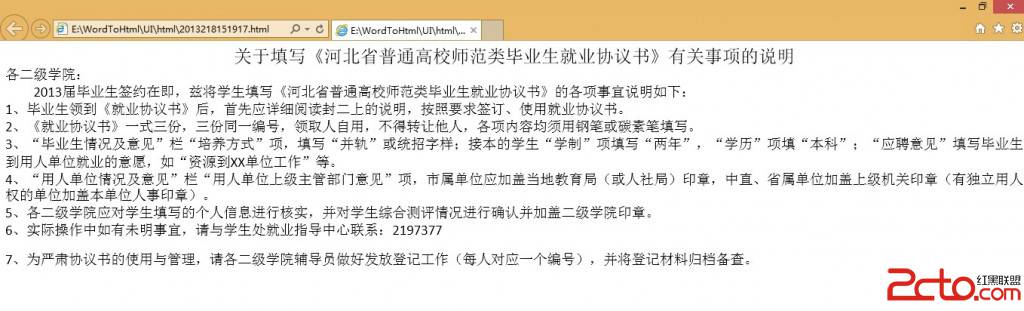 這樣就可以簡單的在Html中展示word文檔中的內容,而不需要在自己進行編輯了。當然,如果有需要的話,可以將轉換的Html的路徑存入數據庫,根據不同的條件直接進行訪問。
這樣就可以簡單的在Html中展示word文檔中的內容,而不需要在自己進行編輯了。當然,如果有需要的話,可以將轉換的Html的路徑存入數據庫,根據不同的條件直接進行訪問。