在N久之前,我發過一個繪制曲線的文章 先發個繪制曲線圖的:用ASP.NET with C# 繪制曲線圖 (Curve圖) 裡面介紹了簡單的繪制曲線圖的方法.近來重新翻閱了這篇文章.心情大好之下又重新修改了 一下繪制方法,增加自動適應數據的處理和可以根據傳入的數據繪制多條曲線
照例先上圖:
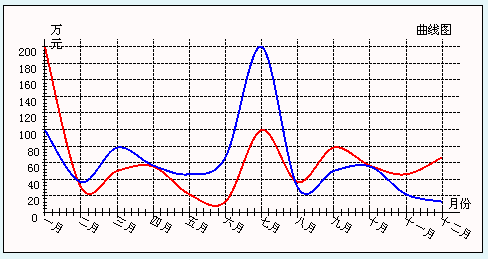
比以前Cool吧?呵呵,其實就是根據數據自動計算邊距和字體等.
/// <summary>
/// 自動根據參數調整圖像大小
/// </summary>
public void Fit()
{
//計算字體距離
intFontSpace = FontSize + 5;
//計算圖像邊距
float fltSpace = Math.Min(Width / 6, Height / 6);
XSpace = fltSpace;
YSpace = fltSpace;
//計算X軸刻度寬度
XSlice = (Width - 2 * XSpace) / (Keys.Length - 1);
//計算Y軸刻度寬度和Y軸刻度開始值
float fltMinValue = 0;
float fltMaxValue = 0;
for (int i = 0; i < Values.Length; i++)
{
if (Values[i] < fltMinValue)
{
fltMinValue = Values[i];
}
else if (Values[i] > fltMaxValue)
{
fltMaxValue = Values[i];
}
}
if (YSliceBegin > fltMinValue)
{
YSliceBegin = fltMinValue;
}
int intYSliceCount = (int)(fltMaxValue / YSliceValue);
if (fltMaxValue % YSliceValue != 0)
{
intYSliceCount++;
}
YSlice = (Height - 2 * YSpace) / intYSliceCount;
}
看我把數據縮小一個級別的效果:
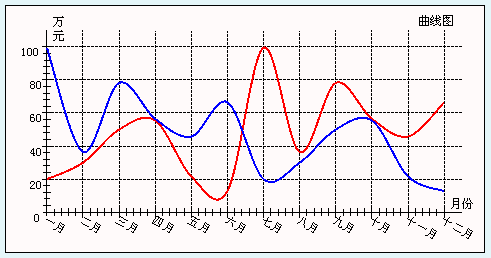
因為代碼裡面充斥了大量注釋,也不敲太多文字了..完整代碼奉上:
using System;
using System.Collections.Generic;
using System.Text;
using System.Drawing;
using System.Data;
using System.Drawing.Drawing2D;
namespace SarchPMS.Business.Draw
{
public class DrawingCurve : DrawingChart
{
/// <summary>
/// 畫曲線圖
/// </summary>
/// <param name="dsParameter"></param>
/// <returns></returns>
public override Bitmap DrawImage(DataSet dsParameter)
{
Curve2D cuv2D = new Curve2D();
cuv2D.Fit();
return cuv2D.CreateImage();
}
}
public class Curve2D
{
private Graphics objGraphics; //Graphics 類提供將對象繪制 到顯示設備的方法
private Bitmap objBitmap; //位圖對象
private float fltWidth = 480; //圖像寬度
private float fltHeight = 248; //圖像高度
private float fltXSlice = 50; //X軸刻度寬度
private float fltYSlice = 50; //Y軸刻 度寬度
private float fltYSliceValue = 20; //Y軸刻度的數值寬度
private float fltYSliceBegin = 0; //Y軸刻度開始值
private float fltTension = 0.5f;
private string strTitle = "曲線圖"; //標題
private string strXAxisText = "月份"; //X軸說明文字
private string strYAxisText = "萬元"; //Y軸說明文字
private string[] strsKeys = new string[] { " 一月", "二月", "三月", "四月", "五月", "六 月", "七月", "八月", "九月", "十月", "十一 月", "十二月" }; //鍵
private float[] fltsValues = new float[] { 20.0f, 30.0f, 50.0f, 55.4f, 21.6f, 12.8f, 99.5f, 36.4f, 78.2f, 56.4f, 45.8f, 66.5f, 99.5f, 36.4f, 78.2f, 56.4f, 45.8f, 66.5f, 20.0f, 30.0f, 50.0f, 55.4f, 21.6f, 12.8f }; //值
private Color clrBgColor = Color.Snow; //背景色
private Color clrTextColor = Color.Black; //文字顏色
private Color clrBorderColor = Color.Black; //整體邊框顏 色
private Color clrAxisColor = Color.Black; //軸線顏色
private Color clrAxisTextColor = Color.Black; //軸說明文字顏色
private Color clrSliceTextColor = Color.Black; //刻度文字顏色
private Color clrSliceColor = Color.Black; //刻度顏 色
private Color[] clrsCurveColors = new Color[] { Color.Red, Color.Blue }; //曲 線顏色
private float fltXSpace = 100f; //圖像左右距離邊緣距離
private float fltYSpace = 100f; //圖像上下距離邊緣距離
private int intFontSize = 9; //字 體大小號數
private float fltXRotateAngle = 30f; //X軸文字旋轉角度
private float fltYRotateAngle = 0f; //Y軸文字旋轉角度
private int intCurveSize = 2; //曲線線條大小
private int intFontSpace = 0; //intFontSpace 是字體大小和距離調 整出來的一個比較適合的數字
#region 公共屬性
/// <summary>
/// 圖像的寬度
/// </summary>
public float Width
{
set
{
if (value < 100)
{
fltWidth = 100;
}
else
{
fltWidth = value;
}
}
get
{
if (fltWidth <= 100)
{
return 100;
}
else
{
return fltWidth;
}
}
}
/// <summary>
/// 圖像的高度
/// </summary>
public float Height
{
set
{
if (value < 100)
{
fltHeight = 100;
}
else
{
fltHeight = value;
}
}
get
{
if (fltHeight <= 100)
{
return 100;
}
else
{
return fltHeight;
}
}
}
/// <summary>
/// X軸刻度寬度
/// </summary>
public float XSlice
{
set { fltXSlice = value; }
get { return fltXSlice; }
}
/// <summary>
/// Y軸刻度 寬度
/// </summary>
public float YSlice
{
set { fltYSlice = value; }
get { return fltYSlice; }
}
/// <summary>
/// Y軸刻度的數值寬度
/// </summary>
public float YSliceValue
{
set { fltYSliceValue = value; }
get { return fltYSliceValue; }
}
/// <summary>
/// Y軸刻度開始值
/// </summary>
public float YSliceBegin
{
set { fltYSliceBegin = value; }
get { return fltYSliceBegin; }
}
/// <summary>
/// 張力系數
/// </summary>
public float Tension
{
set
{
if (value < 0.0f && value > 1.0f)
{
fltTension = 0.5f;
}
else
{
fltTension = value;
}
}
get
{
return fltTension;
}
}
/// <summary>
/// 標題
/// </summary>
public string Title
{
set { strTitle = value; }
get { return strTitle; }
}
/// <summary>
/// 鍵,X軸數據
/// </summary>
public string[] Keys
{
set { strsKeys = value; }
get { return strsKeys; }
}
/// <summary>
/// 值,Y軸數據
/// </summary>
public float[] Values
{
set { fltsValues = value; }
get { return fltsValues; }
}
/// <summary>
/// 背景色
/// </summary>
public Color BgColor
{
set { clrBgColor = value; }
get { return clrBgColor; }
}
/// <summary>
/// 文字顏色
/// </summary>
public Color TextColor
{
set { clrTextColor = value; }
get { return clrTextColor; }
}
/// <summary>
/// 整體邊框 顏色
/// </summary>
public Color BorderColor
{
set { clrBorderColor = value; }
get { return clrBorderColor; }
}
/// <summary>
/// 軸線顏色
/// </summary>
public Color AxisColor
{
set { clrAxisColor = value; }
get { return clrAxisColor; }
}
/// <summary>
/// X軸說明文字
/// </summary>
public string XAxisText
{
set { strXAxisText = value; }
get { return strXAxisText; }
}
/// <summary>
/// Y軸說明文字
/// </summary>
public string YAxisText
{
set { strYAxisText = value; }
get { return strYAxisText; }
}
/// <summary>
/// 軸說明文字顏色
/// </summary>
public Color AxisTextColor
{
set { clrAxisTextColor = value; }
get { return clrAxisTextColor; }
}
/// <summary>
/// 刻度文字顏色
/// </summary>
public Color SliceTextColor
{
set { clrSliceTextColor = value; }
get { return clrSliceTextColor; }
}
/// <summary>
/// 刻度顏色
/// </summary>
public Color SliceColor
{
set { clrSliceColor = value; }
get { return clrSliceColor; }
}
/// <summary>
/// 曲 線顏色
/// </summary>
public Color[] CurveColors
{
set { clrsCurveColors = value; }
get { return clrsCurveColors; }
}
/// <summary>
/// X軸文字旋轉角 度
/// </summary>
public float XRotateAngle
{
get { return fltXRotateAngle; }
set { fltXRotateAngle = value; }
}
/// <summary>
/// Y軸文字旋轉角度
/// </summary>
public float YRotateAngle
{
get { return fltYRotateAngle; }
set { fltYRotateAngle = value; }
}
/// <summary>
/// 圖像左右距離邊緣距離
/// </summary>
public float XSpace
{
get { return fltXSpace; }
set { fltXSpace = value; }
}
/// <summary>
/// 圖像上下距離邊緣距離
/// </summary>
public float YSpace
{
get { return fltYSpace; }
set { fltYSpace = value; }
}
/// <summary>
/// 字體大 小號數
/// </summary>
public int FontSize
{
get { return intFontSize; }
set { intFontSize = value; }
}
/// <summary>
/// 曲線線條大小
/// </summary>
public int CurveSize
{
get { return intCurveSize; }
set { intCurveSize = value; }
}
#endregion
/// <summary>
/// 自動根據參數調整圖像大小
/// </summary>
public void Fit()
{
//計算字體距離
intFontSpace = FontSize + 5;
//計算圖像邊距
float fltSpace = Math.Min(Width / 6, Height / 6);
XSpace = fltSpace;
YSpace = fltSpace;
//計算X軸刻度寬度
XSlice = (Width - 2 * XSpace) / (Keys.Length - 1);
//計算Y軸刻度寬度和Y軸刻度開始值
float fltMinValue = 0;
float fltMaxValue = 0;
for (int i = 0; i < Values.Length; i++)
{
if (Values[i] < fltMinValue)
{
fltMinValue = Values[i];
}
else if (Values[i] > fltMaxValue)
{
fltMaxValue = Values[i];
}
}
if (YSliceBegin > fltMinValue)
{
YSliceBegin = fltMinValue;
}
int intYSliceCount = (int)(fltMaxValue / YSliceValue);
if (fltMaxValue % YSliceValue != 0)
{
intYSliceCount++;
}
YSlice = (Height - 2 * YSpace) / intYSliceCount;
}
/// <summary>
/// 生成圖像並返回bmp 圖像對象
/// </summary>
/// <returns></returns>
public Bitmap CreateImage()
{
InitializeGraph();
int intKeysCount = Keys.Length;
int intValuesCount = Values.Length;
if (intValuesCount % intKeysCount == 0)
{
int intCurvesCount = intValuesCount / intKeysCount;
for (int i = 0; i < intCurvesCount; i++)
{
float[] fltCurrentValues = new float[intKeysCount];
for (int j = 0; j < intKeysCount; j++)
{
fltCurrentValues[j] = Values[i * intKeysCount + j];
}
DrawContent(ref objGraphics, fltCurrentValues, clrsCurveColors[i]);
}
}
else
{
objGraphics.DrawString("發生錯 誤,Values的長度必須是Keys的整數倍!", new Font("宋體", FontSize + 5), new SolidBrush(TextColor), new Point((int)XSpace, (int)(Height / 2)));
}
return objBitmap;
}
/// <summary>
/// 初始化和 填充圖像區域,畫出邊框,初始標題
/// </summary>
private void InitializeGraph()
{
//根據給定的高度和寬度創建一個位圖圖像
objBitmap = new Bitmap((int)Width, (int)Height);
//從指定的 objBitmap 對象創建 objGraphics 對象 (即在objBitmap對象中畫圖)
objGraphics = Graphics.FromImage(objBitmap);
//根據給定顏色(LightGray)填充圖像的矩形區域 ( 背景)
objGraphics.DrawRectangle(new Pen(BorderColor, 1), 0, 0, Width - 1, Height - 1); //畫邊框
objGraphics.FillRectangle(new SolidBrush(BgColor), 1, 1, Width - 2, Height - 2); //填充邊框
//畫X軸,注意圖像的原始X軸和Y軸計算是以 左上角為原點,向右和向下計算的
float fltX1 = XSpace;
float fltY1 = Height - YSpace;
float fltX2 = Width - XSpace + XSlice / 2;
float fltY2 = fltY1;
objGraphics.DrawLine(new Pen(new SolidBrush (AxisColor), 1), fltX1, fltY1, fltX2, fltY2);
//畫Y軸
fltX1 = XSpace;
fltY1 = Height - YSpace;
fltX2 = XSpace;
fltY2 = YSpace - YSlice / 2;
objGraphics.DrawLine(new Pen(new SolidBrush (AxisColor), 1), fltX1, fltY1, fltX2, fltY2);
//初始化軸線說明文字
SetAxisText(ref objGraphics);
//初始化X軸上的刻度和文字
SetXAxis(ref objGraphics);
//初始化Y軸上的刻度和文字
SetYAxis (ref objGraphics);
//初始化標題
CreateTitle(ref objGraphics);
}
/// <summary>
/// 初始化軸線說明文字
/// </summary>
/// <param name="objGraphics"></param>
private void SetAxisText(ref Graphics objGraphics)
{
float fltX = Width - XSpace + XSlice / 2 - (XAxisText.Length - 1) * intFontSpace;
float fltY = Height - YSpace - intFontSpace;
objGraphics.DrawString(XAxisText, new Font("宋體", FontSize), new SolidBrush(AxisTextColor), fltX, fltY);
fltX = XSpace + 5;
fltY = YSpace - YSlice / 2 - intFontSpace;
for (int i = 0; i < YAxisText.Length; i++)
{
objGraphics.DrawString(YAxisText [i].ToString(), new Font("宋體", FontSize), new SolidBrush(AxisTextColor), fltX, fltY);
fltY += intFontSpace; //字體上下距離
}
}
/// <summary>
/// 初始化X軸上的刻度和文字
/// </summary>
/// <param name="objGraphics"></param>
private void SetXAxis(ref Graphics objGraphics)
{
float fltX1 = XSpace;
float fltY1 = Height - YSpace;
float fltX2 = XSpace;
float fltY2 = Height - YSpace;
int iCount = 0;
int iSliceCount = 1;
float Scale = 0;
float iWidth = ((Width - 2 * XSpace) / XSlice) * 50; //將要畫刻度的長度分段,並乘以50,以10為單位畫刻度線。
float fltSliceHeight = XSlice / 10; //刻度線的高度
objGraphics.TranslateTransform(fltX1, fltY1); //平移圖像(原點)
objGraphics.RotateTransform(XRotateAngle, MatrixOrder.Prepend); //旋轉圖像
objGraphics.DrawString(Keys[0].ToString(), new Font("宋體", FontSize), new SolidBrush(SliceTextColor), 0, 0);
objGraphics.ResetTransform(); //重置圖像
for (int i = 0; i <= iWidth; i += 10) //以10為單位
{
Scale = i * XSlice / 50;//即(i / 10) * (XSlice / 5),將每個刻度分五部分畫,但因 為i以10為單位,得除以10
if (iCount == 5)
{
objGraphics.DrawLine(new Pen(new SolidBrush(AxisColor)), fltX1 + Scale, fltY1 + fltSliceHeight * 1.5f, fltX2 + Scale, fltY2 - fltSliceHeight * 1.5f);
//畫網格虛線
Pen penDashed = new Pen(new SolidBrush(AxisColor));
penDashed.DashStyle = DashStyle.Dash;
objGraphics.DrawLine(penDashed, fltX1 + Scale, fltY1, fltX2 + Scale, YSpace - YSlice / 2);
//這裡顯示X軸刻度
if (iSliceCount <= Keys.Length - 1)
{
objGraphics.TranslateTransform(fltX1 + Scale, fltY1);
objGraphics.RotateTransform(XRotateAngle, MatrixOrder.Prepend);
objGraphics.DrawString(Keys[iSliceCount].ToString(), new Font("宋體", FontSize), new SolidBrush(SliceTextColor), 0, 0);
objGraphics.ResetTransform();
}
else
{
//超過范圍,不畫任何刻度文字
}
iCount = 0;
iSliceCount++;
if (fltX1 + Scale > Width - XSpace)
{
break;
}
}
else
{
objGraphics.DrawLine(new Pen(new SolidBrush(SliceColor)), fltX1 + Scale, fltY1 + fltSliceHeight, fltX2 + Scale, fltY2 - fltSliceHeight);
}
iCount++;
}
}
/// <summary>
/// 初始化Y軸上的刻度和文字
/// </summary>
/// <param name="objGraphics"></param>
private void SetYAxis(ref Graphics objGraphics)
{
float fltX1 = XSpace;
float fltY1 = Height - YSpace;
float fltX2 = XSpace;
float fltY2 = Height - YSpace;
int iCount = 0;
float Scale = 0;
int iSliceCount = 1;
float iHeight = ((Height - 2 * YSpace) / YSlice) * 50; //將要畫刻度的長度分段,並乘以50,以10為單位畫刻度線。
float fltSliceWidth = YSlice / 10; //刻度線的寬度
string strSliceText = string.Empty;
objGraphics.TranslateTransform(XSpace - intFontSpace * YSliceBegin.ToString().Length, Height - YSpace); //平移圖像(原點)
objGraphics.RotateTransform(YRotateAngle, MatrixOrder.Prepend); //旋轉圖像
objGraphics.DrawString(YSliceBegin.ToString(), new Font("宋體", FontSize), new SolidBrush(SliceTextColor), 0, 0);
objGraphics.ResetTransform(); //重置圖像
for (int i = 0; i < iHeight; i += 10)
{
Scale = i * YSlice / 50; //即(i / 10) * (YSlice / 5),將每個刻度分五部分畫,但因為i以10為單 位,得除以10
if (iCount == 5)
{
objGraphics.DrawLine(new Pen(new SolidBrush(AxisColor)), fltX1 - fltSliceWidth * 1.5f, fltY1 - Scale, fltX2 + fltSliceWidth * 1.5f, fltY2 - Scale);
//畫網格虛線
Pen penDashed = new Pen(new SolidBrush(AxisColor));
penDashed.DashStyle = DashStyle.Dash;
objGraphics.DrawLine (penDashed, XSpace, fltY1 - Scale, Width - XSpace + XSlice / 2, fltY2 - Scale);
//這裡顯示Y軸刻度
strSliceText = Convert.ToString (YSliceValue * iSliceCount + YSliceBegin);
objGraphics.TranslateTransform(XSpace - intFontSize * strSliceText.Length, fltY1 - Scale); //平移圖像(原點)
objGraphics.RotateTransform(YRotateAngle, MatrixOrder.Prepend); //旋轉圖像
objGraphics.DrawString(strSliceText, new Font("宋體", FontSize), new SolidBrush(SliceTextColor), 0, 0);
objGraphics.ResetTransform(); //重置圖像
iCount = 0;
iSliceCount++;
}
else
{
objGraphics.DrawLine(new Pen(new SolidBrush(SliceColor)), fltX1 - fltSliceWidth, fltY1 - Scale, fltX2 + fltSliceWidth, fltY2 - Scale);
}
iCount++;
}
}
/// <summary>
/// 畫曲線
/// </summary>
/// <param name="objGraphics"></param>
private void DrawContent(ref Graphics objGraphics, float[] fltCurrentValues, Color clrCurrentColor)
{
Pen CurvePen = new Pen(clrCurrentColor, CurveSize);
PointF[] CurvePointF = new PointF[Keys.Length];
float keys = 0;
float values = 0;
for (int i = 0; i < Keys.Length; i++)
{
keys = XSlice * i + XSpace;
values = (Height - YSpace) + YSliceBegin - YSlice * (fltCurrentValues[i] / YSliceValue);
CurvePointF[i] = new PointF(keys, values);
}
objGraphics.DrawCurve(CurvePen, CurvePointF, Tension);
}
/// <summary>
/// 初始化標題
/// </summary>
/// <param name="objGraphics"></param>
private void CreateTitle(ref Graphics objGraphics)
{
objGraphics.DrawString (Title, new Font("宋體", FontSize), new SolidBrush(TextColor), new Point((int) (Width - XSpace) - intFontSize * Title.Length, (int)(YSpace - YSlice / 2 - intFontSpace)));
}
}
}
雖然系統最後附上完整代碼,但是上邊已經貼完了.再上傳代碼就顯得白癡了....大家Copy上邊代碼到 自己的項目中,調用DrawImage即可看到效果.