
二.運行時效果

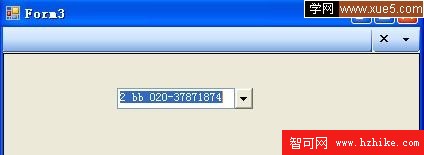
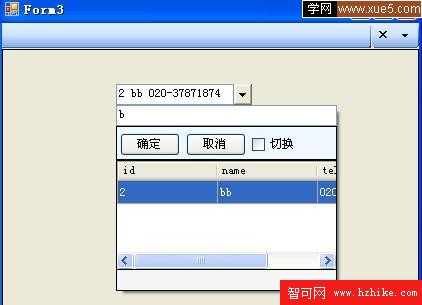
三.簡單談談設計思路
同樣地,類似上篇文章制作DataTimePicker,這裡制作的控件無非是一個復合控件顯示在一個列表框下.主要實現的功能包括雙擊選中行返回,鍵盤回車後返回當前行,將返回行的信息用分隔符號組合起來的字符串顯示在combobox 的text中.感性趣的朋友可以發mail給我.
四.部分源代碼
 void FilterTextbox_TextChanged(object sender, EventArgs e)
void FilterTextbox_TextChanged(object sender, EventArgs e)
 ...{
...{ TextBox txtbox = sender as TextBox;
TextBox txtbox = sender as TextBox; if (this.DataSource is DataTable)
if (this.DataSource is DataTable)
 ...{
...{ DataTable tbl = (DataTable)this.DataSource;
DataTable tbl = (DataTable)this.DataSource; string s = tbl.Columns[this._ColumnIndex].ColumnName + " like ''%" + txtbox.Text + "%''";
string s = tbl.Columns[this._ColumnIndex].ColumnName + " like ''%" + txtbox.Text + "%''"; tbl.DefaultVIEw.RowFilter = s;
tbl.DefaultVIEw.RowFilter = s; }
} else if (this.DataSource is DataVIEw)
else if (this.DataSource is DataVIEw)
 ...{
...{ DataView dgv = (DataVIEw)this.DataSource;
DataView dgv = (DataVIEw)this.DataSource; dgv.RowFilter = dgv.Table.Columns[this._ColumnIndex].ColumnName + " like ''%" + txtbox.Text + "%''";
dgv.RowFilter = dgv.Table.Columns[this._ColumnIndex].ColumnName + " like ''%" + txtbox.Text + "%''"; }
} }
}
 void jCSShow_CancelButtonClIEntEvent()
void jCSShow_CancelButtonClIEntEvent()
 ...{
...{ this.tsdshow.Hide();
this.tsdshow.Hide(); this.canDropDown = true;
this.canDropDown = true; }
}
 void jCSShow_OkButtonClickEvent()
void jCSShow_OkButtonClickEvent()
 ...{
...{ GetCurrentValue();
GetCurrentValue(); }
} public string ReturenValue
public string ReturenValue
 ...{
...{
 get ...{ return this.txtbox.Text; }
get ...{ return this.txtbox.Text; }
 set ...{ this.txtbox.Text = value; }
set ...{ this.txtbox.Text = value; } }
}
 /**//// <summary>
/**//// <summary> /// 分隔符號
/// 分隔符號 /// </summary>
/// </summary> public string SeperateString
public string SeperateString
 ...{
...{
 get ...{ return this._seperatestring; }
get ...{ return this._seperatestring; }
 set ...{ this._seperatestring = value; }
set ...{ this._seperatestring = value; } }
} public int ColumnIndex
public int ColumnIndex
 ...{
...{
 get ...{ return this._ColumnIndex; }
get ...{ return this._ColumnIndex; } set
set 
 ...{
...{ if (this.DataSource is DataTable)
if (this.DataSource is DataTable)
 ...{
...{ DataTable tbl = (DataTable)this.DataSource;
DataTable tbl = (DataTable)this.DataSource; if (value > tbl.Columns.Count - 1)
if (value > tbl.Columns.Count - 1)
 ...{
...{ throw new Exception("設置檢索列的索引超出數據源列數!");
throw new Exception("設置檢索列的索引超出數據源列數!"); }
} }
} else if (this.DataSource is DataVIEw)
else if (this.DataSource is DataVIEw)
 ...{
...{ DataView dgv = (DataVIEw)this.DataSource;
DataView dgv = (DataVIEw)this.DataSource; if (value > dgv.Table.Columns.Count - 1)
if (value > dgv.Table.Columns.Count - 1)
 ...{
...{ throw new Exception("設置檢索列的索引超出數據源列數!");
throw new Exception("設置檢索列的索引超出數據源列數!"); }
} }
} this._ColumnIndex = value;
this._ColumnIndex = value; }
} }
} private void GetCurrentValue()
private void GetCurrentValue()
 ...{
...{ System.Windows.Forms.DataGridViewRow datarowvIEw = this.jCSShow.DataGrid.CurrentRow;
System.Windows.Forms.DataGridViewRow datarowvIEw = this.jCSShow.DataGrid.CurrentRow; string s = "";
string s = ""; for (int i = 0; i < datarowvIEw.Cells.Count; i++)
for (int i = 0; i < datarowvIEw.Cells.Count; i++)
 ...{
...{ if (i != datarowvIEw.Cells.Count - 1)
if (i != datarowvIEw.Cells.Count - 1)
 ...{
...{ s += datarowvIEw.Cells[i].Value.ToString() + this._seperatestring;
s += datarowvIEw.Cells[i].Value.ToString() + this._seperatestring; }
} else
else
 ...{
...{ s += datarowvIEw.Cells[i].Value.ToString();
s += datarowvIEw.Cells[i].Value.ToString(); }
} }
} if (s.Length != 0)
if (s.Length != 0)
 ...{
...{ this.txtbox.Text = s;
this.txtbox.Text = s; this.tsdshow.Hide();
this.tsdshow.Hide();
 this.txtbox.Focus();
this.txtbox.Focus(); this.canDropDown = true;
this.canDropDown = true; }
} }
} void DataGrid_MouseDown(object sender, MouseEventArgs e)
void DataGrid_MouseDown(object sender, MouseEventArgs e)
 ...{
...{ if (e.Button == MouseButtons.Left && e.Clicks == 2)
if (e.Button == MouseButtons.Left && e.Clicks == 2)
 ...{
...{ System.Windows.Forms.DataGridVIEw.HitTestInfo hittest = this.jCSShow.DataGrid.HitTest(e.X, e.Y);
System.Windows.Forms.DataGridVIEw.HitTestInfo hittest = this.jCSShow.DataGrid.HitTest(e.X, e.Y); if (hittest.Type == DataGridVIEwHitTestType.Cell)
if (hittest.Type == DataGridVIEwHitTestType.Cell)
 ...{
...{ GetCurrentValue();
GetCurrentValue(); }
} }
} }
}
 void txtbox_MouseDown(object sender, MouseEventArgs e)
void txtbox_MouseDown(object sender, MouseEventArgs e)
 ...{
...{ this.canDropDown = true;
this.canDropDown = true; }
} void gridvIEw_KeyDown(object sender, KeyEventArgs e)
void gridvIEw_KeyDown(object sender, KeyEventArgs e)
 ...{
...{ if (e.KeyData == Keys.Enter)
if (e.KeyData == Keys.Enter)
 ...{
...{ GetCurrentValue();
GetCurrentValue(); }
} }
}


 public Object DataSource
public Object DataSource
 ...{
...{
 get ...{ return this.jCSShow.DataSource; }
get ...{ return this.jCSShow.DataSource; } set
set 
 ...{
...{ this.jCSShow.DataSource = value;
this.jCSShow.DataSource = value; }
} }
} protected override void OnResize(EventArgs e)
protected override void OnResize(EventArgs e)
 ...{
...{ base.OnResize(e);
base.OnResize(e);
 if (this.Width > 21)
if (this.Width > 21) this.txtbox.Width = this.Width - 21;
this.txtbox.Width = this.Width - 21; dropdownrect = new Rectangle(this.txtbox.Width, 0, 18, 21);
dropdownrect = new Rectangle(this.txtbox.Width, 0, 18, 21); this.Height = 21;
this.Height = 21; }
} protected override void OnPaint(PaintEventArgs e)
protected override void OnPaint(PaintEventArgs e)
 ...{
...{ base.OnPaint(e);
base.OnPaint(e); Graphics g = e.Graphics;
Graphics g = e.Graphics; if (this._ismousedown)
if (this._ismousedown)
 ...{
...{ ControlPaint.DrawComboButton(g, this.dropdownrect, ButtonState.Pushed);
ControlPaint.DrawComboButton(g, this.dropdownrect, ButtonState.Pushed); }
} else
else
 ...{
...{ ControlPaint.DrawComboButton(g, this.dropdownrect, ButtonState.Normal);
ControlPaint.DrawComboButton(g, this.dropdownrect, ButtonState.Normal); }
} }
} protected override void OnMouseDown(MouseEventArgs e)
protected override void OnMouseDown(MouseEventArgs e)
 ...{
...{ base.OnMouseDown(e);
base.OnMouseDown(e); if (this.dropdownrect.Contains(new Point(e.X, e.Y)))
if (this.dropdownrect.Contains(new Point(e.X, e.Y)))
 ...{
...{ this._ismousedown = true;
this._ismousedown = true; this.Invalidate(this.dropdownrect);
this.Invalidate(this.dropdownrect); ShowDataGridVIEw();
ShowDataGridVIEw(); }
} }
}
 protected override void OnMouseUp(MouseEventArgs e)
protected override void OnMouseUp(MouseEventArgs e)
 ...{
...{ base.OnMouseUp(e);
base.OnMouseUp(e);
 if (this._ismousedown)
if (this._ismousedown)
 ...{
...{ this._ismousedown = false;
this._ismousedown = false; this.Invalidate(this.dropdownrect);
this.Invalidate(this.dropdownrect); }
} }
}
 private void ShowDataGridVIEw()
private void ShowDataGridVIEw()
 ...{
...{ if (this.canDropDown)
if (this.canDropDown)
 ...{
...{ Point location;
Point location; location = this.Parent.PointToScreen(this.Location);
location = this.Parent.PointToScreen(this.Location); location = this.FindForm().PointToClIEnt(location);
location = this.FindForm().PointToClIEnt(location); location.Y = location.Y + this.Height;
location.Y = location.Y + this.Height; this.tsdshow.Show(this.FindForm(), location);
this.tsdshow.Show(this.FindForm(), location); this.jCSShow.DataGrid.Focus();
this.jCSShow.DataGrid.Focus(); }
} else if (!this.canDropDown && this.tsdshow.Visible)
else if (!this.canDropDown && this.tsdshow.Visible)
 ...{
...{ tsdshow.Hide();
tsdshow.Hide(); this.Focus();
this.Focus(); }
} canDropDown = !canDropDown;
canDropDown = !canDropDown; }
}