SharePoint 2010自帶了一個開箱即用的WCF服務——ListData。本博文中,我們將一步一步的學習如何使用ListData.svc.
准備工作
創建一個網站,包含兩個列表,分別是 客戶和城市。為列表填寫一些列表項。客戶列表應包含一個名為城市的欄,作為查閱項關聯到城市列表。
城市列表:

客戶列表:

創建一個控制台應用程序(實際上什麼類型的程序都無所謂),添加一個引用到WCF服務:
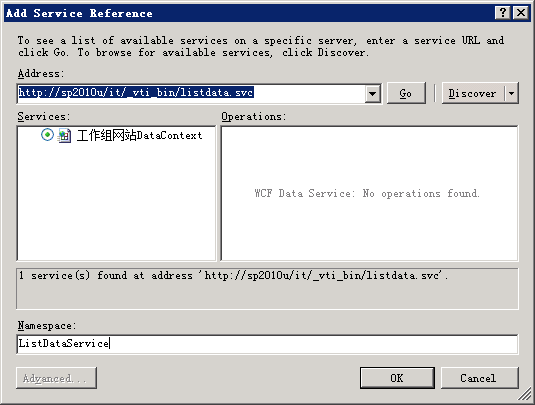
注意:在本例中我把引用命名為ListDataService。ListData服務位於虛擬目錄/_vti_bin/listdata.svc
開始使用
現在,我們的引用已經建立好了,你需要對其進行實例化。在本例中,我使用了一個全局靜態成員變量,以便稍後再其他方法中調用:
static ListDataService.工作組網站DataContext Ctx = null;
static void Main(string[] args)
{
Ctx = new ListDataService.工作組網站DataContext(new Uri("http://sp2010u/it/_vti_bin/listdata.svc"));
Ctx.Credentials = System.Net.CredentialCache.DefaultCredentials;
接下來,你就可以開始查詢數據了:
static void ListCustomerAndCityDetails()
{
var CustomerResults = (from Customer in Ctx.客戶
where Customer.城市 != null && Customer.城市.國家 != null
select new
{
CustomerName=Customer.客戶,
CityName=Customer.城市.城市,
CountryName=Customer.城市.國家
});
foreach (var CustomerResult in CustomerResults)
{
Console.WriteLine("客戶 {0} 生活在 {2} 的 {1}",
CustomerResult.CustomerName,
CustomerResult.CityName,
CustomerResult.CountryName);
}
}
static void ListCustomers()
{
var CustomerResults = (from Customer in Ctx.客戶
select Customer);
foreach (var CustomerResult in CustomerResults)
{
Console.WriteLine("{1} - 客戶 {0}", CustomerResult.客戶,CustomerResult.Id);
}
}
你也可以執行寫操作,比如添加數據:
static void AddCustomer(string cityname, string customername)
{
var CustomerCity = Ctx.城市.Where(v => v.城市 == cityname).FirstOrDefault();
if (CustomerCity == null)
{
CustomerCity = BuildNewCity(cityname);
}
ListDataService.客戶Item Client = new ListDataService.客戶Item();
Client.城市Id = CustomerCity.Id;
Client.城市 = CustomerCity;
Client.客戶 = customername;
Ctx.AddTo客戶(Client);
Ctx.SaveChanges();
}
調用類似AddTo實體名的方法和SaveChanges()方法就可以完成新建列表項的操作。
刪除數據:
static void DeleteCustomer(int IdClient)
{
try
{
Ctx.DeleteObject(Ctx.客戶.Where(c => c.Id == IdClient).FirstOrDefault());
Ctx.SaveChanges();
}
catch (DataServiceQueryException)
{
Console.WriteLine("找不到該客戶!");
}
}
調用DataServiceContext的DeleteObject和SaveChanges方法就可以完成刪除指定項的操作。
接下來是更新數據:
static void ModifyCustomerSetNewCity(int idclient, string newcity)
{
var TargetCustomer = Ctx.客戶.Where(c => c.Id == idclient).FirstOrDefault();
if (TargetCustomer == null)
throw new ApplicationException("目標客戶不存在!");
var CustomerCity = Ctx.城市.Where(v => v.城市 == newcity).FirstOrDefault();
if (CustomerCity == null)
{
CustomerCity = BuildNewCity(newcity);
}
TargetCustomer.城市 = CustomerCity;
TargetCustomer.城市Id = CustomerCity.Id;
Ctx.UpdateObject(TargetCustomer);
Ctx.SaveChanges();
}
private static ListDataService.城市Item BuildNewCity(string cityname)
{
ListDataService.城市Item NewCity = new ListDataService.城市Item()
{
城市 = cityname
};
Ctx.AddTo城市(NewCity);
Ctx.SaveChanges();
return Ctx.城市.Where(v => v.城市 == cityname).FirstOrDefault();
}
這裡你需要在調用SaveChanges前調用UpdateObject 方法。其中,你可能已經注意到了,給查閱項設置值時,你必須同時指定查閱項本身的值和一個查閱項 ID。本例中是Client.City和Client.CityID。如果在SPLINQ中就不用這樣了...
ListCustomerAndCityDetails的執行結果:
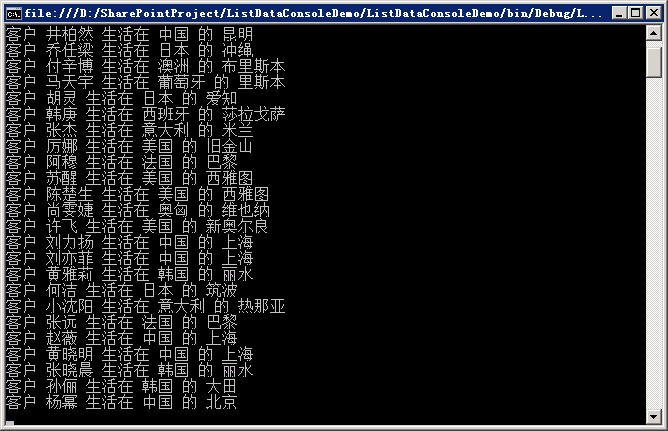
通過Fiddler查看一下這個查詢對應的類REST HTTP請求,如下圖所示:
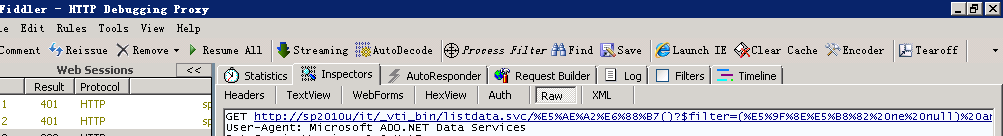
其中的GET部分為:
http://sp2010u/it/_vti_bin/listdata.svc/%E5%AE%A2%E6%88%B7()?$filter=(%E5%9F%8E%E5%B8%82%20ne%20null)%20and%20(%E5%9F%8E%E5%B8%82/%E5%9B%BD%E5%AE%B6%20ne%20null)&$expand=%E5%9F%8E%E5%B8%82&$select=%E5%AE%A2%E6%88%B7,%E5%9F%8E%E5%B8%82/%E5%9F%8E%E5%B8%82,%E5%9F%8E%E5%B8%82/%E5%9B%BD%E5%AE%B6
進行一下UTF-8轉碼後:
http://sp2010u/it/_vti_bin/listdata.svc/客戶()?$filter=(城市 ne null) and (城市/國家 ne null)&$expand=城市&$select=客戶,城市/城市,城市/國家
注意到,filter指定了獲取客戶數據的查詢條件,expand指定了還需要從城市列表中獲取數據。語法很簡單,我們可以方便的在自己的代碼中生成類似的查詢url。