有數據,有真相,相信大家在平時的工作或學習過程中,都需要比較幾種不同方法或實現之間的性能 差距。在這些時候,往往就需要我們不斷地創建Stopwatch,打開,關閉,然後打印時間。這種一遍又一 遍的重復終有一天會讓人忍無可忍,因此如果能有一個“標准”的性能計數器,那應該可以讓生活輕松許 多。這個性能計數器不用復雜,夠用就好;也不需要考慮擴展性,要擴展時直接修改代碼就夠了;同樣不 需要考慮輸出格式,直接打印在Console就行。
在上次的.NET技術大會中,Jeffrey Richter大叔在Keynote Session中進行了一個名為“The Performance of Everyday Things”的主題演講,展示了各種常用編程元素之間的性能對比。在演示中他 使用了一個名為CodeTimer的簡單計數器,用於統計每種做法的性能。可惜翻遍了每個地方都沒發現JR大 叔在哪裡公開了這個計數器的實現。算了,那麼就憑著印象寫一個出來吧,反正也不復雜。
總的來說,CodeTimer有兩個公開方法,一個是Initialize,一個是Time:
public static class CodeTimer
{
public static void Initialize()
{
Process.GetCurrentProcess().PriorityClass = ProcessPriorityClass.High;
Thread.CurrentThread.Priority = ThreadPriority.Highest;
Time("", 1, () => { });
}
public static void Time(string name, int iteration, Action action)
{
...
}
}
CodeTimer.Initialize方法應該在測試開始前調用。首先它會把當前進程及當前線程的優先級設為最 高,這樣便可以相對減少操作系統在調度上造成的干擾。然後調用一次Time方法進行“預熱”,讓JIT將 IL編譯成本地代碼,讓Time方法盡快“進入狀態”。Time方法則是真正用於性能計數的方法,實現如下:
public static void Time(string name, int iteration, Action action)
{
if (String.IsNullOrEmpty(name)) return;
// 1.
ConsoleColor currentForeColor = Console.ForegroundColor;
Console.ForegroundColor = ConsoleColor.Yellow;
Console.WriteLine(name);
// 2.
GC.Collect(GC.MaxGeneration, GCCollectionMode.Forced);
int[] gcCounts = new int[GC.MaxGeneration + 1];
for (int i = 0; i <= GC.MaxGeneration; i++)
{
gcCounts[i] = GC.CollectionCount(i);
}
// 3.
Stopwatch watch = new Stopwatch();
watch.Start();
ulong cycleCount = GetCycleCount();
for (int i = 0; i < iteration; i++) action();
ulong cpuCycles = GetCycleCount() - cycleCount;
watch.Stop();
// 4.
Console.ForegroundColor = currentForeColor;
Console.WriteLine("\tTime Elapsed:\t" + watch.ElapsedMilliseconds.ToString ("N0") + "ms");
Console.WriteLine("\tCPU Cycles:\t" + cpuCycles.ToString("N0"));
// 5.
for (int i = 0; i <= GC.MaxGeneration; i++)
{
int count = GC.CollectionCount(i) - gcCounts[i];
Console.WriteLine("\tGen " + i + ": \t\t" + count);
}
Console.WriteLine();
}
private static ulong GetCycleCount()
{
ulong cycleCount = 0;
QueryThreadCycleTime(GetCurrentThread(), ref cycleCount);
return cycleCount;
}
[DllImport("kernel32.dll")]
[return: MarshalAs(UnmanagedType.Bool)]
static extern bool QueryThreadCycleTime(IntPtr threadHandle, ref ulong cycleTime);
[DllImport("kernel32.dll")]
static extern IntPtr GetCurrentThread();
Time方法接受三個參數,名稱,循環次數以 及需要執行的方法體。打印出花費時間,消耗的CPU時鐘周期,以及各代垃圾收集的回收次數。具體實現 分幾個步驟,如下:
保留當前控制台前景色,並使用黃色輸出名稱參數。
強制GC進行收集,並記錄目前各代已經收集的次數。
執行代碼,記錄下消耗的時間及CPU時鐘周期1。
恢復控制台默認前景色,並打印出消耗時間及CPU時鐘周期。
打印執行過程中各代垃圾收集回收次數。
與傳統計數方法相比,這段代碼還輸出了更多信息:CPU時鐘周期及各代垃圾收集回收次數。CPU時鐘 周期是性能計數中的輔助參考,說明CPU分配了多少時間片給這段方法來執行,它和消耗時間並沒有必然 聯系。例如Thread.Sleep方法會讓CPU暫時停止對當前線程的“供給”,這樣雖然消耗了時間,但是節省 了CPU時鐘周期:
CodeTimer.Time("Thread Sleep", 1, () => { Thread.Sleep(3000); });
CodeTimer.Time("Empty Method", 10000000, () => { });
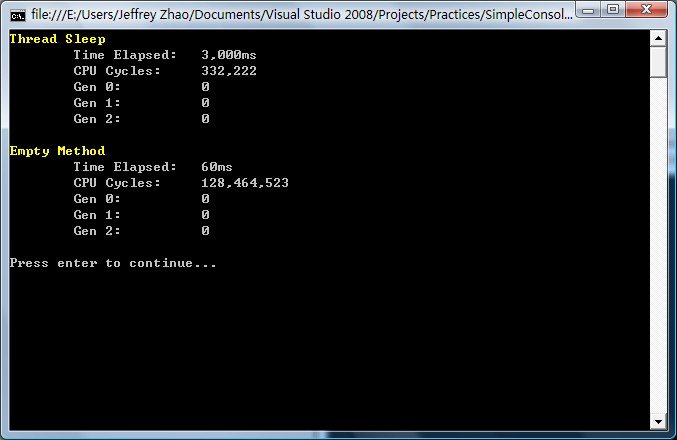
而垃圾收集次數的統計,即直觀地反應了方法資源分配(消耗)的規模:
int iteration = 100 * 1000;
string s = "";
CodeTimer.Time("String Concat", iteration, () => { s += "a"; });
StringBuilder sb = new StringBuilder();
CodeTimer.Time("StringBuilder", iteration, () => { sb.Append ("a"); });
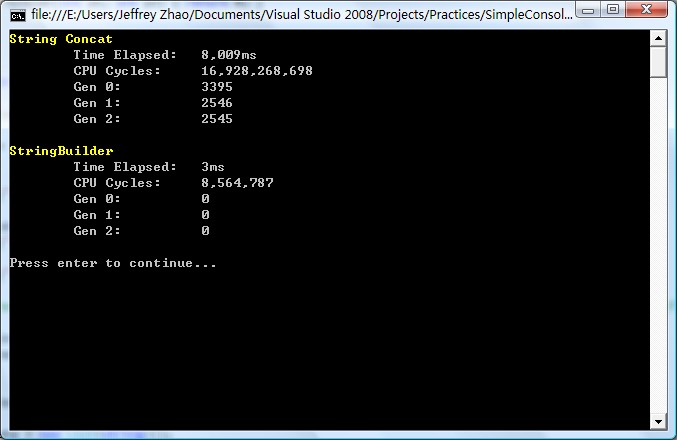
老趙最近在研究一個問題的幾種不同做法在性能上的優劣,其中CodeTimer起到了很重要的作用——這 邊也先賣個關子,接下來老趙也將會寫幾篇文章來講解這個問題。
注:統計CPU時鐘周期時使用P/Invoke訪問QueryThreadCycleTime函數,這是Vista和Server 2008中新 的函數。