上周在pedramr blog上看到有人問是否能夠異步調用Restful的WCF服務,下面便是具體實現異步調用Restful的WCF實現細節。通過本文的學習,有助於如下知識的掌握:
如何設定WCF的Restful支持
如何異步調用Restful的WCF服務
第一步:創建一個解決方案:AsyCallRestfulWcf,該解決方案包含下面四個項目:
項目名稱 備注 AsyCallRestfulWcf.Contracts WCF服務的契約項目,包含服務契約和數據契約的定義 AsyCallRestfulWcf.Service WCF服務的具體實現 AsyCallRestfulWcf.Host WCF服務的承載 AsyCallRestfulWcf.HttpClient 用Http 的方式異步調用WCF服務客戶端
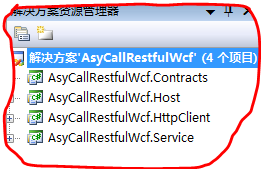
第二步:在項目AsyCallRestfulWcf.Contracts中創建服務契約IService.cs和數據契約Person.cs
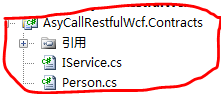
Person.cs
Person.cs
using System;
using System.Collections.Generic;
using System.Text;
using System.Xml.Serialization;
using System.Runtime.Serialization;
namespace AsyCallRestfulWcf.Contracts
{
[DataContract]
public class Person
{
[DataMember]
public string ID
{
get;
set;
}
[DataMember]
public string Name
{
get;
set;
}
[DataMember]
public int Age
{
get;
set;
}
}
}
IService.cs
IService.cs
using System;
using System.Collections.Generic;
using System.Text;
using System.ServiceModel;
namespace AsyCallRestfulWcf.Contracts
{
[ServiceContract]
public interface IService
{
[OperationContract]
Person GetPerson(string id);
}
}
第三步:在項目AsyCallRestfulWcf.Service中創建服務實現類Service.cs
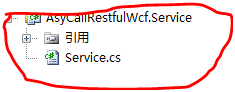
Service.cs
Service.cs
using System;
using System.Collections.Generic;
using System.Text;
using System.ServiceModel.Web;
namespace AsyCallRestfulWcf.Service
{
public class Service:Contracts.IService
{
[WebInvoke(Method = "*", UriTemplate = "GetPerson?id={id}")]
public Contracts.Person GetPerson(string id)
{
System.Threading.Thread.Sleep(5000);
Contracts.Person p = new AsyCallRestfulWcf.Contracts.Person();
p.ID = id;
p.Name = "jillzhang";
p.Age = 25;
return p;
}
}
}
在服務方法中,用System.Threading.Thread.Sleep(5000);模擬一個比較耗時的操作
第四步 實現WCF服務的承載項目:AsyCallRestfulWcf.Host
添加一個應用程序配置文件app.config和代碼文件Programe.cs
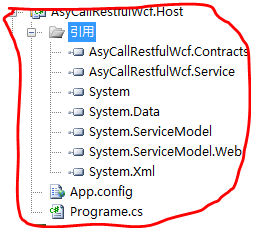
App.config
App.config
<?xml version="1.0" encoding="utf-8" ?>
<configuration>
<system.serviceModel>
<services>
<service name="AsyCallRestfulWcf.Service.Service">
<host>
<baseAddresses>
<add baseAddress=">
</baseAddresses>
</host>
<endpoint address="" binding="webHttpBinding" contract="AsyCallRestfulWcf.Contracts.IService"
behaviorConfiguration="RestfulBehavior" name="webHttpBinding">
</endpoint>
</service>
</services>
<behaviors>
<endpointBehaviors>
<behavior name="RestfulBehavior">
<webHttp/>
<synchronousReceive/>
</behavior>
</endpointBehaviors>
</behaviors>
</system.serviceModel>
</configuration>
Programe.cs
Programe.cs
using System;
using System.Collections.Generic;
using System.Text;
using System.ServiceModel;
namespace AsyCallRestfulWcf.Host
{
public class Programe
{
protected static void Main()
{
using (ServiceHost host = new ServiceHost(typeof(Service.Service)))
{
host.Open();
Console.WriteLine("服務已經啟動!");
Console.Read();
}
}
}
}
在App.config中,要使WCF支持Restful,要使用的binding是webHttpBinding
第五步:實現異步調用的客戶端:AsyCallRestfulWcf.HttpClient
添加windows窗體Form1.
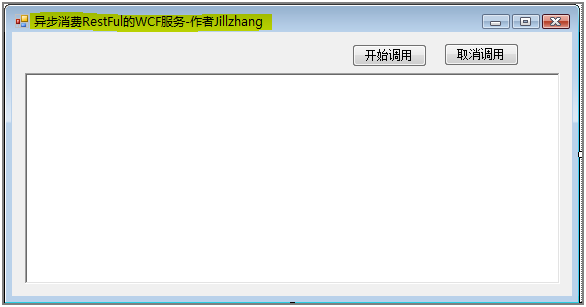
後台代碼為:
Form1.cs
using System;
using System.Collections.Generic;
using System.ComponentModel;
using System.Data;
using System.Drawing;
using System.Linq;
using System.Text;
using System.Windows.Forms;
namespace AsyCallRestfulWcf.HttpClient
{
public partial class Form1 : Form
{
public Form1()
{
InitializeComponent();
}
System.Net.WebClient wc;
private void button1_Click(object sender, EventArgs e)
{
wc = new System.Net.WebClient();
wc.DownloadStringAsync(new Uri(""));
wc.DownloadStringCompleted += new System.Net.DownloadStringCompletedEventHandler(wc_DownloadStringCompleted);
button1.Enabled = false;
button2.Enabled = true;
}
void wc_DownloadStringCompleted(object sender, System.Net.DownloadStringCompletedEventArgs e)
{
if (!e.Cancelled)
{
string content = e.Result;
richTextBox1.Text = content;
button1.Enabled = true;
button2.Enabled = false;
}
}
private void button2_Click(object sender, EventArgs e)
{
wc.CancelAsync();
button1.Enabled = true;
button2.Enabled = false;
richTextBox1.Text = "請求已經取消!";
}
}
}
現在就可以調試浏覽了,將解決方案設置成多啟動的、
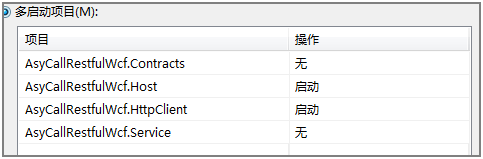
然後F5,出現下面的界面
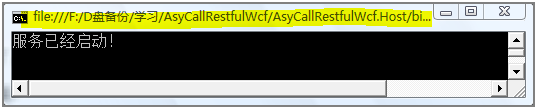
和
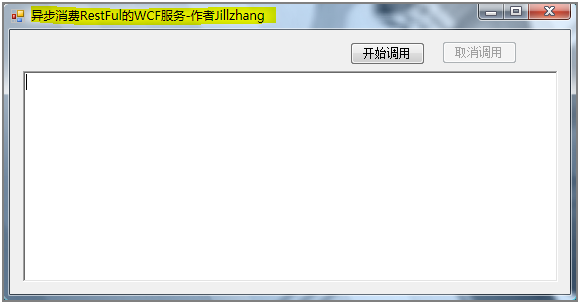
表明運行正常
點擊開始調用,等待幾秒後,下面的文本框便出現文字
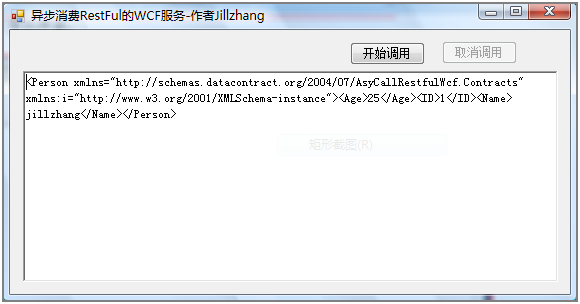
在開始調用之後,點擊取消調用可以取消請求