雖說目前.Net Micro Framework已經支持文件系統(FAT16/FAT32),但在遠 程還無法直接訪問,從某種意義上講,無法和PC交互的存儲介質顯得有些雞肋。 我做SideShow相關開發的時候,為了向該文件系統拷貝文件,實現了 UsbMassStorage功能,把設備當優盤來用,但這樣做,等於獨占了USB口,並且設 備和PC的連接也必須為USB,對僅擁有串口或網口的設備是無效的。做過WinCE或 Windows Mobile開發的人都知道,VS2008開發工具提供了些遠程工具,諸如遠程 文件查看器、遠程注冊表編輯器、遠程堆查看器和遠程放大等等。受此啟發,所 以才有了MF的遠程文件查看器。
該遠程文件查看器,仍然作為MFDeploy的插件存在(如何做插件?請參見《玩 轉.Net MF–01》),最終的操作主界面如下:
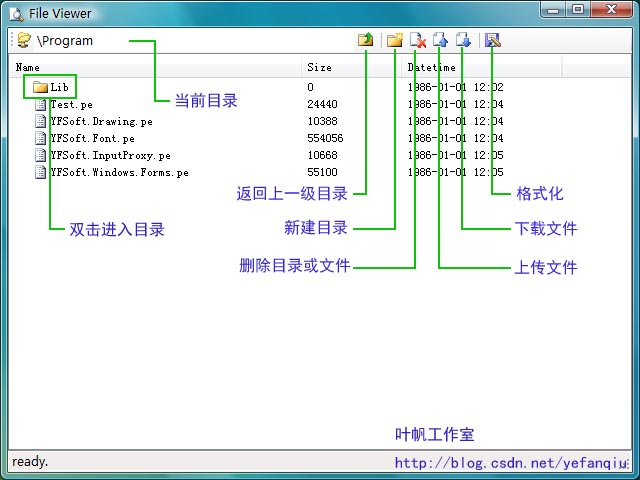
該功能的實現要比《讓PC成為MF的鼠標鍵盤》還要復雜,需要修改和添加的代 碼較多,下面我們一一進行講解。
實現思路 :考慮到MFDeploy已經實現了讀寫Flash的功能,所以最初的思路是 想在PC端實現FAT文件系統(我曾實現過基於硬盤的FAT16系統),但是要支持 FAT16/FAT32兩種模式,還是非常復雜的,並且效率也很難保證;FTP是一種遠程 訪問文件系統的常用辦法,但這是基於TCP/IP上的協議,對USB和串口並不適合, 所以考慮在PC端實現一個中間層,做一個類似串口/USB轉TCP的模塊,這樣實現的 好處是FTP客戶端是現成的,不用再專門開發相關操作界面,但是FTP是基於兩個 TCP連接,實現起來有些難度;最終還是結合FTP的特點,實現了FTP的相關指令, 如PWD、CD、CDUP、MKD和DELE指令等等,美中不足的是操作界面要自己開發。
一、信道建立
在《讓PC成為MF的鼠標鍵盤》中,鼠標和按鍵信息的傳遞,我們是借用了 MFDeploy設備訪問內存的通道,雖然簡單,但極不正規,有點山寨的味道。所以 徹底一點,我們自己另外新建一個訪問通道。
MFDeploy和設備交互(包括VS2008部署和調試設備),都是基於WireProtocol 協議,該協議是上位機MFDeploy或VS2008程序在診斷、部署、調試.Net Micro Framework設備及相關應用程序時的通信協議。該協議與具體的硬件鏈路無關,目 前支持的物理連接有串口、網口、USB等。
該協議為點對點協議,協議中沒有設備地址的概念,在同一時間同一物理通道 僅能調試一台設備。協議格式分兩部分,幀頭和負荷(Payload)(一幀命令可以 不包含Payload)。詳細介紹請參見我寫的文章《Micro Framework WireProtocol 協議介紹》。
(1)、Native Code代碼
i 、在TinyCLR_Debugging.h頭文件CLR_DBG_Commands結構體中添加如下代碼 (57行),定義一個信道(我們的名稱為Custom,意思是以後新擴充的基於通信 交互的功能,就可以使用該信道,不僅僅是給遠程文件查看器使用):
static const UINT32 c_Monitor_Custom = 0x0000000F;
ii 、依然在TinyCLR_Debugging.h頭文件CLR_DBG_Commands結構體中添加如下 代碼(194行),定義我們的數據幀的通信結構(對WireProtocol協議來說就是 Payload部分的數據結構):
struct Monitor_Custom
{
UINT32 m_command;
UINT32 m_length;
UINT8 m_data[ 1 ];
};
iii 、在TinyCLR_Debugging.h的CLR_DBG_Debugger結構體中添加如下項(980 行),聲明相關信息到來時,將執行的函數:
static bool Monitor_Custom ( WP_Message* msg, void* owner );
iv 、為在Debugger_full.cpp文件中c_Debugger_Lookup_Request數組新添一 個條目(83行),聲明我們的命令:
DEFINE_CMD2(Custom)
v 、在Debugger.cpp中添加Monitor_Custom函數的具體實現:
extern bool Monitor_Custom_Process(UINT8* data,int length,UINT8* retData,int *retLength);
bool CLR_DBG_Debugger::Monitor_Custom( WP_Message* msg, void* owner )
{
NATIVE_PROFILE_CLR_DEBUGGER();
bool fRet;
CLR_DBG_Debugger * dbg = (CLR_DBG_Debugger*)owner;
CLR_DBG_Commands::Monitor_Custom* cmd = (CLR_DBG_Commands::Monitor_Custom*)msg->m_payload;
UINT8 retData[1024];
int retLength=0;
fRet = Monitor_Custom_Process(cmd->m_data,cmd- >m_length,retData,&retLength);
//lcd_printf("R:%d L:%d\r\n",fRet,retLength);
if(retLength==0)
{
dbg->m_messaging->ReplyToCommand( msg, fRet, false);
}
else
{
dbg->m_messaging->ReplyToCommand( msg, fRet, false,retData,retLength);
}
return fRet;
}
具體的功能實現在函數Monitor_Custom_Process中實現,它如果為空,則什麼 事也不做(當你不需要該功能時,為了節省程序空間,你就可以這麼做)。
(2)、修改Microsoft.SPOT.Debugger.dll
i 、在WireProtocol.cs文件的Commands類中添加如下代碼(119行),和 NativeCode的代碼保持一致:
public const uint c_Monitor_Custom = 0x0000000F;
ii 、仍在WireProtocol.cs文件的Commands類添加Monitor_Custom類的聲明 (385行):
public class Monitor_Custom
{
public uint m_command = 0;
public uint m_length = 0;
public byte[] m_data = null;
public void PrepareForSend(uint command, byte[] data, int offset, int length)
{
m_command = command;
m_length = (uint) length;
m_data = new byte [length];
Array.Copy(data, offset, m_data, 0, length);
}
public class Reply : IConverter
{
public byte[] m_data = null;
public void PrepareForDeserialize(int size, byte[] data, Converter converter)
{
m_data = new byte [size];
}
}
}
iii、在WireProtocol.cs文件的ResolveCommandToPayload的函數中添加如下 項,聲明返回數據的結構(1470行)。
case c_Monitor_Custom: return new Monitor_Custom.Reply ();
iv、仍是在WireProtocol.cs文件的ResolveCommandToPayload的函數中添加如 下項,聲明執行類(1537行)。
case c_Monitor_Custom: return new Monitor_Custom ();
v、最關鍵的一步,消息發送接口的實現,在Engine.cs文件的Engine類中添加 如下代碼(2323行):
public WireProtocol.IncomingMessage CustomCommand(uint command, byte[] buf, int offset, int length)
{
WireProtocol.Commands.Monitor_Custom cmd = new WireProtocol.Commands.Monitor_Custom();
cmd.PrepareForSend(command, buf, offset, length);
return SyncMessage (WireProtocol.Commands.c_Monitor_Custom, 0, cmd);
}
以上代碼僅僅擴展了一個信道,實際上什麼事也沒干(路修好了,還沒有車在 跑)。
二、功能實現
(1)、Native Code代碼
在\DviceCode\Pal新建CustomProcess目錄,我們將完成類FTP服務端的實現。
新建CustomProcess.cpp文件,文件起始先做如下聲明:
#define Custom_Command_MouseKey 0x00
#define Custom_Command_FileSystem 0x01
#define FileSystem_Start 0x00
#define FileSystem_End 0x01
#define FileSystem_FORMAT 0x02
#define FileSystem_PWD 0x03
#define FileSystem_DIR_FindOpen 0x04
#define FileSystem_DIR_FindNext 0x05
#define FileSystem_DIR_FindClose 0x06
#define FileSystem_CD 0x07
#define FileSystem_CDUP 0x08
#define FileSystem_MKD 0x09
#define FileSystem_DELE 0x0A
#define FileSystem_UPLOAD 0x0B
#define FileSystem_DOWNLOAD 0x0C
Monitor_Custom_Process函數的實現如下:
bool Monitor_Custom_Process(UINT8* inData,int inLength,UINT8* outData,int *outLength)
{
*outLength=0;
if(inLength==0) return true;
bool ret=true;
switch(inData[0])
{
case Custom_Command_MouseKey:
if(inLength == 9)
{
UINT32 data1=(inData[1]<<24) | (inData[2]<<16) | (inData[3] <<8) | inData[4];
UINT32 data2=(inData[5]<<24) | (inData[6]<<16) | (inData[7] <<8) | inData [8];
VI_GenerateEvent(data1,data2);
}
break;
case Custom_Command_FileSystem:
ret = FileSystem_Process(inData [1],&inData[2],inLength-2,outData,outLength);
break;
}
return ret;
}
你看,我們順便也把鼠標和鍵盤的信道也合並到這裡來了。
FileSystem_Process就是具體實現類FTP服務端功能的函數。
bool FileSystem_Process(UINT8 command,UINT8* inData,int inLength,UINT8* outData,int *outLength)
{
static WCHAR current_dir[256]; // 當前工作目錄
static WCHAR current_file[256]; //當前操作文件
static UINT32 findHandle=NULL;
static FileSystemVolume* volume = NULL;
static STREAM_DRIVER_INTERFACE* streamDriver=NULL;
//debug_printf("[%x:%d]\r\n",command,inLength);
if( volume == NULL && command != FileSystem_Start) return false;
HRESULT ret=S_OK;
*outLength=0;
switch(command)
{
case FileSystem_Start:
volume = FileSystemVolumeList::GetFirstVolume ();
streamDriver = volume->m_streamDriver;
memcpy(current_dir, L"\\", 2);
current_dir[1]=0;
break;
case FileSystem_End:
volume->FlushAll();
volume = NULL;
streamDriver = NULL;
break;
case FileSystem_FORMAT:
volume->Format(0);
volume->FlushAll();
break;
case FileSystem_PWD:
*outLength = MF_wcslen(current_dir)*2;
memcpy(outData,current_dir, *outLength);
break;
case FileSystem_DIR_FindOpen:
case FileSystem_DIR_FindNext:
case FileSystem_DIR_FindClose:
case FileSystem_CDUP:
case FileSystem_MKD:
case FileSystem_DELE:
case FileSystem_UPLOAD:
case FileSystem_DOWNLOAD:
//略
break;
}
return true;
}
在TinyCLR.proj文件中添加如下項,以啟用我們新實現的功能。
<ItemGroup>
<RequiredProjects Include="$(SPOCLIENT)\DeviceCode\PAL\CustomProcess\dotNetMF.proj" />
<DriverLibs Include="CustomProcess.$(LIB_EXT)" />
</ItemGroup>
編譯下載,這時候,我們的設備已經可支持文件系統遠程訪問了。下一步我們 將實現上位機的相關代碼。
(2)、遠程文件查看器插件
新建FileViewerHandle插件類。
public class FileViewerHandle : MFPlugInMenuItem
{
public override string Name { get { return "File Viewer"; } }
public override void OnAction(IMFDeployForm form, MFDevice device)
{
if (form == null || device == null) return;
(new frmFileViewer(form, device)).ShowDialog();
}
}
核心函數Send的代碼如下,該函數與設備進行通信:
private bool Send(byte command, byte[] bytInput, out byte[] bytOutput)
{
byte[] bytTemp;
bytOutput = null;
if (bytInput != null)
{
bytTemp = new byte [bytInput.Length + 2];
Array.Copy(bytInput, 0, bytTemp, 2, bytInput.Length);
}
else
{
bytTemp = new byte[2];
}
bytTemp[0] = Custom_Command_FileSystem;
bytTemp[1] = command;
_WP.IncomingMessage reply = engine.CustomCommand(_WP.Commands.c_Monitor_Custom, bytTemp, 0, bytTemp.Length);
if (! _WP.IncomingMessage.IsPositiveAcknowledge(reply)) return false;
_WP.Commands.Monitor_Custom.Reply CustomReply = reply.Payload as _WP.Commands.Monitor_Custom.Reply;
if (CustomReply != null) bytOutput = CustomReply.m_data;
return true;
}
限於篇幅,下面僅截取幾個命令操作的片段
private void tsbUP_Click(object sender, EventArgs e)
{
ShowInfo("ready.");
byte[] outData;
if (Send(FileSystem_CDUP, out outData))
{
txtDir.Text = System.Text.Encoding.Unicode.GetString(outData);
}
else
{
ShowInfo("up failed!", InfoType.Error);
}
list();
}
private void tsbNew_Click(object sender, EventArgs e)
{
ShowInfo("ready.");
frmInputBox fb = new frmInputBox("Input directory", "");
if (fb.ShowDialog() == DialogResult.OK)
{
string strInfo = fb.Info;
byte[] inData = System.Text.Encoding.Unicode.GetBytes(BuildPath(strInfo));
if (!Send(FileSystem_MKD, inData)) ShowInfo("mkd failed!", InfoType.Error);
list();
}
}
private void tsbDelete_Click(object sender, EventArgs e)
{
ShowInfo("ready.");
if (lvFile.SelectedItems.Count == 0) return;
if (MessageBox.Show("Really implement operation for Delete?", this.Text, MessageBoxButtons.OKCancel,MessageBoxIcon.Question) == DialogResult.OK)
{
byte[] inData = System.Text.Encoding.Unicode.GetBytes(BuildPath(lvFile.SelectedItems [0].Text));
if (!Send(FileSystem_DELE, inData)) ShowInfo("dele failed!", InfoType.Error);
lstFile.Remove(lvFile.SelectedItems [0].Text);
list();
}
}
實現.Net MF的遠程文件查看器意義深遠,我們不僅可以向文件系統拷貝我們 的圖片、字體等資源,更有意義的事,我們可以把.Net MF應用的程序,作為可執 行文件拷貝到文件系統,然後讓TinyCLR去加載執行。甚而.Net MF的系統庫也可 以放入文件系統,根據需要,我們可以非源碼級別的裁剪系統的大小。