先上一張logcat的截圖: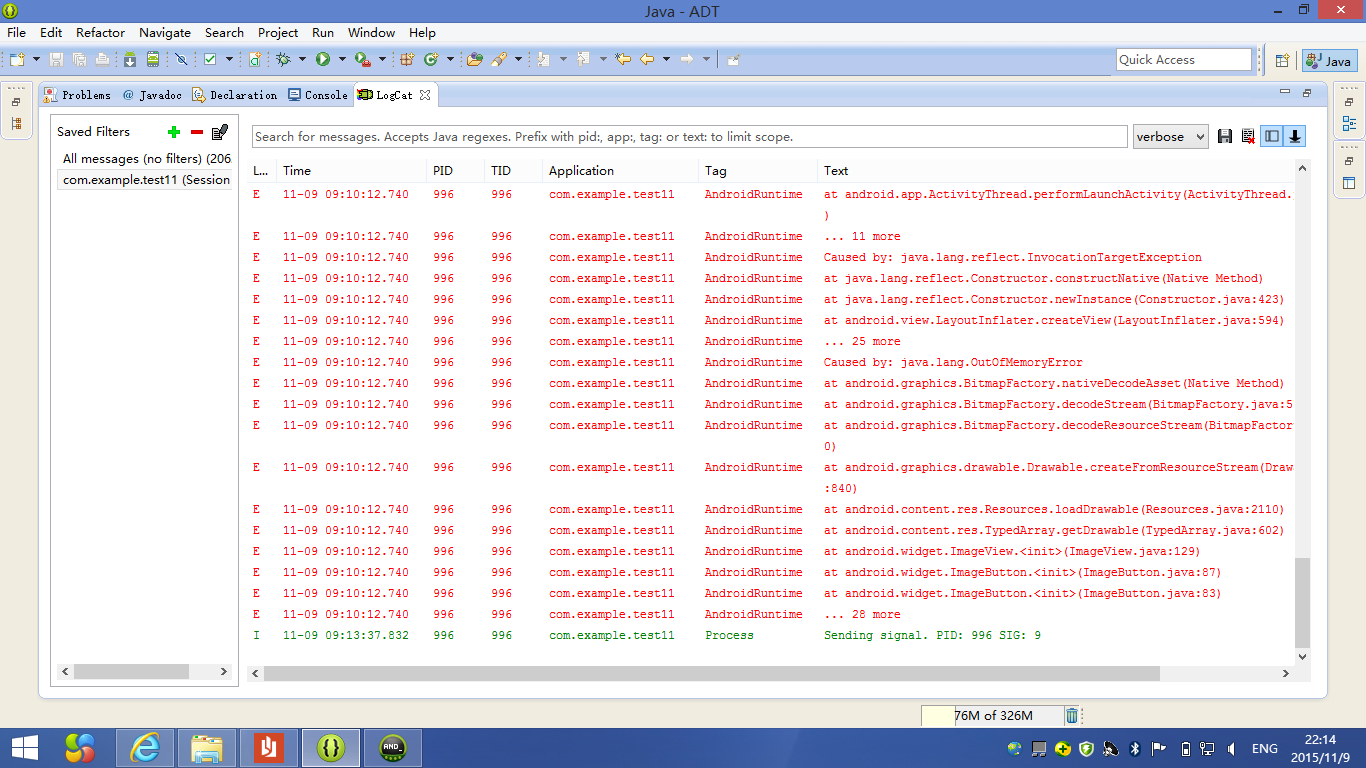
下面開始是我的代碼:
第一個activity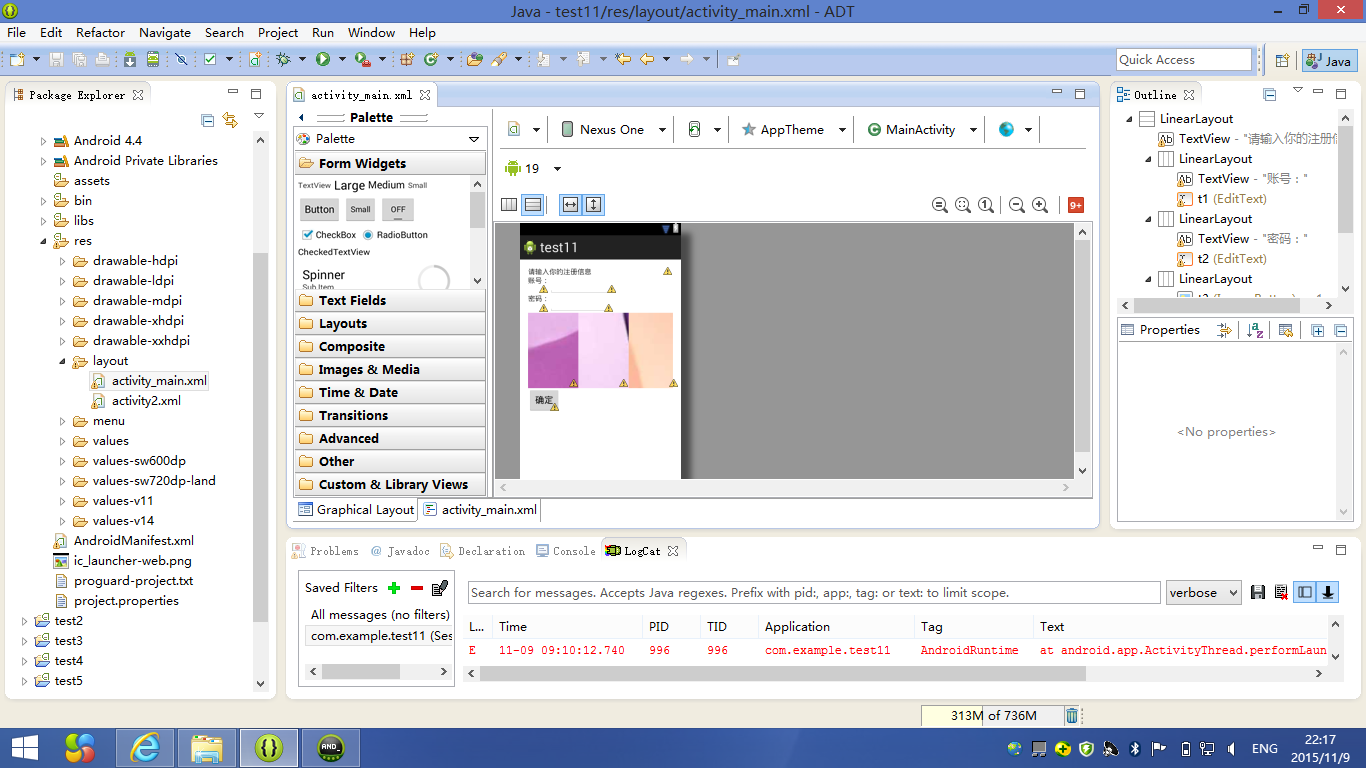
大概的布局如上圖所示
一下activity_main.xml
xmlns:tools="http://schemas.android.com/tools"
android:layout_width="match_parent"
android:layout_height="match_parent"
android:orientation="vertical"
android:paddingBottom="@dimen/activity_vertical_margin"
android:paddingLeft="@dimen/activity_horizontal_margin"
android:paddingRight="@dimen/activity_horizontal_margin"
android:paddingTop="@dimen/activity_vertical_margin"
tools:context=".MainActivity" >
<TextView
android:layout_width="fill_parent"
android:layout_height="wrap_content"
android:text="請輸入你的注冊信息" />
<LinearLayout
android:layout_width="wrap_content"
android:layout_height="wrap_content"
android:orientation="horizontal" >
<TextView
android:layout_width="wrap_content"
android:layout_height="match_parent"
android:text="賬號:" />
<EditText
android:id="@+id/t1"
android:layout_width="135dp"
android:layout_height="wrap_content" />
</LinearLayout>
<LinearLayout
android:layout_width="wrap_content"
android:layout_height="wrap_content"
android:orientation="horizontal" >
<TextView
android:layout_width="wrap_content"
android:layout_height="match_parent"
android:text="密碼:" />
<EditText
android:id="@+id/t2"
android:layout_width="129dp"
android:layout_height="wrap_content"
android:password="true" />
</LinearLayout>
<LinearLayout
android:layout_width="fill_parent"
android:layout_height="wrap_content"
android:orientation="horizontal" >
<ImageButton
android:id="@+id/t3"
android:src="@drawable/a1"
android:layout_width="100dp"
android:layout_height="150dp"/>
<ImageButton
android:id="@+id/t4"
android:src="@drawable/a2"
android:layout_width="100dp"
android:layout_height="150dp"/>
<ImageButton
android:id="@+id/t5"
android:src="@drawable/a3"
android:layout_width="100dp"
android:layout_height="150dp" />
</LinearLayout>
<Button
android:id="@+id/t10"
android:layout_width="wrap_content"
android:layout_height="wrap_content"
android:text="確定"/>
然後以下是對應的java代碼:
package com.example.test11;
import android.os.Bundle;
import android.widget.*;
import android.app.Activity;
import android.view.Menu;
import android.view.View.*;
import android.view.*;
import android.content.*;
public class MainActivity extends Activity {
EditText edit1=null;
EditText edit2=null;
ImageButton image1=null;
ImageButton image2=null;
ImageButton image3=null;
Button but=null;
int pictureId;
@Override
protected void onCreate(Bundle savedInstanceState) {
super.onCreate(savedInstanceState);
setContentView(R.layout.activity_main);
edit1=(EditText)super.findViewById(R.id.t1);
edit2=(EditText)super.findViewById(R.id.t2);
image1=(ImageButton)super.findViewById(R.id.t3);
image2=(ImageButton)super.findViewById(R.id.t4);
image3=(ImageButton)super.findViewById(R.id.t5);
but=(Button)super.findViewById(R.id.t10);
but.setOnClickListener(new OnClickListenerButton());
}
@Override
public boolean onCreateOptionsMenu(Menu menu) {
// Inflate the menu; this adds items to the action bar if it is present.
getMenuInflater().inflate(R.menu.main, menu);
return true;
}
public void onClick(View view)
{
if(view.getId()==image1.getId())
pictureId=R.drawable.a1;
if(view.getId()==image2.getId())
pictureId=R.drawable.a2;
if(view.getId()==image3.getId())
pictureId=R.drawable.a3;
}
class OnClickListenerButton implements OnClickListener
{
public void onClick(View view)
{
String str1=MainActivity.this.edit1.getText().toString();
String str2=MainActivity.this.edit2.getText().toString();
Intent intent=new Intent();
intent.putExtra("賬號",str1);
intent.putExtra("密碼", str2);
intent.putExtra("圖片id",MainActivity.this.pictureId );
intent.setClass(MainActivity.this,Activity2.class);
startActivity(intent);
}
}
}
以下是第二個activity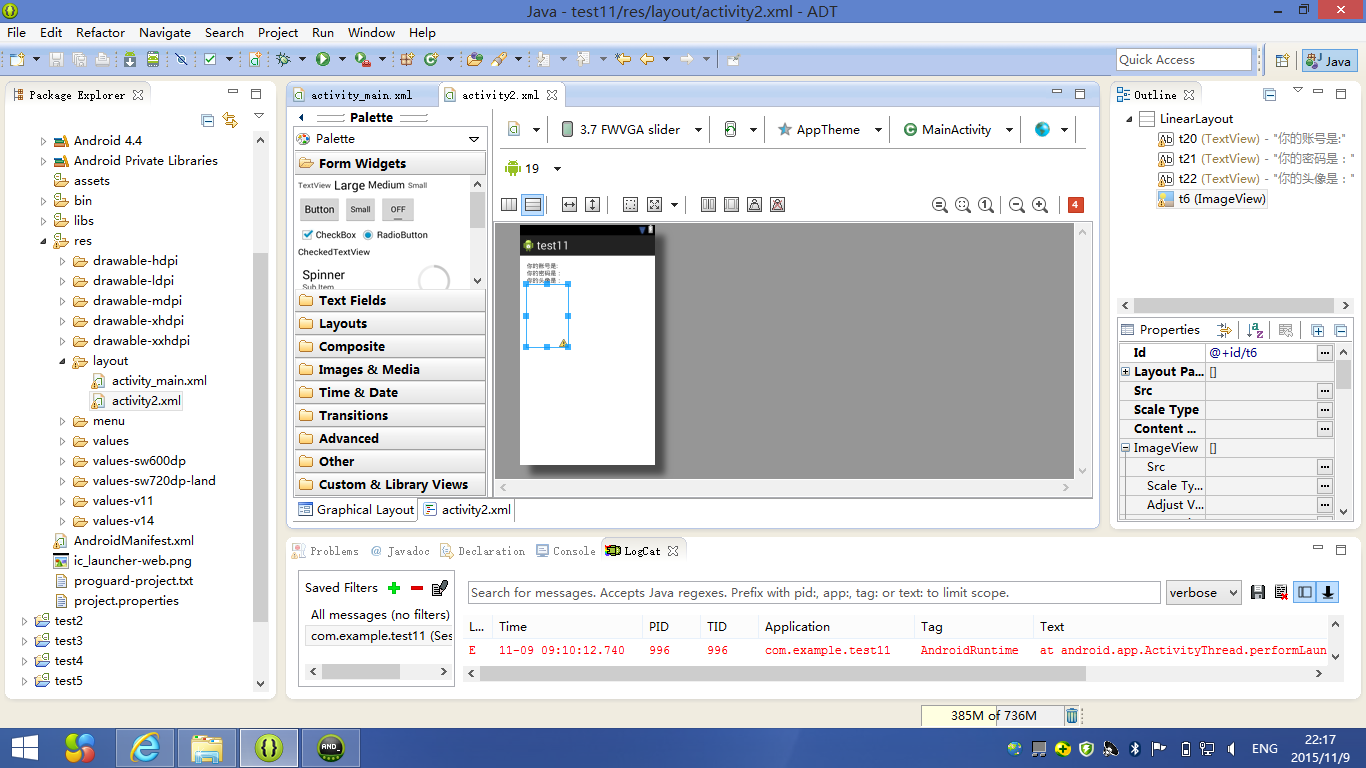
上圖是布局
以下是xml代碼:
xmlns:tools="http://schemas.android.com/tools"
android:layout_width="match_parent"
android:layout_height="match_parent"
android:orientation="vertical"
android:paddingBottom="@dimen/activity_vertical_margin"
android:paddingLeft="@dimen/activity_horizontal_margin"
android:paddingRight="@dimen/activity_horizontal_margin"
android:paddingTop="@dimen/activity_vertical_margin"
tools:context=".MainActivity" >
<TextView
android:id="@+id/t20"
android:layout_width="fill_parent"
android:layout_height="wrap_content"
android:text="你的賬號是:" />
<TextView
android:id="@+id/t21"
android:layout_width="fill_parent"
android:layout_height="wrap_content"
android:text="你的密碼是:" />
<TextView
android:id="@+id/t22"
android:layout_width="fill_parent"
android:layout_height="wrap_content"
android:text="你的頭像是:" />
<ImageView
android:id="@+id/t6"
android:layout_width="100dp"
android:layout_height="150dp"/>
以下是java代碼:
package com.example.test11;
import android.app.Activity;
import android.os.Bundle;
import android.widget.*;
import android.content.*;
public class Activity2 extends Activity {
TextView textview1=null;
TextView textview2=null;
TextView textview3=null;
ImageView imageview=null;
protected void onCreate(Bundle savedInstanceState) {
super.onCreate(savedInstanceState);
setContentView(R.layout.activity2);
Intent intent=getIntent();
Bundle bundle=intent.getExtras();
String str1=bundle.getString("賬號");
String str2=bundle.getString("密碼");
int id=bundle.getInt("圖片id");
textview1=(TextView)super.findViewById(R.id.t20);
textview1=(TextView)super.findViewById(R.id.t21);
textview1=(TextView)super.findViewById(R.id.t22);
imageview=(ImageView)super.findViewById(R.id.t6);
textview1.append(str1);
textview2.append(str2);
imageview.setImageResource(id);
}
}
請問大神能不能幫我看看問題出在哪裡,一運行就說“抱歉,test11已停止運行”,logcat已截圖。另外已在Mainifest中注冊,以下再黏貼相應的mainfest中的xml代碼
android:name="com.example.test11.MainActivity"
android:label="@string/app_name" >
<category android:name="android.intent.category.LAUNCHER" />
</intent-filter>
</activity>
<activity
android:name="com.example.test11.Activity2"
android:label="@string/app_name"></activity>
求大神看看是怎麼回事?怎麼解決?
lz你的logcat裡報了一個java.lang.outofmemoryerror,是不是加載的圖片太大了?