我最近在開發一個Android應用程序。在圖形化編輯器中,屏幕的布局看上去很好。但是當程序在仿真器中運行時,屏幕底部的1/4就看不到。這個程序有幾個頁面都這樣,好像這個問題很普遍。請看以下截屏: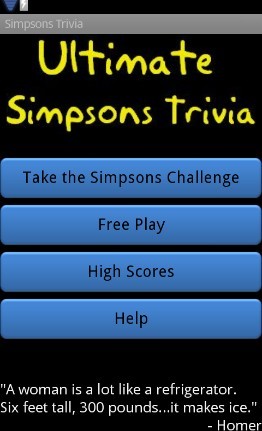
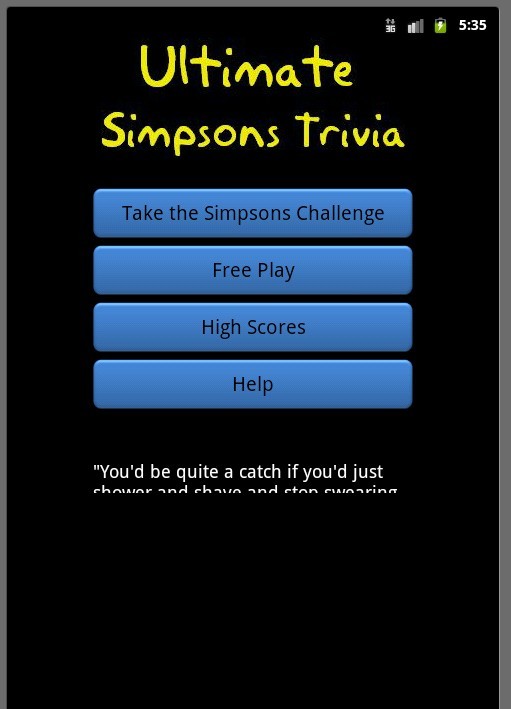
仿真器的運行平台是Android2.3. 這個問題在2.2版本上也出現過。
<?xml version="1.0" encoding="utf-8"?>
<LinearLayout android:layout_width="fill_parent"
android:orientation="vertical" xmlns:android="http://schemas.android.com/apk/res/android" android:layout_height="fill_parent">
<ImageView android:layout_height="wrap_content" android:src="@drawable/simpsonstextblack" android:layout_width="fill_parent" android:id="@+id/TitleImage" android:layout_gravity="center_horizontal" android:paddingBottom="20dp"></ImageView>
<RelativeLayout android:layout_height="wrap_content" android:layout_width="fill_parent" android:id="@+id/RelativeLayout1" android:padding="5dp">
<Button android:text="Take the Simpsons Challenge" android:gravity="center" android:clickable="true" android:id="@+id/ChallengeButton" android:layout_width="fill_parent" android:layout_height="50dp" android:textSize="20dp" android:background="@drawable/buttonbackgroundblue"></Button>
<TextView android:layout_width="fill_parent" android:layout_below="@+id/ChallengeButton" android:layout_alignLeft="@+id/ChallengeButton" android:id="@+id/spacer1" android:layout_height="5dp"></TextView>
<Button android:layout_width="fill_parent" android:text="Free Play" android:clickable="true" android:id="@+id/FreePlayButton" android:layout_height="50dp" android:textSize="20dp" android:background="@drawable/buttonbackgroundblue" android:layout_below="@+id/spacer1"></Button>
<TextView android:layout_width="fill_parent" android:id="@+id/spacer2" android:layout_below="@+id/FreePlayButton" android:layout_alignLeft="@+id/FreePlayButton" android:layout_height="5dp"></TextView>
<Button android:layout_height="50dp" android:textSize="20dp" android:id="@+id/HighScoreButton" android:background="@drawable/buttonbackgroundblue" android:layout_width="fill_parent" android:text="High Scores" android:layout_below="@+id/spacer2"></Button>
<TextView android:layout_width="fill_parent" android:id="@+id/spacer3" android:layout_below="@+id/HighScoreButton" android:layout_alignLeft="@+id/HighScoreButton" android:layout_height="5dp"></TextView>
<Button android:layout_height="50dp" android:textSize="20dp" android:id="@+id/HelpButton" android:background="@drawable/buttonbackgroundblue" android:layout_width="fill_parent" android:text="Help" android:layout_below="@+id/spacer3"></Button>
</RelativeLayout>
<RelativeLayout android:layout_width="fill_parent" android:id="@+id/RelativeLayout1" android:layout_height="fill_parent">
<TextView android:id="@+id/textView1" android:layout_width="fill_parent" android:layout_height="50dp"></TextView>
<TextView android:layout_below="@+id/textView1" android:layout_height="wrap_content" android:layout_width="fill_parent" android:textAppearance="?android:attr/textAppearanceMedium" android:id="@+id/QuoteText" android:text='"A woman is a lot like a refrigerator. Six feet tall, 300 pounds…it makes ice."'></TextView>
<TextView android:layout_below="@+id/QuoteText" android:layout_width="fill_parent" android:id="@+id/QuoteTextSpeaker" android:gravity="right" android:textAppearance="?android:attr/textAppearanceMedium" android:layout_height="wrap_content" android:text=" - Homer"></TextView>
</RelativeLayout>
</LinearLayout>
當版本是SDK 4時,我還是使用SDK 3。顯然是系統超量加載時,android在SDK 3系統中屏幕被截屏,而不是調整屏幕大小讓圖片顯示。