我想通過點擊一個單選按鈕事件,然後更改左上角框框的背景圖片,如和重繪,大神方便看看嘛,謝謝
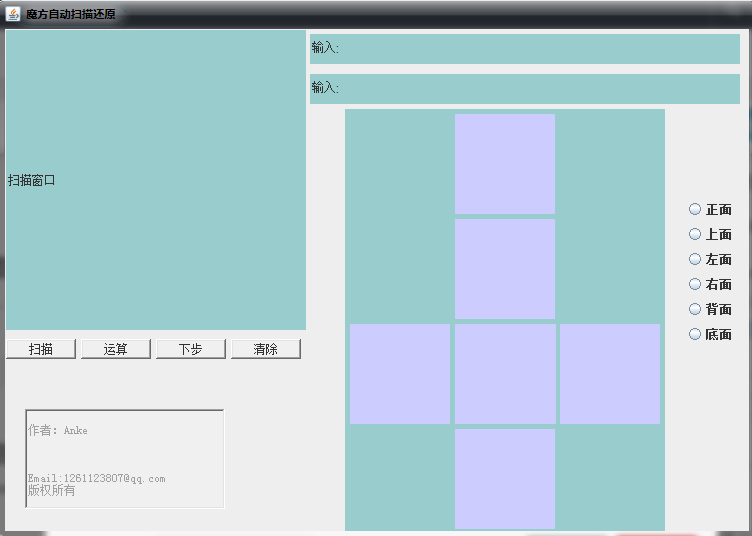
import java.awt.Button;
import java.awt.Frame;
import java.awt.Graphics;
import java.awt.Image;
import java.awt.Label;
import java.awt.Panel;
import java.awt.TextArea;
import javax.swing.ButtonGroup;
import javax.swing.ImageIcon;
import javax.swing.JFrame;
import javax.swing.JPanel;
import javax.swing.JRadioButton;
public class JFrameWindow {
Frame frame_win ;
Label scan_win;
Panel scan_img;
Button scan, res, calcul, next;
JPanel fFace, uFace, lFace, rFace, bFace, dFace;
JRadioButton fFaceBotton, uFaceBotton, lFaceBotton, rFaceBotton, dFaceBotton, bFaceBotton;
ButtonGroup buttonGroup;
Label in, ou;
TextArea author;
@SuppressWarnings("deprecation")
void init(){
final shibie sb = new shibie();
frame_win = new JFrame("魔方自動掃描還原");
scan_win = new Label("掃描窗口");
scan_img = new Panel();
bFace = new JPanel();
uFace = new JPanel();
fFace = new JPanel();
dFace = new JPanel();
rFace = new JPanel();
lFace = new JPanel();
scan = new Button("掃描");
calcul = new Button("運算");
next = new Button("下步");
res = new Button("清除");
buttonGroup = new ButtonGroup();
fFaceBotton = new JRadioButton("正面");
uFaceBotton = new JRadioButton("上面");
lFaceBotton = new JRadioButton("左面");
rFaceBotton = new JRadioButton("右面");
dFaceBotton = new JRadioButton("底面");
bFaceBotton = new JRadioButton("背面");
buttonGroup.add(fFaceBotton);
buttonGroup.add(uFaceBotton);
buttonGroup.add(lFaceBotton);
buttonGroup.add(rFaceBotton);
buttonGroup.add(bFaceBotton);
buttonGroup.add(dFaceBotton);
in = new Label();
ou = new Label();
author = new TextArea("\n作者:Anke\n\n\n\nEmail:1261123807@qq.com\n版權所有", 6, 40, 3);
frame_win.setBounds(300, 100, 750, 530);
frame_win.setLayout(null);
frame_win.setResizable(false);
scan_win.setBounds(1, 1, 300, 300);
scan_win.setBackground(new java.awt.Color(153, 204, 204));
//scan_win.setVisible(false);
scan_img.setBounds(340, 80, 320, 425);
scan_img.setBackground(new java.awt.Color(153, 204, 204));
scan_img.setLayout(null);
//scan_img.setVisible(false);
bFace.setBounds(110, 5, 100, 100);
bFace.setBackground(new java.awt.Color(204, 204, 255));
uFace.setBounds(110, 110, 100, 100);
uFace.setBackground(new java.awt.Color(204, 204, 255));
fFace.setBounds(110, 215, 101, 100);
fFace.setBackground(new java.awt.Color(204, 204, 255));
dFace.setBounds(110, 320, 100, 100);
dFace.setBackground(new java.awt.Color(204, 204, 255));
lFace.setBounds(5, 215, 100, 100);
lFace.setBackground(new java.awt.Color(204, 204, 255));
rFace.setBounds(215, 215, 100, 100);
rFace.setBackground(new java.awt.Color(204, 204, 255));
scan_img.add(fFace);
scan_img.add(uFace);
scan_img.add(dFace);
scan_img.add(rFace);
scan_img.add(lFace);
scan_img.add(bFace);
scan.setBounds(1, 310, 70, 20);
calcul.setBounds(76,310,70,20);
res.setBounds(226,310,70,20);
next.setBounds(151,310,70,20);
fFaceBotton.setBounds(680, 170, 80, 20);
uFaceBotton.setBounds(680, 195, 80, 20);
lFaceBotton.setBounds(680, 220, 80, 20);
rFaceBotton.setBounds(680, 245, 80, 20);
bFaceBotton.setBounds(680, 270, 80, 20);
dFaceBotton.setBounds(680, 295, 80, 20);
in.setText("輸入:");
in.setBounds(305, 5, 430, 30);
in.setBackground(new java.awt.Color(153, 204, 204));
ou.setText("輸入:");
ou.setBounds(305, 45, 430, 30);
ou.setBackground(new java.awt.Color(153, 204, 204));
//author.setText("作者:Anke\nEmail:1261123807@qq.com\n版權所有");
author.setBounds(20, 380, 200, 100);
author.disable();
//author.setBackground(new java.awt.Color(153, 204, 204));
frame_win.add(scan_win);
frame_win.add(scan_img);
frame_win.add(scan);
frame_win.add(calcul);
frame_win.add(next);
frame_win.add(res);
frame_win.add(fFaceBotton);
frame_win.add(uFaceBotton);
frame_win.add(lFaceBotton);
frame_win.add(rFaceBotton);
frame_win.add(bFaceBotton);
frame_win.add(dFaceBotton);
frame_win.add(in);
frame_win.add(ou);
frame_win.add(author);
fFaceBotton.addActionListener(new java.awt.event.ActionListener() {
public void actionPerformed(java.awt.event.ActionEvent evt) {
fac = "F";
sb.shibei(fac);
System.out.println("點擊了"+fac);
setBkground(); //更改背景
scan_win.repaint();
}
});
uFaceBotton.addActionListener(new java.awt.event.ActionListener() {
public void actionPerformed(java.awt.event.ActionEvent evt) {
fac = "u";
sb.shibei(fac);
System.out.println("點擊了"+fac);
}
});
lFaceBotton.addActionListener(new java.awt.event.ActionListener() {
public void actionPerformed(java.awt.event.ActionEvent evt) {
fac = "l";
sb.shibei(fac);
System.out.println("點擊了"+fac);
}
});
rFaceBotton.addActionListener(new java.awt.event.ActionListener() {
public void actionPerformed(java.awt.event.ActionEvent evt) {
fac = "r";
sb.shibei(fac);
System.out.println("點擊了"+fac);
}
});
bFaceBotton.addActionListener(new java.awt.event.ActionListener() {
public void actionPerformed(java.awt.event.ActionEvent evt) {
fac = "b";
sb.shibei(fac);
System.out.println("點擊了"+fac);
}
});
dFaceBotton.addActionListener(new java.awt.event.ActionListener() {
public void actionPerformed(java.awt.event.ActionEvent evt) {
fac = "d";
sb.shibei(fac);
System.out.println("點擊了"+fac);
}
});
frame_win.setVisible(true);
}
void setBkground(){
scan_win.setBackground(new java.awt.Color(204, 204, 255));
//if(true){
Label scan_win = new Label("wocao") {
protected void paintComponent(Graphics g) {
ImageIcon icon = new ImageIcon("D:/test/java/MoFangView/face_img/"+fac+".jpg");
Image img = icon.getImage();
g.drawImage(img, 0, 0, icon.getIconWidth(), icon.getIconHeight(), icon.getImageObserver());
System.out.print("重繪"+fac);
}
};
//}
frame_win.add(scan_win);
}
JFrameWindow(){
init();
}
private String fac = null;
}
兩個問題,一個是不要使用Label對象,這個沒有辦法設置Icon;第二個更新圖像的時候設置Icon即可,不需要再新建對象了。下面代碼測試通過了,你試試。
import java.awt.Button;
import java.awt.Frame;
import java.awt.Graphics;
import java.awt.Image;
import java.awt.Label;
import java.awt.Panel;
import java.awt.TextArea;
import javax.swing.ButtonGroup;
import javax.swing.ImageIcon;
import javax.swing.JFrame;
import javax.swing.JLabel;
import javax.swing.JPanel;
import javax.swing.JRadioButton;
public class JFrameWindow extends JFrame {
Frame frame_win;
JLabel scan_win;
Panel scan_img;
Button scan, res, calcul, next;
JPanel fFace, uFace, lFace, rFace, bFace, dFace;
JRadioButton fFaceBotton, uFaceBotton, lFaceBotton, rFaceBotton,
dFaceBotton, bFaceBotton;
ButtonGroup buttonGroup;
Label in, ou;
TextArea author;
@SuppressWarnings("deprecation")
void init() {
final shibie sb = new shibie();
frame_win = new JFrame("魔方自動掃描還原");
scan_win = new JLabel("掃描窗口");
scan_img = new Panel();
bFace = new JPanel();
uFace = new JPanel();
fFace = new JPanel();
dFace = new JPanel();
rFace = new JPanel();
lFace = new JPanel();
scan = new Button("掃描");
calcul = new Button("運算");
next = new Button("下步");
res = new Button("清除");
buttonGroup = new ButtonGroup();
fFaceBotton = new JRadioButton("正面");
uFaceBotton = new JRadioButton("上面");
lFaceBotton = new JRadioButton("左面");
rFaceBotton = new JRadioButton("右面");
dFaceBotton = new JRadioButton("底面");
bFaceBotton = new JRadioButton("背面");
buttonGroup.add(fFaceBotton);
buttonGroup.add(uFaceBotton);
buttonGroup.add(lFaceBotton);
buttonGroup.add(rFaceBotton);
buttonGroup.add(bFaceBotton);
buttonGroup.add(dFaceBotton);
in = new Label();
ou = new Label();
author = new TextArea("\n作者:Anke\n\n\n\nEmail:1261123807@qq.com\n版權所有",
6, 40, 3);
frame_win.setBounds(300, 100, 750, 530);
frame_win.setLayout(null);
frame_win.setResizable(false);
scan_win.setBounds(1, 1, 300, 300);
scan_win.setOpaque(true);
scan_win.setBackground(new java.awt.Color(153, 204, 204));
// scan_win.setVisible(false);
scan_img.setBounds(340, 80, 320, 425);
scan_img.setBackground(new java.awt.Color(153, 204, 204));
scan_img.setLayout(null);
// scan_img.setVisible(false);
bFace.setBounds(110, 5, 100, 100);
bFace.setBackground(new java.awt.Color(204, 204, 255));
uFace.setBounds(110, 110, 100, 100);
uFace.setBackground(new java.awt.Color(204, 204, 255));
fFace.setBounds(110, 215, 101, 100);
fFace.setBackground(new java.awt.Color(204, 204, 255));
dFace.setBounds(110, 320, 100, 100);
dFace.setBackground(new java.awt.Color(204, 204, 255));
lFace.setBounds(5, 215, 100, 100);
lFace.setBackground(new java.awt.Color(204, 204, 255));
rFace.setBounds(215, 215, 100, 100);
rFace.setBackground(new java.awt.Color(204, 204, 255));
scan_img.add(fFace);
scan_img.add(uFace);
scan_img.add(dFace);
scan_img.add(rFace);
scan_img.add(lFace);
scan_img.add(bFace);
scan.setBounds(1, 310, 70, 20);
calcul.setBounds(76, 310, 70, 20);
res.setBounds(226, 310, 70, 20);
next.setBounds(151, 310, 70, 20);
fFaceBotton.setBounds(680, 170, 80, 20);
uFaceBotton.setBounds(680, 195, 80, 20);
lFaceBotton.setBounds(680, 220, 80, 20);
rFaceBotton.setBounds(680, 245, 80, 20);
bFaceBotton.setBounds(680, 270, 80, 20);
dFaceBotton.setBounds(680, 295, 80, 20);
in.setText("輸入:");
in.setBounds(305, 5, 430, 30);
in.setBackground(new java.awt.Color(153, 204, 204));
ou.setText("輸入:");
ou.setBounds(305, 45, 430, 30);
ou.setBackground(new java.awt.Color(153, 204, 204));
// author.setText("作者:Anke\nEmail:1261123807@qq.com\n版權所有");
author.setBounds(20, 380, 200, 100);
author.disable();
// author.setBackground(new java.awt.Color(153, 204, 204));
frame_win.add(scan_win);
frame_win.add(scan_img);
frame_win.add(scan);
frame_win.add(calcul);
frame_win.add(next);
frame_win.add(res);
frame_win.add(fFaceBotton);
frame_win.add(uFaceBotton);
frame_win.add(lFaceBotton);
frame_win.add(rFaceBotton);
frame_win.add(bFaceBotton);
frame_win.add(dFaceBotton);
frame_win.add(in);
frame_win.add(ou);
frame_win.add(author);
fFaceBotton.addActionListener(new java.awt.event.ActionListener() {
public void actionPerformed(java.awt.event.ActionEvent evt) {
fac = "F";
sb.shibei(fac);
System.out.println("點擊了" + fac);
setBkground(); // 更改背景
scan_win.repaint();
}
});
uFaceBotton.addActionListener(new java.awt.event.ActionListener() {
public void actionPerformed(java.awt.event.ActionEvent evt) {
fac = "u";
sb.shibei(fac);
System.out.println("點擊了" + fac);
}
});
lFaceBotton.addActionListener(new java.awt.event.ActionListener() {
public void actionPerformed(java.awt.event.ActionEvent evt) {
fac = "l";
sb.shibei(fac);
System.out.println("點擊了" + fac);
}
});
rFaceBotton.addActionListener(new java.awt.event.ActionListener() {
public void actionPerformed(java.awt.event.ActionEvent evt) {
fac = "r";
sb.shibei(fac);
System.out.println("點擊了" + fac);
}
});
bFaceBotton.addActionListener(new java.awt.event.ActionListener() {
public void actionPerformed(java.awt.event.ActionEvent evt) {
fac = "b";
sb.shibei(fac);
System.out.println("點擊了" + fac);
}
});
dFaceBotton.addActionListener(new java.awt.event.ActionListener() {
public void actionPerformed(java.awt.event.ActionEvent evt) {
fac = "d";
sb.shibei(fac);
System.out.println("點擊了" + fac);
}
});
frame_win.setVisible(true);
}
void setBkground() {
scan_win.setBackground(new java.awt.Color(204, 204, 255));
scan_win.setIcon(new ImageIcon(
"D:/test/java/MoFangView/face_img/"+fac+".jpg"));
}
JFrameWindow() {
init();
}
private String fac = null;
public static void main(String[] args) {
JFrameWindow frm = new JFrameWindow();
}
}