本文示例源代碼或素材下載
我們可以通過ClassRegistry單元的TClassRegistry類很輕松的根據字符串創建出對象。
下面是該類幾個主要函數的說明:
// 獲取TClassRegistry自身的單例引用
class function GetClassRegistry: TClassRegistry;
// 注冊需要動態創建的類
procedure RegisterClass(ClassName: UnicodeString; ObjectClass: TClass); overload;
// 判斷給定的類名是否注冊
function HasClass(ClassName: UnicodeString): Boolean;
// 根據類名創建對象實例
function CreateInstance(ClassName: UnicodeString): TObject;
當使用工廠模式或者抽象工廠模式創建產品的時候,如果我們要擴展新的具體產品,在創建方法中添加分支結構
需要改動原有的工廠類。如果能夠根據字符串實現動態創建那麼只要添加新的具體產品單元就可以了。
以下是一個用Delphi簡單實現的Demo:
UnitCar單元代碼:
UnitCar
1![]() unit UnitCar;
unit UnitCar;
2![]()
3![]() interface
interface
4![]()
5![]() type
type
6![]()
7![]() TCar = class abstract
TCar = class abstract
8![]() function Run: string; virtual; abstract;
function Run: string; virtual; abstract;
9![]() end;
end;
10![]()
11![]() TRedCar = class(TCar)
TRedCar = class(TCar)
12![]() function Run: string; override;
function Run: string; override;
13![]() end;
end;
14![]()
15![]() TBlueCar = class(TCar)
TBlueCar = class(TCar)
16![]() function Run: string; override;
function Run: string; override;
17![]() end;
end;
18![]()
19![]() TBlackCar = class(TCar)
TBlackCar = class(TCar)
20![]() function Run: string; override;
function Run: string; override;
21![]() end;
end;
22![]()
23![]() implementation
implementation
24![]()
25![]() uses
uses
26![]() ClassRegistry;
ClassRegistry;
27![]()
28![]() { TBlackCar }
{ TBlackCar }
29![]()
30![]() function TBlackCar.Run: string;
function TBlackCar.Run: string;
31![]() begin
begin
32![]() Result := 'BlackCar Ready to run!'
Result := 'BlackCar Ready to run!'
33![]() end;
end;
34![]()
35![]() { TBlueCar }
{ TBlueCar }
36![]()
37![]() function TBlueCar.Run: string;
function TBlueCar.Run: string;
38![]() begin
begin
39![]() Result := 'BlueCar Ready to run!'
Result := 'BlueCar Ready to run!'
40![]() end;
end;
41![]()
42![]() { TRedCar }
{ TRedCar }
43![]()
44![]() function TRedCar.Run: string;
function TRedCar.Run: string;
45![]() begin
begin
46![]() Result := 'RedCar Ready to run!'
Result := 'RedCar Ready to run!'
47![]() end;
end;
48![]()
49![]() initialization
initialization
50![]() TClassRegistry.GetClassRegistry.RegisterClass(TRedCar.ClassName, TRedCar);
TClassRegistry.GetClassRegistry.RegisterClass(TRedCar.ClassName, TRedCar);
51![]() TClassRegistry.GetClassRegistry.RegisterClass(TBlueCar.ClassName, TBlueCar);
TClassRegistry.GetClassRegistry.RegisterClass(TBlueCar.ClassName, TBlueCar);
52![]() TClassRegistry.GetClassRegistry.RegisterClass(TBlackCar.ClassName, TBlackCar);
TClassRegistry.GetClassRegistry.RegisterClass(TBlackCar.ClassName, TBlackCar);
53![]() end.
end.
在這裡我們聲明了一個抽象的基類TCar和繼承自TCar的三個具體的類。
在單元初始化處用RegisterClass方法注冊了這三個子類。
UnitMain調用處代碼:
UnitMain
1![]() procedure TDemoForm.CreateClick(Sender: TObject);
procedure TDemoForm.CreateClick(Sender: TObject);
2![]() var
var
3![]() ClassRegistry: TClassRegistry;
ClassRegistry: TClassRegistry;
4![]() Car: TCar;
Car: TCar;
5![]() begin
begin
6![]() ClassRegistry := TClassRegistry.GetClassRegistry;
ClassRegistry := TClassRegistry.GetClassRegistry;
7![]() if ClassRegistry.HasClass(Name.Text) then
if ClassRegistry.HasClass(Name.Text) then
8![]() begin
begin
9![]() Car := ClassRegistry.CreateInstance(Name.Text) as TCar;
Car := ClassRegistry.CreateInstance(Name.Text) as TCar;
10![]() Memo.Lines.Add(Car.Run);
Memo.Lines.Add(Car.Run);
11![]() Car.Free;
Car.Free;
12![]() end else
end else
13![]() Memo.Lines.Add(Format('Class %s has not registerd!', [Name.Text]));
Memo.Lines.Add(Format('Class %s has not registerd!', [Name.Text]));
14![]() end;
end;
效果圖:
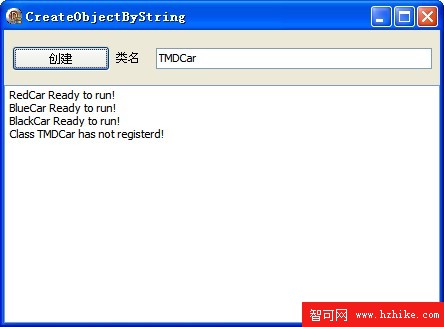
如果我們需要擴展個TYellowCar那麼我們只要添加個繼承自TCar的TYellowCar類並且注冊該類就可以了。