建立數據庫的代碼:
{建立內存數據庫的一般代碼:}begin
FDConnection1.DriverName := 'SQLite'; //同 FDConnection1.Params.Add('DriverID=SQLite');// FDConnection1.Params.Add('Database=:memory:'); //可省略這行, FireDAC 的源碼顯示, if Database = '' then Database := ':memory:';// FDConnection1.Params.Add('SQLiteAdvanced=page_size=4096'); //可指定內存頁大小, 這是默認值
FDConnection1.Connected := True;
end{建立文件數據庫的一般代碼:}begin
FDConnection1.Params.Add('DriverID=SQLite');
FDConnection1.Params.Add('Database=C:\Temp\New1.sdb'); //如果文件存在就打開, 不存在就建立
// FDConnection1.Params.Add('SQLiteAdvanced=temp_store=Memory'); //可強制臨時文件在內存以提高效率. 0:DEFAULT; 1:FILE; 2:MEMORY
// FDConnection1.Params.Add('SQLiteAdvanced=temp_store_directory=C:\Temp'); //默認的臨時文件路徑應該是 C:\Documents and Settings\user-name\Local Settings\Temp\
// FDConnection1.Params.Add('OpenMode=CreateUTF8'); //默認是 CreateUTF8, 也可選擇 CreateUTF16// FDConnection1.Params.Add('LockingMode=Normal'); //默認是多用戶模式, 如果使用獨占模式 LockingMod=Exclusive 會更有效率
FDConnection1.Connected := True;
end;
所有建立參數參見: http://www.sqlite.org/pragma.html
先在空白窗體上添加: TFDConnection、TFDPhysSQLiteDriverLink、TFDGUIxWaitCursor; 數據庫的建立主要通過 TFDConnection 完成. 同時添加用於呈現數據的 TFDQuery、TDataSource、TDBGrid, 還要添加一個 TFDCommand 用於提交建表命令, 然後調整如下屬性:
FDQuery1 . Connection = FDConnection1 DataSource1 . DataSet = FDQuery1 DBGrid1 . DataSource = DataSource1 FDCommand1 . Connection = FDConnection1
你可以復制下面文本框中的內容, 然後直接往窗體上貼, 以快速完成以上的添加過程:
測試代碼:
procedure TForm1.FormCreate(Sender: TObject);
const
dbPath = 'C:\Temp\SQLiteTest.sdb';
begin
if FileExists(dbPath) then DeleteFile(dbPath);
with FDConnection1 dobeginParams.Add('DriverID=SQLite');
Params.Add('Database=' + dbPath);
Connected := True;
end;
{創建一個名為 MyTable 的表, 字段包括: ID, Name, Age, Note, Picture}
with FDCommand1.CommandText dobeginAdd('CREATE TABLE MyTable(');
Add('ID integer PRIMARY KEY,'); //Integer 類型, 同時設為主鍵Add('Name string(10),'); //能容下 10 個字符的 String 類型Add('Age byte,'); //Byte 類型Add('Note text,'); //Memo 類型Add('Picture blob'); //Blob(二進制)類型Add(')');
end;
FDCommand1.Active := True;
{查看表}
FDQuery1.Open('SELECT * FROM MyTable');
end;
效果圖: 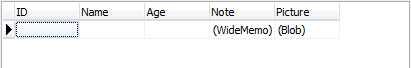
直接使用 TFDConnection 提交 DDL 命令更簡單:
procedure TForm1.FormCreate(Sender: TObject);
const
dbPath = 'C:\Temp\SQLiteTest.sdb';
begin
if FileExists(dbPath) then DeleteFile(dbPath);
with FDConnection1 dobeginParams.Add('DriverID=SQLite');
Params.Add('Database=' + dbPath);
Connected := True;
end;
{創建一個名為 MyTable 的表, 字段包括: ID, Name, Age, Note, Picture}
FDConnection1.ExecSQL('CREATE TABLE MyTable(ID integer PRIMARY KEY, Name string(10), Age byte, Note text, Picture blob)');
{查看表}
FDQuery1.Open('SELECT * FROM MyTable');
end;
使用 SQLite 底層包裝完成的建表提交(這樣應該更有效率):
uses FireDAC.Phys.SQLiteWrapper; //為使用 TSQLiteStatement{使用 TSQLiteStatement 完成的提交 SQL 命令的函數}procedure MyExecSQL(ACon: TFDConnection; const ASQL: String);
begin
with TSQLiteStatement.Create(ACon.CliObj) do
tryPrepare(ASQL);
Execute;while PrepareNextCommand do Execute;
finallyFree;
end;
end;
procedure TForm1.FormCreate(Sender: TObject);
const
dbPath = 'C:\Temp\SQLiteTest.sdb';
begin
if FileExists(dbPath) then DeleteFile(dbPath);
with FDConnection1 dobeginParams.Add('DriverID=SQLite');
Params.Add('Database=' + dbPath);
Connected := True;
end;
{創建一個名為 MyTable 的表, 字段包括: ID, Name, Age, Note, Picture}
MyExecSQL(FDConnection1, 'CREATE TABLE MyTable(ID integer PRIMARY KEY, Name string(10), Age byte, Note text, Picture blob)');
{查看表}
FDQuery1.Open('SELECT * FROM MyTable');
end;
關於數據類型, SQLite 本身只支持(Null, Integer, Real, Text, Blob), 但我們可以放心使用 Delphi 的大多數類型(也包括 Delphi 沒有的), 因為 FireDAC 幕後做了轉換工作. SQLite 到 FireDAC 數據類型映射表: (http://docwiki.embarcadero.com/RADStudio/XE6/en/Using_SQLite_with_FireDAC)