TDictionary 類似哈希表.
本例效果圖:
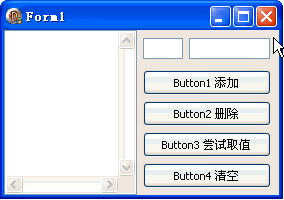
代碼文件:unit Unit1;
interface
uses
Windows, Messages, SysUtils, Variants, Classes, Graphics, Controls, Forms,
Dialogs, StdCtrls;
type
TForm1 = class(TForm)
Memo1: TMemo;
Edit1: TEdit;
Edit2: TEdit;
Button1: TButton;
Button2: TButton;
Button3: TButton;
Button4: TButton;
procedure FormCreate(Sender: TObject);
procedure FormDestroy(Sender: TObject);
procedure Button1Click(Sender: TObject);
procedure Button2Click(Sender: TObject);
procedure Button3Click(Sender: TObject);
procedure Button4Click(Sender: TObject);
end;
var
Form1: TForm1;
implementation
{$R *.dfm}
uses Generics.Collections; {Delphi 2009 新增的泛型容器單元}
var
Dictionary: TDictionary<Cardinal,string>;
{定義一個泛型 TDictionary 類, 指定有 Cardinal、string 構成}
{建立}
procedure TForm1.FormCreate(Sender: TObject);
begin
Dictionary := TDictionary<Cardinal,string>.Create;
Memo1.Clear;
Button1.Caption := Button1.Caption + ' 添加';
Button2.Caption := Button2.Caption + ' 刪除';
Button3.Caption := Button3.Caption + ' 嘗試取值';
Button4.Caption := Button4.Caption + ' 清空';
Edit1.Clear;
Edit2.Clear;
Edit1.NumbersOnly := True;
end;
{釋放}
procedure TForm1.FormDestroy(Sender: TObject);
begin
Dictionary.Free;
end;
{添加}
procedure TForm1.Button1Click(Sender: TObject);
var
key: Cardinal;
value: string;
str: string;
k,v: Boolean;
begin
key := StrToIntDef(Edit1.Text, 0);
value := Edit2.Text;
if value = '' then value := 'Null';
k := Dictionary.ContainsKey(key); {Key 是否存在}
v := Dictionary.ContainsValue(value); {Value 是否存在}
if not k then
begin
Dictionary.Add(key, value);
Memo1.Lines.Add(Format('%d=%s', [key, value])); {同步顯示}
end;
if k and not v then
begin
str := Format('key 已存在: %d=%s; 是否修改其值?', [key, Dictionary[key]]);
if MessageBox(0, PChar(str), '提示', MB_OKCANCEL or MB_ICONQUESTION) = mrOk then
begin
//Dictionary[key] := value; {Dictionary[key] = Dictionary.Item[key]}
Dictionary.AddOrSetValue(key, value); {也可使用上一句}
Memo1.Lines.Values[IntToStr(key)] := value; {同步顯示}
end;
end;
if k and v then
begin
str := Format('%d=%s 已存在, 不能重復添加', [key, value]);
MessageBox(0, PChar(str), '錯誤', MB_OK + MB_ICONHAND);
end;
Text := IntToStr(Dictionary.Count);
end;
{刪除: Remove}
procedure TForm1.Button2Click(Sender: TObject);
var
key: Integer;
i: Integer;
begin
key := StrToIntDef(Edit1.Text, 0);
if not Dictionary.ContainsKey(key) then
begin
ShowMessageFmt('key: %d 不存在', [key]);
Exit;
end;
Dictionary.Remove(key);
Text := IntToStr(Dictionary.Count);
{同步顯示}
i := Memo1.Lines.IndexOfName(IntToStr(key));
if i > -1 then Memo1.Lines.Delete(i);
end;
{嘗試取值: TryGetValue}
procedure TForm1.Button3Click(Sender: TObject);
var
key: Integer;
value: string;
begin
key := StrToIntDef(Edit1.Text, 0);
if Dictionary.TryGetValue(key, value) then
ShowMessageFmt('key: %d 已存在, 其值是: %s', [key, value])
else
ShowMessageFmt('key: %d 不存在', [key])
end;
{清空: Clear}
procedure TForm1.Button4Click(Sender: TObject);
begin
Dictionary.Clear;
Text := IntToStr(Dictionary.Count);
Memo1.Clear; {同步顯示}
end;
end.
窗體文件:
object Form1: TForm1
Left = 0
Top = 0
Caption = 'Form1'
ClientHeight = 165
ClientWidth = 275
Color = clBtnFace
Font.Charset = DEFAULT_CHARSET
Font.Color = clWindowText
Font.Height = -11
Font.Name = 'Tahoma'
Font.Style = []
OldCreateOrder = False
Position = poDesktopCenter
OnCreate = FormCreate
OnDestroy = FormDestroy
PixelsPerInch = 96
TextHeight = 13
object Memo1: TMemo
Left = 0
Top = 0
Width = 133
Height = 165
Align = alLeft
Font.Charset = DEFAULT_CHARSET
Font.Color = clWindowText
Font.Height = -13
Font.Name = 'Courier New'
Font.Style = []
Lines.Strings = (
'Memo1')
ParentFont = False
ScrollBars = ssBoth
TabOrder = 0
ExplicitHeight = 176
end
object Button1: TButton
Left = 139
Top = 40
Width = 128
Height = 25
Caption = 'Button1'
TabOrder = 1
OnClick = Button1Click
end
object Button2: TButton
Left = 139
Top = 71
Width = 128
Height = 25
Caption = 'Button2'
TabOrder = 2
OnClick = Button2Click
end
object Button3: TButton
Left = 139
Top = 102
Width = 128
Height = 25
Caption = 'Button3'
TabOrder = 3
OnClick = Button3Click
end
object Edit1: TEdit
Left = 139
Top = 8
Width = 40
Height = 21
TabOrder = 4
Text = 'Edit1'
end
object Edit2: TEdit
Left = 185
Top = 8
Width = 81
Height = 21
TabOrder = 5
Text = 'Edit2'
end
object Button4: TButton
Left = 139
Top = 133
Width = 128
Height = 25
Caption = 'Button4'
TabOrder = 6
OnClick = Button4Click
end
end