本例效果圖:
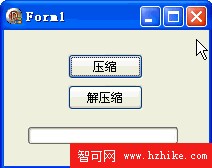
代碼文件:
unit Unit1;
interface
uses
Windows, Messages, SysUtils, Variants, Classes, Graphics, Controls, Forms,
Dialogs, StdCtrls, ComCtrls;
type
TForm1 = class(TForm)
Button1: TButton;
Button2: TButton;
ProgressBar1: TProgressBar;
procedure Button1Click(Sender: TObject);
procedure Button2Click(Sender: TObject);
procedure CsProgress(Sender: TObject); {壓縮的 OnProgress 事件}
procedure DsProgress(Sender: TObject); {解壓縮的 OnProgress 事件}
end;
var
Form1: TForm1;
implementation
{$R *.dfm}
uses Zlib;
{壓縮的 OnProgress 事件}
procedure TForm1.CsProgress(Sender: TObject);
begin
ProgressBar1.Position := Integer(TCompressionStream(Sender).Position div 1024);
Application.ProcessMessages;
end;
{解壓縮的 OnProgress 事件}
procedure TForm1.DsProgress(Sender: TObject);
begin
ProgressBar1.Position := Integer(TDecompressionStream(Sender).Position div 1024);
Application.ProcessMessages;
end;
{壓縮}
procedure TForm1.Button1Click(Sender: TObject);
var
cs: TCompressionStream;
fs,ms: TMemoryStream;
num: Integer;
begin
fs := TMemoryStream.Create;
fs.LoadFromFile('c:\temp\test.txt'); {我是用一個 15M 的文本文件測試的}
num := fs.Size;
ms := TMemoryStream.Create;
ms.Write(num, SizeOf(num));
cs := TCompressionStream.Create(clMax, ms);
{在原來代碼基礎是添加這兩行}
ProgressBar1.Max := Integer(fs.Size div 1024);
cs.OnProgress := CsProgress;
fs.SaveToStream(cs);
cs.Free;
ms.SaveToFile('c:\temp\test.zipx');
ms.Free;
fs.Free;
end;
{解壓縮}
procedure TForm1.Button2Click(Sender: TObject);
var
ds: TDecompressionStream;
fs,ms: TMemoryStream;
num: Integer;
begin
fs := TMemoryStream.Create;
fs.LoadFromFile('c:\temp\test.zipx');
fs.Position := 0;
fs.ReadBuffer(num,SizeOf(num));
ms := TMemoryStream.Create;
ms.SetSize(num);
ds := TDecompressionStream.Create(fs);
{在原來代碼基礎是添加這兩行}
ProgressBar1.Max := Integer(ms.Size div 1024);
ds.OnProgress := DsProgress;
ds.Read(ms.Memory^, num);
ms.SaveToFile('c:\temp\test2.txt');
ds.Free;
ms.Free;
fs.Free;
end;
end.
窗體文件:
object Form1: TForm1
Left = 0
Top = 0
Caption = 'Form1'
ClIEntHeight = 136
ClIEntWidth = 205
Color = clBtnFace
Font.Charset = DEFAULT_CHARSET
Font.Color = clWindowText
Font.Height = -11
Font.Name = 'Tahoma'
Font.Style = []
OldCreateOrder = False
PixelsPerInch = 96
TextHeight = 13
object Button1: TButton
Left = 64
Top = 24
Width = 75
Height = 25
Caption = #21387#32553
TabOrder = 0
OnClick = Button1Click
end
object Button2: TButton
Left = 64
Top = 55
Width = 75
Height = 25
Caption = #35299#21387#32553
TabOrder = 1
OnClick = Button2Click
end
object ProgressBar1: TProgressBar
Left = 24
Top = 97
Width = 150
Height = 17
TabOrder = 2
end
end