在這篇微信公眾平台開發教程中,我們假定你已經有了PHP語言程序、MySQL數據庫、計算機網絡通訊、及HTTP/XML/CSS/JS等基礎。
我們將使用微信公眾賬號方倍工作室作為講解的例子,二維碼見底部。
本系列教程將引導你完成如下任務:
創建新浪雲計算平台應用
啟用微信公眾平台開發模式
基礎接口消息及事件
微信公眾平台PHP SDK
微信公眾平台開發模式原理
開發天氣預報功能
第一章 申請服務器資源
創建新浪雲計算應用
申請賬號
我們使用SAE新浪雲計算平台作為服務器資源,並且申請PHP環境+MySQL數據庫作為程序運行環境。
申請地址:http://sae.sina.com.cn/ ,使用新浪微博賬號可以直接登錄SAE,登錄後SAE將贈送500個免費雲豆。

創建新應用 http://www.cnblogs.com/txw1958/p/wechat-tutorial.html
登錄後點擊頂部【我的首頁 】

點擊下側的創建新應用,這時會彈出提示, 禁止放置違法違規內容,點擊繼續創建,彈出如下窗口。

選擇一個未使用的appid,如果老是已經被使用不知道該什麼好,就填寫你的QQ號或者手機號吧。
填寫二級域名AppID、應用名稱、驗證碼,開發語言選擇PHP,應用類型選擇web應用。然後點擊創建應用
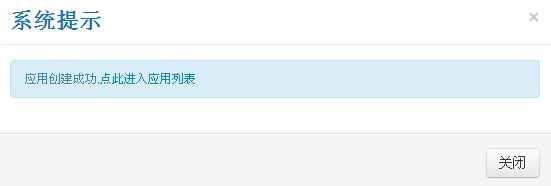
應用創建成功。並自動跳轉到應用列表中,可以看到已經有剛才創建的CCTV-7
創建版本 http://www.cnblogs.com/txw1958/p/wechat-tutorial.html
選擇CCTV-7右側的應用管理 下面的代碼管理 ,

跳轉到代碼管理
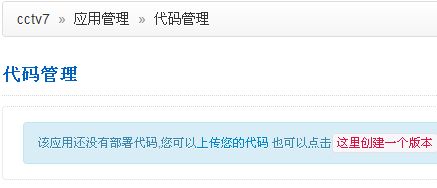
點擊右側的
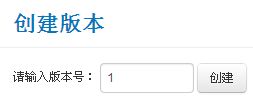
版本號默認為1,點擊創建,成功後如下圖所示:

到這裡,就成功創建了一個域名URL為 http://cctv7.sinaapp.com/ 的應用了。
上傳代碼 http://www.cnblogs.com/txw1958/p/wechat-tutorial.html
將以下代碼復制下來,另存為index.php。必須使用專業的開發編輯軟件操作,例如Notepad++,不要使用Windows自帶的記事本等。

<?php /* 方倍工作室 http://www.cnblogs.com/txw1958/ CopyRight 2013 www.doucube.com All Rig hts Reserved */
define("TOKEN", "weixin"); $wechatObj = new wechatCallbackapiTest(); if (isset($_GET['echostr'])) { $we chatObj->valid(); }else{ $wechatObj->responseMsg(); } class wechatCallbackapiTest { public func tion valid() { $echoStr = $_GET["echostr"]; if($this->checkSignature()){ echo $ech oStr; exit; } } private function checkSignature() { $signature = $_GET["sign
ature"]; $timestamp = $_GET["timestamp"]; $nonce = $_GET["nonce"]; $token = TO KEN; $tmpArr = array($token, $timestamp, $nonce); sort($tmpArr); $tmpStr = impl ode( $tmpArr ); $tmpStr = sha1( $tmpStr ); if( $tmpStr == $signature ){ retu rn true; }else{ return false; } } public function responseMsg() { $po stStr = $GLOBALS["HTTP_RAW_POST_DATA"]; if (!empty($postStr)){ $postObj = simpl exml_load_string($postStr, 'SimpleXMLElement', LIBXML_NOCDATA); $fromUsername = $p ostObj->FromUserName; $toUsername = $postObj->ToUserName; $keyword = tri m($postObj->Content); $time = time(); $textTpl = "<xml> <ToUser Name><![CDATA[%s]]></ToUserName> <FromUserName><![CDATA[%s]]></From UserName> <CreateTime>%s</CreateTime> <MsgType><![CDAT A[%s]]></MsgType> <Content><![CDATA[%s]]></Content> <Func Flag>0</FuncFlag> </xml>"; if($keyword == "?" || $keywo rd == "?") { $msgType = "text"; $contentStr = date("Y-m-d H
:i:s",time()); $resultStr = sprintf($textTpl, $fromUsername, $toUsername, $time, $m sgType, $contentStr); echo $resultStr; } }else{ echo ""; e xit; } } } ?>

然後將index.php文件壓縮成ZIP格式,注意不能用RAR格式
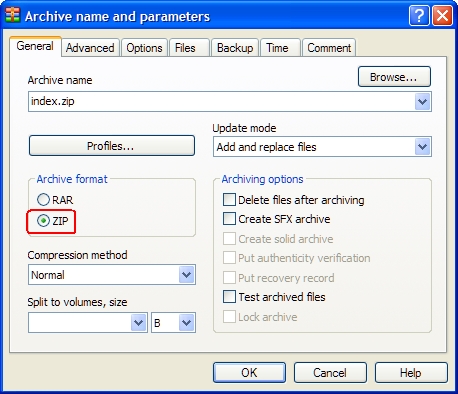
這樣會生成一個index.zip的文件。或者直接下載方倍已經壓縮好的zip文件 點此下載
在代碼管理界面中,選擇操作按鈕。

選擇上傳代碼包。
點擊上傳文件,選擇剛才壓縮好的index.zip文件,點擊上傳,上傳成功後如下所示
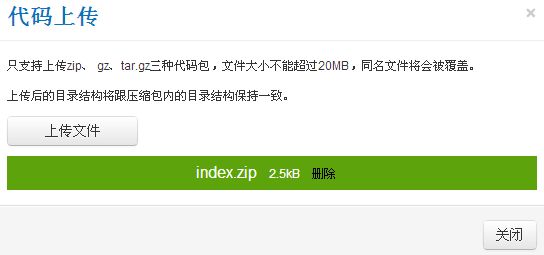
點擊操作按鈕下的代碼編輯,

我們可以看到index.php已經上傳成功,雙擊可以查看編輯裡面的代碼
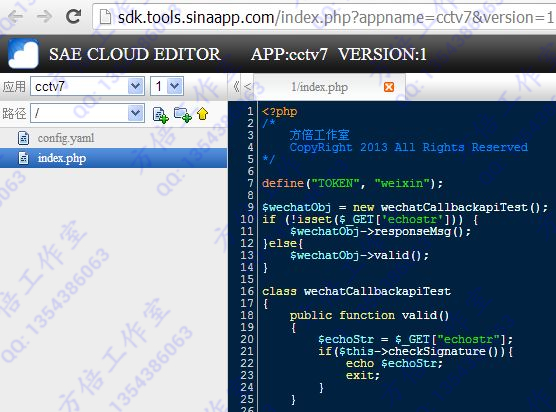
新浪雲應用的創建就成功了。
第二章 啟用開發模式
微信公眾平台開發模式
高級功能
微信公眾平台地址:https://mp.weixin.qq.com
登錄微信公眾平台後台,選擇高級功能,進入後就看到兩種模式

我們需要先關閉編輯模式。點擊編輯模式的進入
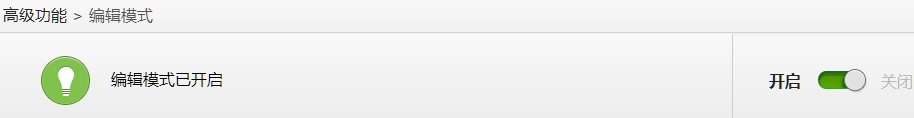
滑動關閉
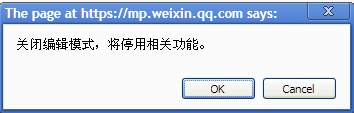
開發模式
進入開發模式裡面

點擊成為開發者
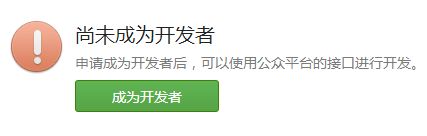
彈出URL和Token填寫框

此處的URL為上篇中介紹的雲應用的域名,而Token在index.php中定義為weixin。提交後提示你已成為開發者。

再滑動右上角啟用按鈕。

恭喜,你成功啟用開發模式。
自動回復
在上面的例子中,實現了一個發送“?”就能回復當前時間的功能。
效果如下:
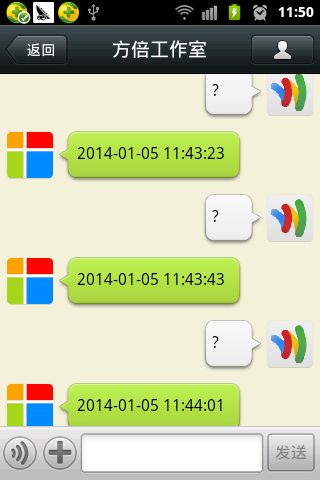
至此,你的微信公眾平台賬號已經實現自動回復了。
第三章 基礎接口消息及事件
所有賬號在申請之後,都將獲得基礎接口的權限,基礎接口中將包括接收用戶消息,向用戶回復消息,接受事件推送等三種服務。

接收用戶消息
目前普通用戶能向公眾賬號推送五種格式的消息:文本(包括表情)、語音、圖片、視頻、位置、鏈接。
下面就這五種分別詳解如下:
1. 文本(包括表情)
發送文本及表情

2. 圖片
發送圖片

3. 語音
發送語音
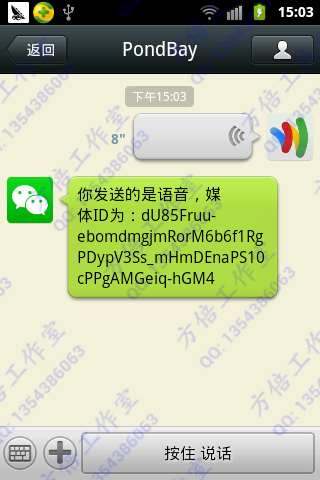
4. 視頻
發送視頻

5. 位置
發送位置
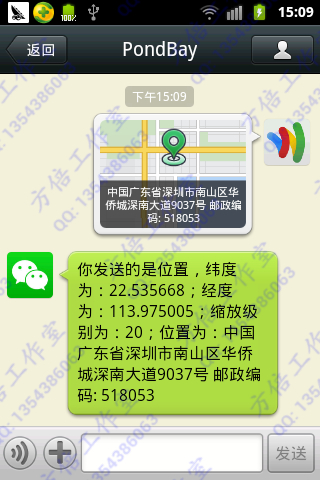
6. 鏈接
發送鏈接
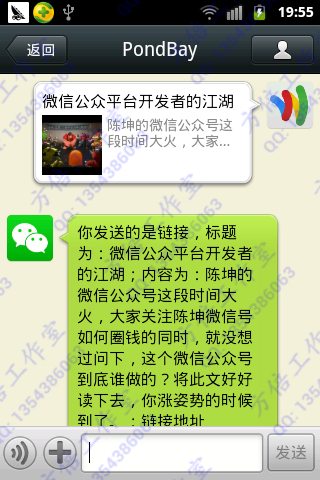
向用戶回復消息
目前普通公眾賬號能向用戶推送六種格式的消息:文本、圖文、音樂、圖片、語音、視頻。其中圖文消息包括單條圖文消息和多條圖文消息,展示方式有一點點不同。
下面就這幾種分別詳解如下:【圖片、語音、視頻由於需要用到和高級接口相關的media_id,在本教程中暫不討論。】
1. 文本消息格式
回復文本
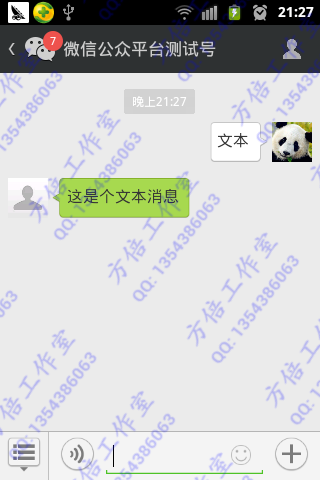
2. 圖文消息格式
2.1 單條圖文消息
回復單條圖文

2.2 多圖文消息
回復多圖文

3. 音樂消息
回復音樂消息

接收事件推送
目前用戶在關注和取消關注,以及點擊菜單的時候會自動向公眾平台發送事件推送消息:
1. 關注事件

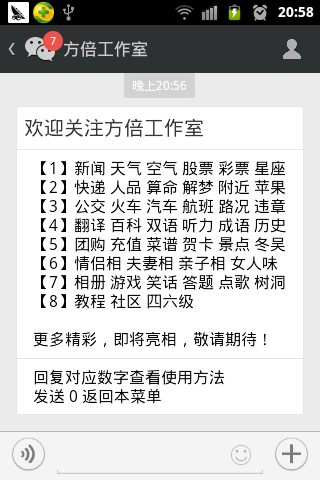
第四章 微信公眾平台PHP SDK
方倍工作室開發了微信公眾平台的PHPSDK,集成了目前所有消息及事件的接收及發送,代碼如下:
<?php
/*
方倍工作室
http://www.cnblogs.com/txw1958/
CopyRight 2014 All Rights Reserved
*/
define("TOKEN", "weixin");
$wechatObj = new wechatCallbackapiTest();
if (!isset($_GET['echostr'])) {
$wechatObj->responseMsg();
}else{
$wechatObj->valid();
}
class wechatCallbackapiTest
{
//驗證消息
public function valid()
{
$echoStr = $_GET["echostr"];
if($this->checkSignature()){
echo $echoStr;
exit;
}
}
//檢查簽名
private function checkSignature()
{
$signature = $_GET["signature"];
$timestamp = $_GET["timestamp"];
$nonce = $_GET["nonce"];
$token = TOKEN;
$tmpArr = array($token, $timestamp, $nonce);
sort($tmpArr, SORT_STRING);
$tmpStr = implode($tmpArr);
$tmpStr = sha1($tmpStr);
if($tmpStr == $signature){
return true;
}else{
return false;
}
}
//響應消息
public function responseMsg()
{
$postStr = $GLOBALS["HTTP_RAW_POST_DATA"];
if (!empty($postStr)){
$this->logger("R ".$postStr);
$postObj = simplexml_load_string($postStr, 'SimpleXMLElement', LIBXML_NOCDATA);
$RX_TYPE = trim($postObj->MsgType);
switch ($RX_TYPE)
{
case "event":
$result = $this->receiveEvent($postObj);
break;
case "text":
$result = $this->receiveText($postObj);
break;
case "image":
$result = $this->receiveImage($postObj);
break;
case "location":
$result = $this->receiveLocation($postObj);
break;
case "voice":
$result = $this->receiveVoice($postObj);
break;
case "video":
$result = $this->receiveVideo($postObj);
break;
case "link":
$result = $this->receiveLink($postObj);
break;
default:
$result = "unknown msg type: ".$RX_TYPE;
break;
}
$this->logger("T ".$result);
echo $result;
}else {
echo "";
exit;
}
}
//接收事件消息
private function receiveEvent($object)
{
$content = "";
switch ($object->Event)
{
case "subscribe":
$content = "歡迎關注方倍工作室 ";
$content .= (!empty($object->EventKey))?("n來自二維碼場景 ".str_replace("qrscene_","",$object->EventKey)):"";
break;
case "unsubscribe":
$content = "取消關注";
break;
case "SCAN":
$content = "掃描場景 ".$object->EventKey;
break;
case "CLICK":
switch ($object->EventKey)
{
case "COMPANY":
$content = "方倍工作室提供互聯網相關產品與服務。";
break;
default:
$content = "點擊菜單:".$object->EventKey;
break;
}
break;
case "LOCATION":
$content = "上傳位置:緯度 ".$object->Latitude.";經度 ".$object->Longitude;
break;
case "VIEW":
$content = "跳轉鏈接 ".$object->EventKey;
break;
default:
$content = "receive a new event: ".$object->Event;
break;
}
$result = $this->transmitText($object, $content);
return $result;
}
//接收文本消息
private function receiveText($object)
{
switch ($object->Content)
{
case "文本":
$content = "這是個文本消息";
break;
case "圖文":
case "單圖文":
$content = array();
$content[] = array("Title"=>"單圖文標題", "Description"=>"單圖文內容", "PicUrl"=>"http://discuz.comli.com/weixin/weather/icon/cartoon.jpg", "Url" =>"http://m.cnblogs.com/?u=txw1958");
break;
case "多圖文":
$content = array();
$content[] = array("Title"=>"多圖文1標題", "Description"=>"", "PicUrl"=>"http://discuz.comli.com/weixin/weather/icon/cartoon.jpg", "Url" =>"http://m.cnblogs.com/?u=txw1958");
$content[] = array("Title"=>"多圖文2標題", "Description"=>"", "PicUrl"=>"http://d.hiphotos.bdimg.com/wisegame/pic/item/f3529822720e0cf3ac9f1ada0846f21fbe09aaa3.jpg", "Url" =>"http://m.cnblogs.com/?u=txw1958");
$content[] = array("Title"=>"多圖文3標題", "Description"=>"", "PicUrl"=>"http://g.hiphotos.bdimg.com/wisegame/pic/item/18cb0a46f21fbe090d338acc6a600c338644adfd.jpg", "Url" =>"http://m.cnblogs.com/?u=txw1958");
break;
case "音樂":
$content = array("Title"=>"最炫民族風", "Description"=>"歌手:鳳凰傳奇", "MusicUrl"=>"http://121.199.4.61/music/zxmzf.mp3", "HQMusicUrl"=>"http://121.199.4.61/music/zxmzf.mp3");
break;
default:
$content = date("Y-m-d H:i:s",time());
break;
}
if(is_array($content)){
if (isset($content[0]['PicUrl'])){
$result = $this->transmitNews($object, $content);
}else if (isset($content['MusicUrl'])){
$result = $this->transmitMusic($object, $content);
}
}else{
$result = $this->transmitText($object, $content);
}
return $result;
}
//接收圖片消息
private function receiveImage($object)
{
$content = array("MediaId"=>$object->MediaId);
$result = $this->transmitImage($object, $content);
return $result;
}
//接收位置消息
private function receiveLocation($object)
{
$content = "你發送的是位置,緯度為:".$object->Location_X.";經度為:".$object->Location_Y.";縮放級別為:".$object->Scale.";位置為:".$object->Label;
$result = $this->transmitText($object, $content);
return $result;
}
//接收語音消息
private function receiveVoice($object)
{
if (isset($object->Recognition) && !empty($object->Recognition)){
$content = "你剛才說的是:".$object->Recognition;
$result = $this->transmitText($object, $content);
}else{
$content = array("MediaId"=>$object->MediaId);
$result = $this->transmitVoice($object, $content);
}
return $result;
}
//接收視頻消息
private function receiveVideo($object)
{
$content = array("MediaId"=>$object->MediaId, "ThumbMediaId"=>$object->ThumbMediaId, "Title"=>"", "Description"=>"");
$result = $this->transmitVideo($object, $content);
return $result;
}
//接收鏈接消息
private function receiveLink($object)
{
$content = "你發送的是鏈接,標題為:".$object->Title.";內容為:".$object->Description.";鏈接地址為:".$object->Url;
$result = $this->transmitText($object, $content);
return $result;
}
//回復文本消息
private function transmitText($object, $content)
{
$textTpl = "<xml>
<ToUserName><![CDATA[%s]]></ToUserName>
<FromUserName><![CDATA[%s]]></FromUserName>
<CreateTime>%s</CreateTime>
<MsgType><![CDATA[text]]></MsgType>
<Content><![CDATA[%s]]></Content>
</xml>";
$result = sprintf($textTpl, $object->FromUserName, $object->ToUserName, time(), $content);
return $result;
}
//回復圖片消息
private function transmitImage($object, $imageArray)
{
$itemTpl = "<Image>
<MediaId><![CDATA[%s]]></MediaId>
</Image>";
$item_str = sprintf($itemTpl, $imageArray['MediaId']);
$textTpl = "<xml>
<ToUserName><![CDATA[%s]]></ToUserName>
<FromUserName><![CDATA[%s]]></FromUserName>
<CreateTime>%s</CreateTime>
<MsgType><![CDATA[image]]></MsgType>
$item_str
</xml>";
$result = sprintf($textTpl, $object->FromUserName, $object->ToUserName, time());
return $result;
}
//回復語音消息
private function transmitVoice($object, $voiceArray)
{
$itemTpl = "<Voice>
<MediaId><![CDATA[%s]]></MediaId>
</Voice>";
$item_str = sprintf($itemTpl, $voiceArray['MediaId']);
$textTpl = "<xml>
<ToUserName><![CDATA[%s]]></ToUserName>
<FromUserName><![CDATA[%s]]></FromUserName>
<CreateTime>%s</CreateTime>
<MsgType><![CDATA[voice]]></MsgType>
$item_str
</xml>";
$result = sprintf($textTpl, $object->FromUserName, $object->ToUserName, time());
return $result;
}
//回復視頻消息
private function transmitVideo($object, $videoArray)
{
$itemTpl = "<Video>
<MediaId><![CDATA[%s]]></MediaId>
<ThumbMediaId><![CDATA[%s]]></ThumbMediaId>
<Title><![CDATA[%s]]></Title>
<Description><![CDATA[%s]]></Description>
</Video>";
$item_str = sprintf($itemTpl, $videoArray['MediaId'], $videoArray['ThumbMediaId'], $videoArray['Title'], $videoArray['Description']);
$textTpl = "<xml>
<ToUserName><![CDATA[%s]]></ToUserName>
<FromUserName><![CDATA[%s]]></FromUserName>
<CreateTime>%s</CreateTime>
<MsgType><![CDATA[video]]></MsgType>
$item_str
</xml>";
$result = sprintf($textTpl, $object->FromUserName, $object->ToUserName, time());
return $result;
}
//回復圖文消息
private function transmitNews($object, $newsArray)
{
if(!is_array($newsArray)){
return;
}
$itemTpl = " <item>
<Title><![CDATA[%s]]></Title>
<Description><![CDATA[%s]]></Description>
<PicUrl><![CDATA[%s]]></PicUrl>
<Url><![CDATA[%s]]></Url>
</item>
";
$item_str = "";
foreach ($newsArray as $item){
$item_str .= sprintf($itemTpl, $item['Title'], $item['Description'], $item['PicUrl'], $item['Url']);
}
$newsTpl = "<xml>
<ToUserName><![CDATA[%s]]></ToUserName>
<FromUserName><![CDATA[%s]]></FromUserName>
<CreateTime>%s</CreateTime>
<MsgType><![CDATA[news]]></MsgType>
<Content><![CDATA[]]></Content>
<ArticleCount>%s</ArticleCount>
<Articles>
$item_str</Articles>
</xml>";
$result = sprintf($newsTpl, $object->FromUserName, $object->ToUserName, time(), count($newsArray));
return $result;
}
//回復音樂消息
private function transmitMusic($object, $musicArray)
{
$itemTpl = "<Music>
<Title><![CDATA[%s]]></Title>
<Description><![CDATA[%s]]></Description>
<MusicUrl><![CDATA[%s]]></MusicUrl>
<HQMusicUrl><![CDATA[%s]]></HQMusicUrl>
</Music>";
$item_str = sprintf($itemTpl, $musicArray['Title'], $musicArray['Description'], $musicArray['MusicUrl'], $musicArray['HQMusicUrl']);
$textTpl = "<xml>
<ToUserName><![CDATA[%s]]></ToUserName>
<FromUserName><![CDATA[%s]]></FromUserName>
<CreateTime>%s</CreateTime>
<MsgType><![CDATA[music]]></MsgType>
$item_str
</xml>";
$result = sprintf($textTpl, $object->FromUserName, $object->ToUserName, time());
return $result;
}
//日志記錄
private function logger($log_content)
{
if(isset($_SERVER['HTTP_APPNAME'])){ //SAE
sae_set_display_errors(false);
sae_debug($log_content);
sae_set_display_errors(true);
}else if($_SERVER['REMOTE_ADDR'] != "127.0.0.1"){ //LOCAL
$max_size = 10000;
$log_filename = "log.xml";
if(file_exists($log_filename) and (abs(filesize($log_filename)) > $max_size)){unlink($log_filename);}
file_put_contents($log_filename, date('H:i:s')." ".$log_content."rn", FILE_APPEND);
}
}
}
?>
使用第一章同樣方法,將上述代碼另存為index.php,壓縮成index.zip,或者直接點擊下載,上傳到SAE,你的公眾賬號就能接收及回復所有消息類型及事件通知了。
在公眾賬號中回復以下文字,你將得到和上一章一樣的回復內容。
文本 圖文 多圖文 音樂 時間
還可以嘗試以下操作,體驗一下其他消息
發送一張圖片給公眾賬號 發送一段語音給公眾賬號 發送一段視頻給公眾賬號 發送位置信息給公眾賬號 發送收藏中的鏈接給公眾賬號
第五章 微信公眾平台開發模式原理分析
在體驗了上一節的各種功能之後,我們只是知其然,這一節裡面,將介紹在上面的基礎上介紹微信公眾平台收發消息機制及原理,這是知其所以然。
開發模式成為開發者時的消息校驗原理
在開發者首次提交驗證申請時,微信服務器將發送GET請求到填寫的URL上,並且帶上四個參數(signature、timestamp、nonce、echostr),開發者通過對簽名(即signature)的效驗,來判斷此條消息的真實性。
此後,每次開發者接收用戶消息的時候,微信也都會帶上前面三個參數(signature、timestamp、nonce)訪問開發者設置的URL,開發者依然通過對簽名的效驗判斷此條消息的真實性。效驗方式與首次提交驗證申請一致。
開發者通過檢驗signature對請求進行校驗(下面有校驗方式)。若確認此次GET請求來自微信服務器,請原樣返回echostr參數內容,則接入生效,成為開發者成功,否則接入失敗。
加密/校驗流程如下:
1. 將token、timestamp、nonce三個參數進行字典序排序
2. 將三個參數字符串拼接成一個字符串進行sha1加密
3. 開發者獲得加密後的字符串可與signature對比,標識該請求來源於微信
啟用接口是由代碼中的checkSignature()函數來實現校驗的。如果對這一原理難以理解,可以暫時不用深究,繼續看下面。
成為開發者後消息收發時的原理
再來看下這個圖,當用戶發送一個“?”時,系統回復了一個時間
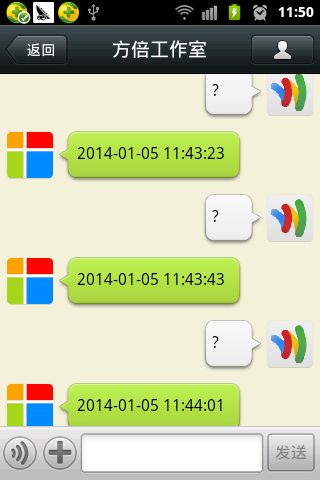
這一原理的消息流程圖如下所示。
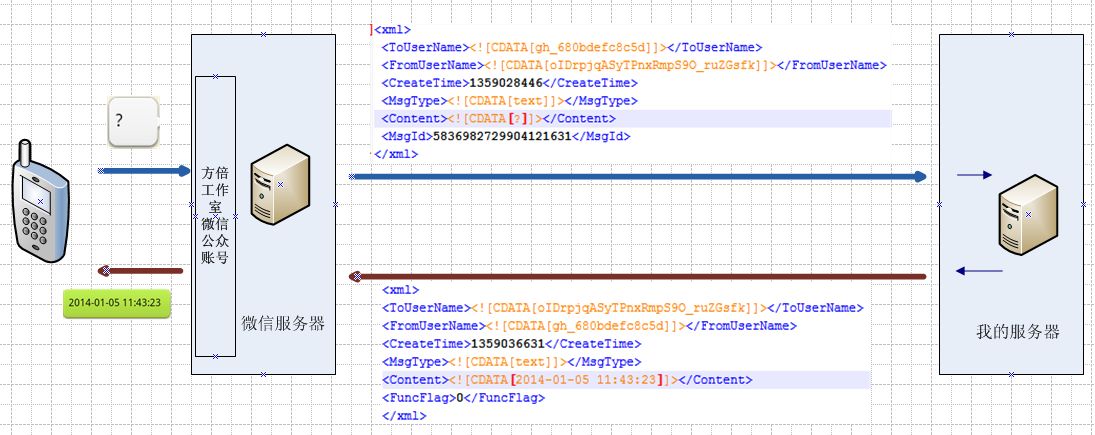
從上圖可以看出,用戶在發送一個?後,微信服務器將組裝一個消息發送給我們自己的服務器,自己的服務器然後回復一個時間,並且將該時間也按一定的規則組裝,回復給公眾賬號,公眾賬號再回復給用戶,在這個收發過程中,發送方和接收方進行了調換(ToUserName和FromUserName值互換),收發都是以xml格式在後台進行傳輸的,
所以掌握各種消息類型的收發就是進行微信公眾平台開發的基礎 !
下面對前面所述的各種消息類型講解其XML數據包的格式。
各種收發消息的XML數據包分析
接收消息
1. 文本(包括表情)
發送文本及表情

文字後台格式:

<xml> <ToUserName><![CDATA[gh_680bdefc8c5d]]></ToUserName> <FromUserName><![CDATA[oIDrpjqASyTPnxRmpS9O_ruZGsfk]]></FromUserName> <CreateTime>1359028446</CreateTime> <MsgType><![CDATA[text]]></MsgType> <Content><![CDATA[測試文字]]></Content> <MsgId>5836982729904121631</MsgId> </xml>

表情後台格式

<xml><ToUserName><![CDATA[gh_680bdefc8c5d]]></ToUserName> <FromUserName><![CDATA[oIDrpjqASyTPnxRmpS9O_ruZGsfk]]></FromUserName> <CreateTime>1359044526</CreateTime> <MsgType><![CDATA[text]]></MsgType> <Content><![CDATA[/::)/::~/::B/::|/:8-)]]></Content> <MsgId>5837051792978241864</MsgId> </xml>

XML格式講解
ToUserName 消息接收方微信號,一般為公眾平台賬號微信號 FromUserName 消息發送方微信號 CreateTime 消息 創建時間 MsgType 消息類型;文本消息為text Content 消息內容 MsgId 消息ID號
可以看出,文本和表情的消息類型均為文本
2. 圖片
發送圖片

後台格式:
<xml><ToUserName><![CDATA[gh_680bdefc8c5d]]></ToUserName> <FromUserName><![CDATA[oIDrpjqASyTPnxRmpS9O_ruZGsfk]]></FromUserName> <CreateTime>1359028479</CreateTime> <MsgType><![CDATA[image]]></MsgType> <PicUrl><![CDATA[http://mmbiz.qpic.cn/mmbiz/L4qjYtOibummHn90t1mnaibYiaR8ljyicF3MW7XX3BLp1qZgUb7CtZ0DxqYFI4uAQH1FWs3hUicpibjF0pOqLEQyDMlg/0]]></PicUrl> <MsgId>5836982871638042400</MsgId> <MediaId><![CDATA[PGKsO3LAgbVTsFYO7FGu51KUYa07D0C_Nozz2fn1z6VYtHOsF59PTFl0vagGxkVH]]></MediaId> </xml>
XML格式講解
ToUserName 消息接收方微信號,一般為公眾平台賬號微信號 FromUserName 消息發送方微信號 CreateTime 消息創建時間 MsgType 消息類型;圖片消息為image PicUrl 圖片鏈接地址,可以用HTTP GET獲取 MsgId 消息ID號
3. 語音
發送語音
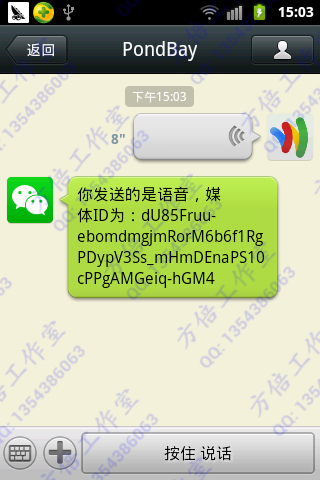
後台格式:
<xml><ToUserName><![CDATA[gh_680bdefc8c5d]]></ToUserName> <FromUserName><![CDATA[oIDrpjqASyTPnxRmpS9O_ruZGsfk]]></FromUserName> <CreateTime>1359028479</CreateTime> <MsgType><![CDATA[image]]></MsgType> <PicUrl><![CDATA[http://mmbiz.qpic.cn/mmbiz/L4qjYtOibummHn90t1mnaibYiaR8ljyicF3MW7XX3BLp1qZgUb7CtZ0DxqYFI4uAQH1FWs3hUicpibjF0pOqLEQyDMlg/0]]></PicUrl> <MsgId>5836982871638042400</MsgId> <MediaId><![CDATA[PGKsO3LAgbVTsFYO7FGu51KUYa07D0C_Nozz2fn1z6VYtHOsF59PTFl0vagGxkVH]]></MediaId> </xml>
XML格式講解
ToUserName 消息接收方微信號,一般為公眾平台賬號微信號 FromUserName 消息發送方微信號 CreateTime 消息創建時間 MsgType 消息類型;語音消息為voice MediaId 媒體ID Format 語音格式,這裡為amr MsgId 消息ID號
附:AMR接口簡介 全稱Adaptive Multi-Rate,主要用於移動設備的音頻,壓縮比比較大,但相對其他的壓縮格式質量比較差,由於多用於人聲,通話,效果還是很不錯的。
4. 視頻
發送視頻

後台格式:
xml><ToUserName><![CDATA[gh_680bdefc8c5d]]></ToUserName> <FromUserName><![CDATA[oIDrpjqASyTPnxRmpS9O_ruZGsfk]]></FromUserName> <CreateTime>1359028186</CreateTime> <MsgType><![CDATA[video]]></MsgType> <MediaId><![CDATA[DBVFRIj29LB2hxuYpc0R6VLyxwgyCHZPbRj_IIs6YaGhutyXUKtFSDcSCPeoqUYr]]></MediaId> <ThumbMediaId><![CDATA[mxUJ5gcCeesJwx2T9qsk62YzIclCP_HnRdfTQcojlPeT2G9Q3d22UkSLyBFLZ01J]]></ThumbMediaId> <MsgId>5836981613212624665</MsgId> </xml>
XML格式講解
ToUserName 消息接收方微信號,一般為公眾平台賬號微信號 FromUserName 消息發送方微信號 CreateTime 消息創建時間 MsgType 消息類型;視頻消息為video MediaId 媒體ID ThumbMediaId 媒體縮略ID? MsgId 消息ID號
5. 位置
發送位置
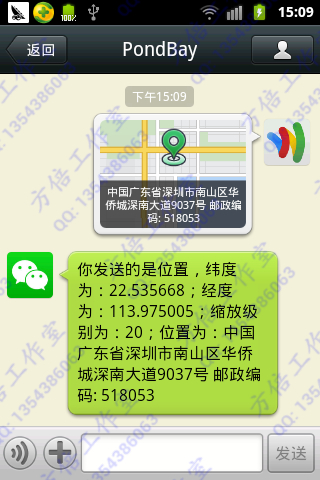
後台格式:
<xml> <ToUserName><![CDATA[gh_680bdefc8c5d]]></ToUserName> <FromUserName><![CDATA[oIDrpjqASyTPnxRmpS9O_ruZGsfk]]></FLACFromUserName> <CreateTime>1359036619</CreateTime> <MsgType><![CDATA[location]]></MsgType> <Location_X>22.539968</Location_X> <Location_Y>113.954980</Location_Y> <Scale>16</Scale> <Label><![CDATA[中國廣東省深圳市南山區華僑城深南大道9789號 郵政編碼: 518057]]></Label> <MsgId>5837017832671832047</MsgId> </xml>
XML格式講解
ToUserName 消息接收方微信號,一般為公眾平台賬號微信號 FromUserName 消息發送方微信號 CreateTime 消息創建時間 MsgType 消息類型,地理位置為location Location_X 地理位置緯度 Location_Y 地理位置經度 Scale 地圖縮放大小 Label 地理位置信息 MsgId 消息ID號
6. 鏈接
發送鏈接
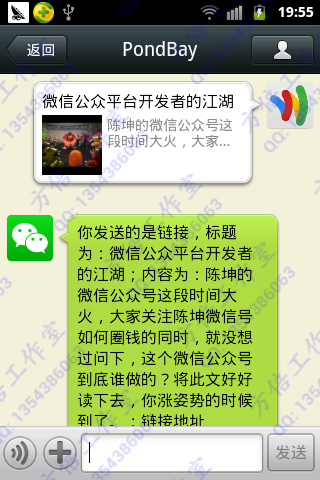
後台格式:
<xml> <ToUserName><![CDATA[gh_680bdefc8c5d]]></ToUserName> <FromUserName><![CDATA[oIDrpjl2LYdfTAM-oxDgB4XZcnc8]]></FromUserName> <CreateTime>1359709372</CreateTime> <MsgType><![CDATA[link]]></MsgType> <Title><![CDATA[微信公眾平台開發者的江湖]]></Title> <Description><![CDATA[陳坤的微信公眾號這段時間大火,大家..]]></Description> <Url><![CDATA[http://israel.duapp.com/web/photo.php]]></Url> <MsgId>5839907284805129867</MsgId> </xml>
XML格式講解
ToUserName 消息接收方微信號,一般為公眾平台賬號微信號 FromUserName 消息發送方微信號 CreateTime 消息創建時間 MsgType 消息類型,鏈接為link Title 圖文消息標題 Description 圖文消息描述 Url 點擊圖文消息跳轉鏈接 MsgId 消息ID號
發送消息
只介紹三種格式的消息:文本、圖文、音樂。其中圖文消息包括單條圖文消息和多條圖文消息,展示方式有一點點不同。
1. 文本消息格式
回復文本
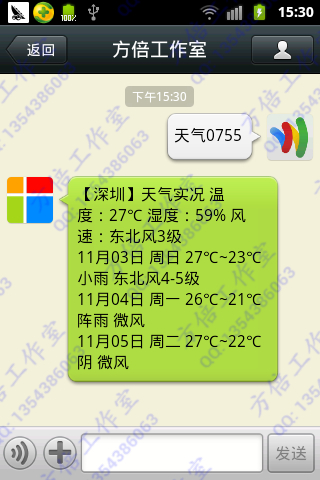
後台格式:
<xml> <ToUserName><![CDATA[oIDrpjqASyTPnxRmpS9O_ruZGsfk]]></ToUserName> <FromUserName><![CDATA[gh_680bdefc8c5d]]></FromUserName> <CreateTime>1359036631</CreateTime> <MsgType><![CDATA[text]]></MsgType> <Content><![CDATA[【深圳】天氣實況 溫度:27℃ 濕度:59% 風速:東北風3級 11月03日 周日 27℃~23℃ 小雨 東北風4-5級 11月04日 周一 26℃~21℃ 陣雨 微風 11月05日 周二 27℃~22℃ 陰 微風]]></Content> <FuncFlag>0</FuncFlag> </xml>
XML格式講解
FromUserName 消息發送方 ToUserName 消息接收方 CreateTime 消息創建時間 MsgType 消息類型,文本消息必須填寫text Content 消息內容,大小限制在2048字節,字段為空為不合法請求 FuncFlag 星標字段
2. 圖文消息格式
2.1 單條圖文消息
回復單條圖文


後台格式:
<xml>
<ToUserName><![CDATA[oIDrpjqASyTPnxRmpS9O_ruZGsfk]]></ToUserName>
<FromUserName><![CDATA[gh_680bdefc8c5d]]></FromUserName>
<CreateTime>1359011899</CreateTime>
<MsgType><![CDATA[news]]></MsgType>
<Content><![CDATA[]]></Content>
<ArticleCount>1</ArticleCount>
<Articles>
<item>
<Title><![CDATA[[蘋果產品信息查詢]]></Title>
<Description><![CDATA[序列號:USE IMEI NUMBER IMEI號:358031058974471 設備名稱:iPhone 5C 設備顏色: 設備容量: 激活狀態:已激活 電話支持:未過期[2014-01-13] 硬件保修:未過期[2014-10-14] 生產工廠:中國]]>
</Description>
<PicUrl><![CDATA[http://www.doucube.com/weixin/weather/icon/banner.jpg]]></PicUrl>
<Url><![CDATA[]]></Url>
</item>
</Articles>
<FuncFlag>0</FuncFlag>
</xml>
2.2 多圖文消息
回復多圖文
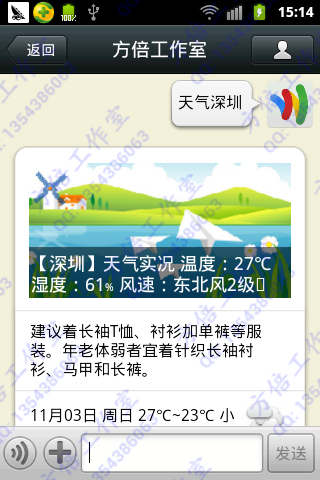
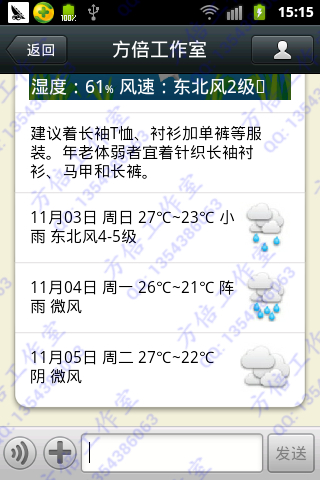
後台數據格式
<xml>
<ToUserName><![CDATA[oIDrpjqASyTPnxRmpS9O_ruZGsfk]]></ToUserName>
<FromUserName><![CDATA[gh_680bdefc8c5d]]></FromUserName>
<CreateTime>1359011829</CreateTime>
<MsgType><![CDATA[news]]></MsgType>
<Content><![CDATA[]]></Content>
<ArticleCount>5</ArticleCount>
<Articles>
<item>
<Title><![CDATA[【深圳】天氣實況 溫度:3℃ 濕度:43﹪ 風速:西南風2級]]></Title>
<Description><![CDATA[]]></Description>
<PicUrl><![CDATA[http://www.doucube.com/weixin/weather/icon/banner.jpg]]></PicUrl>
<Url><![CDATA[]]></Url>
</item>
<item>
<Title><![CDATA[06月24日 周四 2℃~-7℃ 晴 北風3-4級轉東南風小於3級]]></Title>
<Description><![CDATA[]]></Description>
<PicUrl><![CDATA[http://www.doucube.com/weixin/weather/icon/d00.gif]]></PicUrl>
<Url><![CDATA[]]></Url>
</item>
<item>
<Title><![CDATA[06月25日 周五 -1℃~-8℃ 晴 東南風小於3級轉東北風3-4級]]></Title>
<Description><![CDATA[]]></Description>
<PicUrl><![CDATA[http://www.doucube.com/weixin/weather/icon/d00.gif]]></PicUrl>
<Url><![CDATA[]]></Url>
</item>
<item>
<Title><![CDATA[06月26日 周六 -1℃~-7℃ 多雲 東北風3-4級轉東南風小於3級]]></Title>
<Description><![CDATA[]]></Description>
<PicUrl><![CDATA[http://www.doucube.com/weixin/weather/icon/d01.gif]]></PicUrl>
<Url><![CDATA[]]></Url>
</item>
<item>
<Title><![CDATA[06月27日 周日 0℃~-6℃ 多雲 東南風小於3級轉東北風3-4級]]></Title>
<Description><![CDATA[]]></Description>
<PicUrl><![CDATA[http://www.doucube.com/weixin/weather/icon/d01.gif]]></PicUrl>
<Url><![CDATA[]]></Url>
</item>
</Articles>
<FuncFlag>0</FuncFlag>
</xml>
XML格式講解
FromUserName 消息發送方 ToUserName 消息接收方 CreateTime 消息創建時間 MsgType 消息類型,圖文消息必須填寫news Content 消息內容,圖文消息可填空 ArticleCount 圖文消息個數,限制為10條以內 Articles 多條圖文消息信息,默認第一個item為大圖 Title 圖文消息標題 Description 圖文消息描述 PicUrl 圖片鏈接,支持JPG、PNG格式,較好的效果為大圖640*320,小圖80*80 Url 點擊圖文消息跳轉鏈接 FuncFlag 星標字段
3. 音樂消息
回復音樂消息

後台格式:
<xml>
<ToUserName><![CDATA[ollB4jqgdO_cRnVXk_wRnSywgtQ8]]></ToUserName>
<FromUserName><![CDATA[gh_b629c48b653e]]></FromUserName>
<CreateTime>1372310544</CreateTime>
<MsgType><![CDATA[music]]></MsgType>
<Music>
<Title><![CDATA[最炫民族風]]></Title>
<Description><![CDATA[鳳凰傳奇]]></Description>
<MusicUrl><![CDATA[http://zj189.cn/zj/download/music/zxmzf.mp3]]></MusicUrl>
<HQMusicUrl><![CDATA[http://zj189.cn/zj/download/music/zxmzf.mp3]]></HQMusicUrl>
</Music>
<FuncFlag>0</FuncFlag>
</xml>
XML格式講解
ToUserName 接收方帳號(收到的OpenID) FromUserName 開發者微信號 CreateTime 消息創建時間 MsgType 消息類型,此處為music Title 音樂標題 Description 音樂描述 MusicUrl 音樂鏈接 HQMusicUrl 高質量音樂鏈接,WIFI環境優先使用該鏈接播放音樂 FuncFlag 位0x0001被標志時,星標剛收到的消息。

事件消息類型
目前用戶在關注和取消關注,以及點擊菜單的時候會自動向公眾平台發送事件推送消息:
1. 關注事件
<xml>
<ToUserName><![CDATA[gh_b629c48b653e]]></ToUserName>
<FromUserName><![CDATA[ollB4jv7LA3tydjviJp5V9qTU_kA]]></FromUserName>
<CreateTime>1372307736</CreateTime>
<MsgType><![CDATA[event]]></MsgType>
<Event><![CDATA[subscribe]]></Event>
<EventKey><![CDATA[]]></EventKey>
</xml>
2. 取消關注事件
<xml>
<ToUserName><![CDATA[gh_b629c48b653e]]></ToUserName>
<FromUserName><![CDATA[ollB4jqgdO_cRnVXk_wRnSywgtQ8]]></FromUserName>
<CreateTime>1372309890</CreateTime>
<MsgType><![CDATA[event]]></MsgType>
<Event><![CDATA[unsubscribe]]></Event>
<EventKey><![CDATA[]]></EventKey>
</xml>
3. 菜單點擊事件
<xml>
<ToUserName><![CDATA[gh_680bdefc8c5d]]></ToUserName>
<FromUserName><![CDATA[oIDrpjqASyTPnxRmpS9O_ruZGsfk]]></FromUserName>
<CreateTime>1377886191</CreateTime>
<MsgType><![CDATA[event]]></MsgType>
<Event><![CDATA[CLICK]]></Event>
<EventKey><![CDATA[天氣深圳]]></EventKey>
</xml>
XML格式講解
ToUserName 接收方微信號 FromUserName 發送方微信號,若為普通用戶,則是一個OpenID CreateTime 消息創建時間 MsgType 消息類型,event Event 事件類型,subscribe(訂閱)、unsubscribe(取消訂閱)、CLICK(自定義菜單點擊事件) EventKey 事件KEY值,與自定義菜單接口中KEY值對應
第六章 開發天氣預報功能
這一章裡,我們來快速開發天氣預報功能、我們使用方倍工作室的相應接口來實現。下面代碼實現了這樣該功能。
<?php /* 方倍工作室 CopyRight 2014 All Rights Reserved */
define("TOKEN", "weixin"); $wechatObj = new wechatCallbackapiTest(); if (!isset($_GET['echostr'])) { $wechatObj->responseMsg(); }else{ $wechatObj->valid(); } class wechatCallbackapiTest { public function valid() { $echoStr = $_GET["echostr"]; if($this->checkSignature()){ echo $echoStr; exit; } } private function checkSignature() { $signature = $_GET["signature"]; $timestamp = $_GET["timestamp"]; $nonce = $_GET["nonce"]; $token = TOKEN; $tmpArr = array($token, $timestamp, $nonce); sort($tmpArr, SORT_STRING); $tmpStr = implode($tmpArr); $tmpStr = sha1($tmpStr); if($tmpStr == $signature){ return true; }else{ return false; } } public function responseMsg() { $postStr = $GLOBALS["HTTP_RAW_POST_DATA"]; if (!empty($postStr)){ $this->logger("R ".$postStr); $postObj = simplexml_load_string($postStr, 'SimpleXMLElement', LIBXML_NOCDATA); $RX_TYPE = trim($postObj->MsgType); switch ($RX_TYPE) { case "event":
$result = $this->receiveEvent($postObj); break; case "text":
$result = $this->receiveText($postObj); break; } $this->logger("T ".$result); echo $result; }else { echo ""; exit; } } private function receiveEvent($object) { $content = ""; switch ($object->Event) { case "subscribe":
$content = "歡迎關注方倍工作室 "; break; } $result = $this->transmitText($object, $content); return $result; } private function receiveText($object) { $keyword = trim($object->Content);$url = "http://apix.sinaapp.com/weather/?appkey=".$object->ToUserName."&city=".urlencode($keyword); $output = file_get_contents($url); $content = json_decode($output, true); $result = $this->transmitNews($object, $content); return $result; } private function transmitText($object, $content) { $textTpl = "<xml> <ToUserName><![CDATA[%s]]></ToUserName> <FromUserName><![CDATA[%s]]></FromUserName> <CreateTime>%s</CreateTime> <MsgType><![CDATA[text]]></MsgType> <Content><![CDATA[%s]]></Content> </xml>"; $result = sprintf($textTpl, $object->FromUserName, $object->ToUserName, time(), $content); return $result; } private function transmitNews($object, $newsArray) { if(!is_array($newsArray)){ return; } $itemTpl = " <item> <Title><![CDATA[%s]]></Title> <Description><![CDATA[%s]]></Description> <PicUrl><![CDATA[%s]]></PicUrl> <Url><![CDATA[%s]]></Url> </item> "; $item_str = ""; foreach ($newsArray as $item){ $item_str .= sprintf($itemTpl, $item['Title'], $item['Description'], $item['PicUrl'], $item['Url']); } $newsTpl = "<xml> <ToUserName><![CDATA[%s]]></ToUserName> <FromUserName><![CDATA[%s]]></FromUserName> <CreateTime>%s</CreateTime> <MsgType><![CDATA[news]]></MsgType> <Content><![CDATA[]]></Content> <ArticleCount>%s</ArticleCount> <Articles> $item_str</Articles> </xml>"; $result = sprintf($newsTpl, $object->FromUserName, $object->ToUserName, time(), count($newsArray)); return $result; } private function logger($log_content) { } } ?>
在公眾賬號中使用的命令如下:
在你的公眾賬號輸入相應的命令,實現效果類似如下所示:
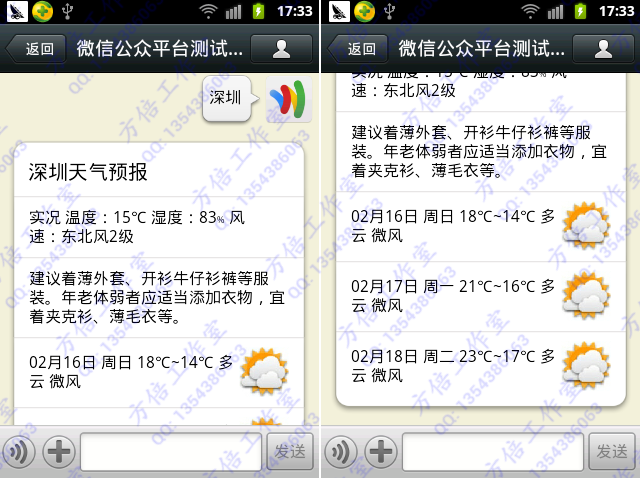
第七章 小結
總的來說,通過本教程,你得到了以下收獲: