/System/Library/Frameworks/Python.framework/Versions/Library/Frameworks/Python.framework/Versionssudo rm -rf /Library/Frameworks/Python.framework/Versions/x.x
sudo rm -rf /Applications/Python x.x
ls -l /usr/local/bin | grep '../Library/Frameworks/Python.framework/Versions/x.x' | awk '{print $9}' | tr -d @ | xargs rm
There must be xcode on the computer, and if you don't have it, download it, which is very pitiful...
brew install pyenv
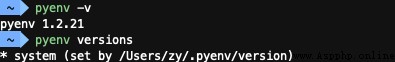
Response * indicates the version currently in use
system indicatesUsing the system's python version
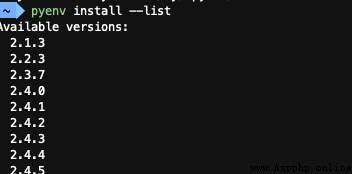
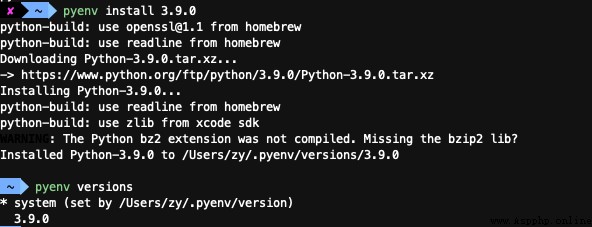
# Be sure to add pyenv to the $PATH environment variable, execute the following commands, or add the following two sentences to~/.bash_profile to make it permanent.export PYENV_ROOT=~/.pyenvexport PATH=$PYENV_ROOT/shims:$PATH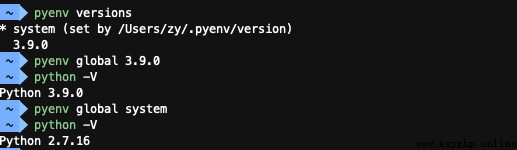
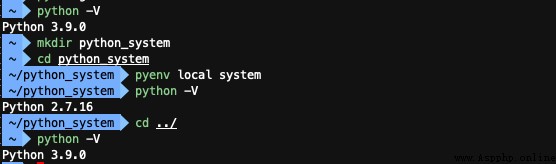
pyenv local --unset to unset local