loguru It's a third-party library , For logging . Easy to use , And the functions are relatively comprehensive .
GitHub - Delgan/loguru: Python logging made (stupidly) simple
loguru.logger — loguru documentation
pip install loguru
A simple test
from loguru import logger
logger.debug("debug")
logger.info("info")
logger.success("success")
logger.warning("warning")
logger.error("error")
logger.critical("critical")
Output results
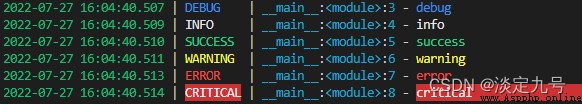
This function applies to registering receivers , these Receiver Manage and use Record dictionary Up and down cultural Log message . The receiver can take many forms : Simple functions 、 String path 、 Objects similar to 、 Coroutine function or built-in handler .
Please note that : have access to remove() Function to delete the previously added handler .
Example :
import sys
from loguru import logger
logger.add("test.log", format="{time} {level} {message}", filter="", level="INFO", encoding="utf-8")
logger.debug("debug")
logger.info("info")
logger.success("success")
logger.warning("warning")
logger.error("error")
logger.critical("critical")
effect , Output log to test.log file
2022-07-27T17:14:36.393072+0800 INFO info
2022-07-27T17:14:36.394068+0800 SUCCESS success
2022-07-27T17:14:36.395066+0800 WARNING warning
2022-07-27T17:14:36.396063+0800 ERROR error
2022-07-27T17:14:36.397060+0800 CRITICAL critical
The official introduction :loguru.logger — loguru documentation
rotation: Indicates when the currently recorded file should be closed and a new file created , It can be the file size / Time of day / Time interval, etc .
logger.add("test1.log", rotation="500 MB") # The log file exceeds 500M Create a new file
logger.add("test2.log", rotation="12:00") # Every day at noon 12 Click to create a new log file
logger.add("test3.log", rotation="1 week") # There are currently more than log files in use 1 Zhou , Create a new log file
retension: Indicates that old files should be deleted if appropriate .
logger.add("test4.log", retention="10 days") # Log files that have been deleted for more than ten days
compression: The compressed or archived format that the log file should be converted to when it is closed .
logger.add("test5.log", compression="zip") # After the log file is closed , Use zip Compress
Use catch() Decorators or context managers can catch exceptions , Make sure that any errors can be recorded log In the log .
Decorator
from loguru import logger
@logger.catch
def test(x, y, z):
return 1 / (x + y + z)
test(0, 1, -1)
Context decorator
from loguru import logger
def test(x, y, z):
return 1 / (x + y + z)
with logger.catch():
test(0, 1, -1)
Output results 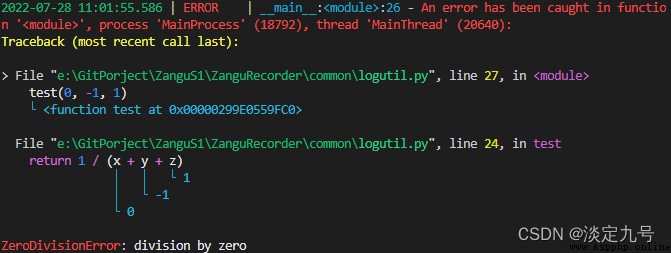
Recording exceptions that occur in code is important for tracing BUG It's very important ,loguru Allows the entire stack trace to be displayed ( Include variable values ) To help locate BUG reason .
logger.add("out.log", backtrace=True, diagnose=True) # Caution, may leak sensitive data in prod
def func(a, b):
return a / b
def nested(c):
try:
func(5, c)
except ZeroDivisionError:
logger.exception("What?!")
nested(0)
Output results 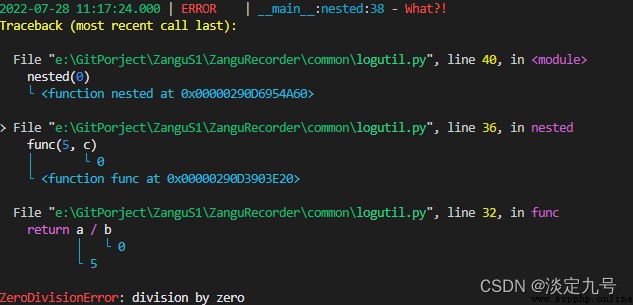
logger.add(sys.stdout, colorize=True, format="<red>{time}</red> <level>{message}</level>")
logger.debug("debug")
logger.info("info")
logger.success("success")
logger.warning("warning")
logger.error("error")
logger.critical("critical")
Output results 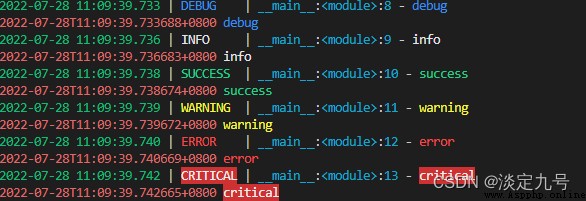
By default , Add to log All receivers of are thread safe , But they are not multi process safe . If you need to implement multi process security , Logging asynchronously , Need to add a enqueue Parameters :
logger.add("test.log", enqueue = True)
Convert the message to json String to facilitate transmission or parsing , have access to serialize To configure the :
logger.add("test.log", serialize=True, encoding="utf-8")
logger.debug("debug")
logger.info("info")
logger.success("success")
logger.warning("warning")
logger.error("error")
logger.critical("critical")
Output results
{"text": "2022-07-28 11:25:44.434 | DEBUG | __main__:<module>:43 - debug\n", "record": {"elapsed": {"repr": "0:00:00.127658", "seconds": 0.127658}, "exception": null, "extra": {}, "file": {"name": "logutil.py", "path": "e:\\GitPorject\\ZanguS1\\ZanguRecorder\\common\\logutil.py"}, "function": "<module>", "level": {"icon": "", "name": "DEBUG", "no": 10}, "line": 43, "message": "debug", "module": "logutil", "name": "__main__", "process": {"id": 15768, "name": "MainProcess"}, "thread": {"id": 10228, "name": "MainThread"}, "time": {"repr": "2022-07-28 11:25:44.434074+08:00", "timestamp": 1658978744.434074}}}
{"text": "2022-07-28 11:25:44.436 | INFO | __main__:<module>:44 - info\n", "record": {"elapsed": {"repr": "0:00:00.129653", "seconds": 0.129653}, "exception": null, "extra": {}, "file": {"name": "logutil.py", "path": "e:\\GitPorject\\ZanguS1\\ZanguRecorder\\common\\logutil.py"}, "function": "<module>", "level": {"icon": "️", "name": "INFO", "no": 20}, "line": 44, "message": "info", "module": "logutil", "name": "__main__", "process": {"id": 15768, "name": "MainProcess"}, "thread": {"id": 10228, "name": "MainThread"}, "time": {"repr": "2022-07-28 11:25:44.436069+08:00", "timestamp": 1658978744.436069}}}
{"text": "2022-07-28 11:25:44.438 | SUCCESS | __main__:<module>:45 - success\n", "record": {"elapsed": {"repr": "0:00:00.131648", "seconds": 0.131648}, "exception": null, "extra": {}, "file": {"name": "logutil.py", "path": "e:\\GitPorject\\ZanguS1\\ZanguRecorder\\common\\logutil.py"}, "function": "<module>", "level": {"icon": "️", "name": "SUCCESS", "no": 25}, "line": 45, "message": "success", "module": "logutil", "name": "__main__", "process": {"id": 15768, "name": "MainProcess"}, "thread": {"id": 10228, "name": "MainThread"}, "time": {"repr": "2022-07-28 11:25:44.438064+08:00", "timestamp": 1658978744.438064}}}
{"text": "2022-07-28 11:25:44.439 | WARNING | __main__:<module>:46 - warning\n", "record": {"elapsed": {"repr": "0:00:00.132645", "seconds": 0.132645}, "exception": null, "extra": {}, "file": {"name": "logutil.py", "path": "e:\\GitPorject\\ZanguS1\\ZanguRecorder\\common\\logutil.py"}, "function": "<module>", "level": {"icon": "️", "name": "WARNING", "no": 30}, "line": 46, "message": "warning", "module": "logutil", "name": "__main__", "process": {"id": 15768, "name": "MainProcess"}, "thread": {"id": 10228, "name": "MainThread"}, "time": {"repr": "2022-07-28 11:25:44.439061+08:00", "timestamp": 1658978744.439061}}}
{"text": "2022-07-28 11:25:44.440 | ERROR | __main__:<module>:47 - error\n", "record": {"elapsed": {"repr": "0:00:00.133642", "seconds": 0.133642}, "exception": null, "extra": {}, "file": {"name": "logutil.py", "path": "e:\\GitPorject\\ZanguS1\\ZanguRecorder\\common\\logutil.py"}, "function": "<module>", "level": {"icon": "", "name": "ERROR", "no": 40}, "line": 47, "message": "error", "module": "logutil", "name": "__main__", "process": {"id": 15768, "name": "MainProcess"}, "thread": {"id": 10228, "name": "MainThread"}, "time": {"repr": "2022-07-28 11:25:44.440058+08:00", "timestamp": 1658978744.440058}}}
{"text": "2022-07-28 11:25:44.442 | CRITICAL | __main__:<module>:48 - critical\n", "record": {"elapsed": {"repr": "0:00:00.135637", "seconds": 0.135637}, "exception": null, "extra": {}, "file": {"name": "logutil.py", "path": "e:\\GitPorject\\ZanguS1\\ZanguRecorder\\common\\logutil.py"}, "function": "<module>", "level": {"icon": "️", "name": "CRITICAL", "no": 50}, "line": 48, "message": "critical", "module": "logutil", "name": "__main__", "process": {"id": 15768, "name": "MainProcess"}, "thread": {"id": 10228, "name": "MainThread"}, "time": {"repr": "2022-07-28 11:25:44.442053+08:00", "timestamp": 1658978744.442053}}}
Use bind() Add additional properties :
logger.add("test.log", format="{extra[ip]} {extra[user]} {message}")
context_logger = logger.bind(ip="192.168.0.1", user="someone")
context_logger.info("Contextualize your logger easily")
context_logger.bind(user="someone_else").info("Inline binding of extra attribute")
context_logger.info("Use kwargs to add context during formatting: {user}", user="anybody")
Output results
192.168.0.1 someone Contextualize your logger easily
192.168.0.1 someone_else Inline binding of extra attribute
192.168.0.1 anybody Use kwargs to add context during formatting: anybody
Use bind() and filter Filter the logs :
logger.add("test.log", filter=lambda record: "special" in record["extra"])
logger.debug("This message is not logged to the file")
logger.bind(special=True).info("This message, though, is logged to the file!")
Output results
2022-07-28 11:33:58.214 | INFO | __main__:<module>:58 - This message, though, is logged to the file!
Loguru All standard logging levels are included , Additional trace and success. If you need a custom level , have access to level() Function to create :
new_level = logger.level("test2", no=66, color="<black>", icon="")
logger.log("test2", "Here we go!")
Output results :
Date time processing
logger.add("test.log", format="{time:YYYY-MM-DD at HH:mm:ss} | {level} | {message}")
logger.debug("debug")
logger.info("info")
logger.success("success")
logger.warning("warning")
logger.error("error")
logger.critical("critical")
Output results :
2022-07-28 at 11:41:32 | DEBUG | debug
2022-07-28 at 11:41:32 | INFO | info
2022-07-28 at 11:41:32 | SUCCESS | success
2022-07-28 at 11:41:32 | WARNING | warning
2022-07-28 at 11:41:32 | ERROR | error
2022-07-28 at 11:41:32 | CRITICAL | critical
Using recorders in scripts is easy , You can start configure() it . To use from the Library Loguru, Remember never to call add(), But use disable(), So that the logging function becomes no-op. If developers want to view the log of the Library , He can again enable() it .
# For scripts
config = {
"handlers": [
{
"sink": sys.stdout, "format": "{time} - {message}"},
{
"sink": "test.log", "serialize": True},
],
"extra": {
"user": "someone"}
}
logger.configure(**config)
# For libraries
logger.disable("my_library")
logger.info("No matter added sinks, this message is not displayed")
logger.enable("my_library")
logger.info("This message however is propagated to the sinks")
Loguru And powerful email notification module notifiers Libraries are used in combination , To receive e-mail when the program fails unexpectedly , Or send many other types of notifications .
import notifiers
params = {
"username": "[email protected]",
"password": "abc123",
"to": "[email protected]"
}
# Send a single notification
notifier = notifiers.get_notifier("gmail")
notifier.notify(message="The application is running!", **params)
# Be alerted on each error message
from notifiers.logging import NotificationHandler
handler = NotificationHandler("gmail", defaults=params)
logger.add(handler, level="ERROR")
I hope I can help you , If you say something wrong , Welcome to correct .
 ]
]