ubuntu16.04 Bring their own python, But there are python2, And then there is python3.
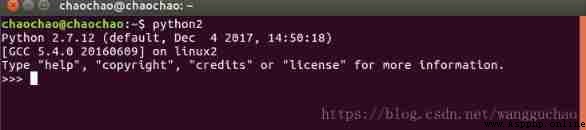
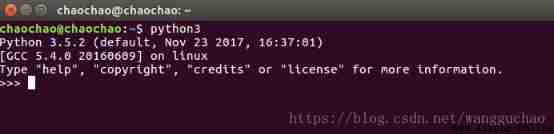
But by default python The order is python2, I want to execute python3 You have to type python3.
To solve how to python3 Set as the default question , It can be done in the following ways :
Just execute these two commands directly :
sudo update-alternatives --install /usr/bin/python python /usr/bin/python2 100
sudo update-alternatives --install /usr/bin/python python /usr/bin/python3 150
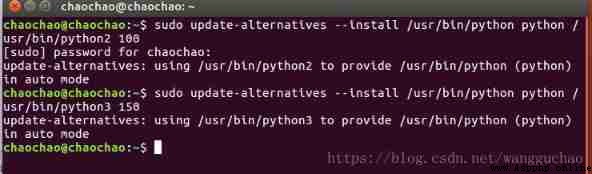
Direct command :python, The default is python3, as follows
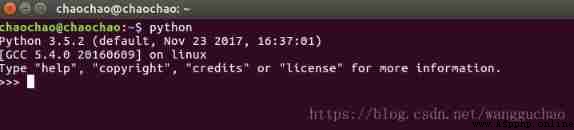
If you want to switch to Python2, perform :
sudo update-alternatives --config python