1. python A module is essentially a python file .
2. Be careful : Self defined python The file name of the file must not conflict with the existing module .
3. Importing a module is essentially loading and executing the contents of the module .
First set up under ck.py file , The written functions and contents are as follows
digits = [1,2,3,4]
def login():
print('hello')
1、 The first way to import
Import all
import sys
sys.path.append('E:\pythonProject\linux Study \d7') Add the current file as the search path
print(ck.digits)
ck.login()
# result
[1, 2, 3, 4]
hello
2、 Partial import
import sys
sys.path.append('E:\pythonProject\linux Study \day7')
from ck import login
ck.login()
# result
hello
3、 Take the alias
import sys
sys.path.append('E:\pythonProject\linux Study \day7')
from ck import login as Login module
Login module ()
# result
hello
1、 Query search path information
import sys
print(sys.path) # Query path of module
2、 see ck Variables and functions that modules can use …
import ck
print(dir(ck)) # see hello Variables and functions that modules can use …
3、 Additional information
print(ck.doc) # View the module documentation
print(ck.file) # Displays the absolute path of the module
print(ck.name) # __name__ When the module is imported , Displays the name of the module .
4、 About _name_ Specific links of the module
stay ck modular , Run by yourself (name), It is shown that main function
digits = [1,2,3,4]
def login():
print('hello')
print(__name__)
# result
__main__
In the main function , Import ck Module operation (ck.name), It is shown that ck file name
import ck
print(ck.__name__)
5、__all__ Import restrictions
stay ck Write in the module __all__ The message inside , Can be imported externally
digits = [1,2,3,4]
name = ['westos','ck']
def login():
print('hello')
print(__name__)
__all__=[digits,login()] It limits the scope of import to this
Import ck modular , Using functions outside the module fails
from ck import *
login()
print(digits)
print(name)
# result
NameError: name 'name' is not defined
Build a new one py The package is named sdk, Will generate a _init_ file . establish import py Package is actually execution _init_ Contents of the document 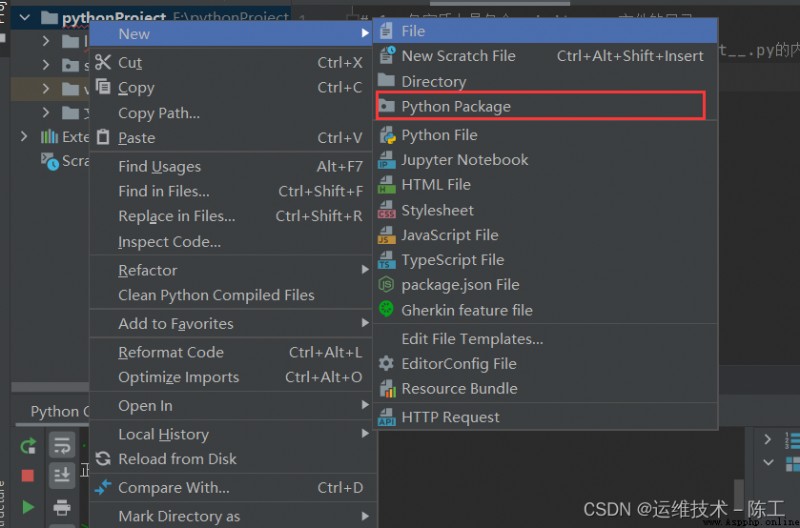
write in ali With Huawei py file 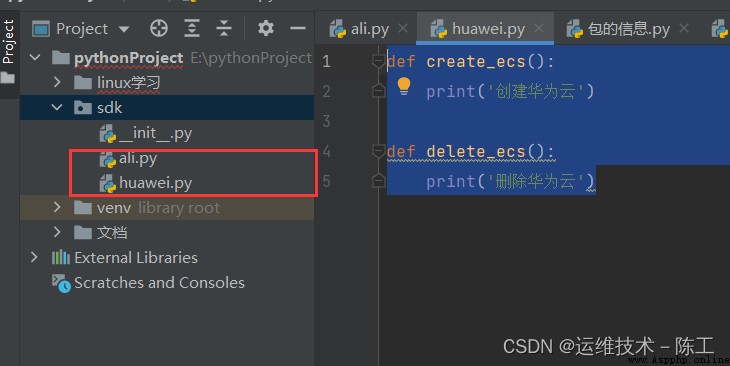
The import method is as follows
Method 1:
from sdk import ali
from sdk import huawei
ali.create_ecs()
huawei.create_ecs()
Method 2: Relatively troublesome , Need to be in the bag __init__.py Add import information .
import sdk
sdk.ali.create_ecs()
sdk.huawei.create_ecs()
1、 Module classification :
Built-in module :time,datetime,random, string
Third-party module : requests, pandas, colorama, faker
Custom module : self-written python file ( modular ) Or a bag
2、 Specific information of time module
The first module time
import time
print(time.time()) # Calculate timestamp
print(time.ctime()) # The time of the string , Sun Feb 7 17:09:55 2021
tuple_time = time.localtime() # Tuple type time
print(tuple_time.tm_year) # 2022
The second module datetime
from datetime import date, datetime, timedelta
print(date.today()) # Get today's date
print(datetime.now()) # Get the current time 2021-02-07 17:13:17.170345
print(date.today() + timedelta(days=3)) # obtain 3 Days after
print(date.today() - timedelta(days=3)) # obtain 3 The day before
print(datetime.now() + timedelta(minutes=10)) # obtain 10 Time information after minutes
print(datetime.now() - timedelta(minutes=10)) # obtain 10 Time information minutes ago
3、random modular
import random
print(random.random()) # Generate 0-1 Decimal between
print(random.randint(1, 10)) # Generate 1-10 Integer between
print(random.choice([' Zhao Yan ', ' Zhang Hongyu ', ' Zhang Qianjun '])) # Choose an element at random
print(random.sample([' Zhao Yan ', ' Zhang Hongyu ', ' Zhang Qianjun '], 2)) # Random selection n(n=2) Elements
print(random.choices([' Zhao Yan ', ' Zhang Hongyu ', ' Zhang Qianjun '], weights=[100, 10, 10])) # Choose an element at random , You can specify weights
4、 Install external modules
Windows Configure global pip Mirror source : https://blog.csdn.net/u011627161/article/details/92766340
How to install modules ?
>pip install colorama -i https://pypi.douban.com/simple
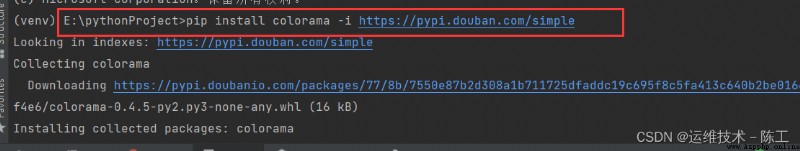
Use externally installed colors
from colorama import Fore
print(Fore.RED + 'Error: The host does not exist ')
print(Fore.GREEN + 'Success: Host created successfully ')
result 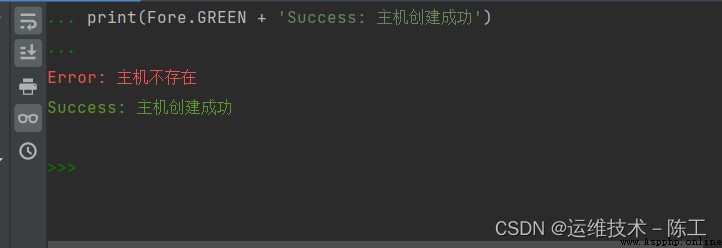
5、faker modular
Module for generating test information
from faker import Faker
fake = Faker('zh-cn') Generated in Chinese
print(fake.name()) Generate a random name
print(fake.address()) Generate a random address
print(fake.email()) Generate a random mailbox