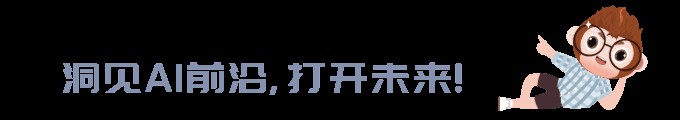
author | Cloud King
source | data STUDIO
In order to better grasp Python Application of timer , We will also add the following information about Python class 、 Context manager and decorator Background knowledge of . Due to space limitation , The context manager and decorator are used to optimize Python timer , I will learn about it in the following articles , Not within the scope of this article .
Python timer
First , We add a to a piece of code Python timer To monitor its performance .
Python Built in time[1] There are several functions in the module that can measure time :
monotonic()
perf_counter()
process_time()
time()
Python 3.7 Several new functions are introduced , Such as thread_time()[2], And all the above functions nanosecond edition , With _ns Suffix naming . for example ,perf_counter_ns() yes perf_counter() Nanosecond version of .
perf_counter()
Returns the value of the performance counter ( In seconds ), That is, a clock with the highest available resolution to measure short duration .
First , Use perf_counter() Create a Python timer . Will put it with other Python Timer function for comparison , have a look perf_counter() The advantages of .
Create a script , Define a short function : Download a set of data from Tsinghua cloud .
import requests
def main():
source_url = 'https://cloud.tsinghua.edu.cn/d/e1ccfff39ad541908bae/files/?p=%2Fall_six_datasets.zip&dl=1'
headers = {'User-Agent': 'Mozilla/5.0'}
res = requests.get(source_url, headers=headers)
with open('dataset/datasets.zip', 'wb') as f:
f.write(res.content)
if __name__=="__main__":
main()We can use Python Timer to monitor the performance of the script .
Now use the function time.perf_counter() Function to create a timer , This is a very suitable counter for timing the performance of some code .
perf_counter() Measure time from an unspecified time ( In seconds ), This means that the return value of a single call to the function is useless . But when looking at perf_counter() The difference between two calls , You can calculate how many seconds have passed between calls .
>>> import time
>>> time.perf_counter()
394.540232282
>>> time.perf_counter() # After a few seconds
413.31714087 In this example , Two calls perf_counter() Close to each other 19 second . This can be confirmed by calculating the difference between the two outputs :413.31714087 - 394.540232282 = 18.78.
Now we can put Python Timers are added to the sample code :
# download_data.py
import requests
import time
def main():
tic = time.perf_counter()
source_url = 'https://cloud.tsinghua.edu.cn/d/e1ccfff39ad541908bae/files/?p=%2Fall_six_datasets.zip&dl=1'
headers = {'User-Agent': 'Mozilla/5.0'}
res = requests.get(source_url, headers=headers)
with open('dataset/datasets.zip', 'wb') as f:
f.write(res.content)
toc = time.perf_counter()
print(f" This procedure takes time : {toc - tic:0.4f} seconds")
if __name__=="__main__":
main() Be careful perf_counter() Calculate the difference between the two calls to print the time spent running the whole program .
print() Function f The preceding string indicates that this is a f-string , This is a convenient way to format text strings .:0.4f Is a format specifier , Representation number ,toc - tic Should be printed as a decimal number with four decimal places .
Run the program to see the elapsed time :
This procedure takes time : 0.026 secondsIt's that simple . Next, let's learn how to make Python The timer is wrapped in a class 、 A context manager and a decorator ( The next two articles in this series , To be updated ), This makes it more consistent and convenient to use timers .
One Python Timer class
Here we need at least one variable to store Python The state of the timer . Next we create a manual call with perf_counter() The same class , But more readable and consistent .
Create and update Timer class , Use this class to time your code in many different ways .
$ python -m pip install codetimingClass class Is the main building block of object-oriented programming . Class is essentially a template , You can use it to create object .
stay Python in , When you need to model things that need to track a specific state , Class is very useful . Generally speaking , A class is a collection of attributes , be called attribute , And behavior , be called Method .
Class is useful for tracking state . stay Timer Class , Want to track when the timer starts and how much time has elapsed . about Timer The first implementation of the class , Will add a ._start_time Properties and .start() and .stop() Method . Add the following code to the file named timer.py In the file of :
# timer.py
import time
class TimerError(Exception):
""" A custom exception , Used for reporting Timer Class error """
class Timer:
def __init__(self):
self._start_time = None
def start(self):
"""Start a new timer"""
if self._start_time is not None:
raise TimerError(f"Timer is running. Use .stop() to stop it")
self._start_time = time.perf_counter()
def stop(self):
"""Stop the timer, and report the elapsed time"""
if self._start_time is None:
raise TimerError(f"Timer is not running. Use .start() to start it")
elapsed_time = time.perf_counter() - self._start_time
self._start_time = None
print(f"Elapsed time: {elapsed_time:0.4f} seconds")Here we need to spend some time looking at the code carefully , You will find something different .
So we define one TimerError Python class . The (Exception) Symbolic representation TimerError Inherit From another name Exception Parent class of . Use this built-in class for error handling . There is no need to TimerError Add any properties or methods , But custom errors can be handled more flexibly Timer Internal problems .
Next customize Timer class . When created from a class or Instantiation When an object , The code calls special methods .__init__() Initialize instance . The first one defined here Timer In the version , Just initialize ._start_time attribute , Will use it to track Python The state of the timer , When the timer is not running, its value is None. After the timer runs , Use it to track the start time of the timer .
Be careful :
._start_timeThe first underline of(_)The prefix is Python Appointment . It said._start_timeyes Timer The user of a class should not manipulate the internal properties of .
When calling .start() Start a new Python Timer time , First, check whether the timer is running . And then perf_counter() The current value of is stored in ._start_time in .
On the other hand , When calling .stop() when , First check Python Whether the timer is running . If it is , Then the running time is calculated as perf_counter() The current value of is stored in ._start_time The difference between the values in . Last , Reset ._start_time, To restart the timer , And print the running time .
Here are the USES Timer Method :
from timer import Timer
t = Timer()
t.start()
# After a few seconds
t.stop()Elapsed time: 3.8191 seconds Use this example directly with the previous perf_counter() Compare with the example of . The structure of the code is similar , But now the code is clearer , This is one of the benefits of using classes . By carefully selecting classes 、 Method and property names , Can make your code very descriptive !
Now? Timer Class download_data.py. Just make some changes to the previous code :
# download_data.py
import requests
from timer import Timer
def main():
t = Timer()
t.start()
source_url = 'https://cloud.tsinghua.edu.cn/d/e1ccfff39ad541908bae/files/?p=%2Fall_six_datasets.zip&dl=1'
headers = {'User-Agent': 'Mozilla/5.0'}
res = requests.get(source_url, headers=headers)
with open('dataset/datasets.zip', 'wb') as f:
f.write(res.content)
t.stop()
if __name__=="__main__":
main() Be careful , This code is very similar to the code used before . In addition to making the code more readable ,Timer It is also responsible for printing the elapsed time to the console , Make the time record more consistent . When running code , The output is almost the same :
Elapsed time: 0.502 seconds
... Print elapsed time Timer May be consistent , But this method seems not very flexible . Let's add something more flexible to the code .
up to now , We have learned that classes are suitable for situations where we want to encapsulate state and ensure code consistency . In this section , We are going to give Python Timers add more convenience and flexibility , How to do it ?
When reporting elapsed time , Use Adjustable text and formatting
take logging Print to console 、 Write to a log file or other part of the program
Create one that can be called multiple times Can accumulate Of Python timer
structure Python The timer Information representation
First , Customize the text used to report time . In the previous code , Text f"Elapsed time: {elapsed_time:0.4f} seconds" Hard coded into .stop() in . If you want to make class code more flexible , You can use instance variables , Its value is usually passed as a parameter to .__init__() And store it to self attribute . For convenience , We can also provide reasonable default values .
You want to add .text by Timer Instance variables , You can do the following timer.py:
# timer.py
def __init__(self, text="Elapsed time: {:0.4f} seconds"):
self._start_time = None
self.text = text Be careful , Default text "Elapsed time: {:0.4f} seconds" Is given as a regular string , instead of f-string. Not available here f-string, because f-string Will calculate immediately , When you instantiate Timer when , Your code hasn't figured out how much time it will take .
Be careful : If you want to use
f-stringTo specify the.text, You need to use double curly braces to escape the curly braces that will be replaced by the actual elapsed time .Such as :
f"Finished {task} in { {:0.4f}} seconds". IftaskThe value of is"reading", So thisf-stringWill be counted as"Finished reading in {:0.4f} seconds".
stay .stop() in ,.text Use as a template and use .format() Method to populate the template :
# timer.py
def stop(self):
"""Stop the timer, and report the elapsed time"""
if self._start_time is None:
raise TimerError(f"Timer is not running. Use .start() to start it")
elapsed_time = time.perf_counter() - self._start_time
self._start_time = None
print(self.text.format(elapsed_time)) Update here to timer.py after , You can change the text as follows :
from timer import Timer
t = Timer(text="You waited {:.1f} seconds")
t.start()
# After a few seconds
t.stop()You waited 4.1 seconds Next , We don't just want to print messages to the console , You also want to save the time measurement results , This makes it easy to store them in a database . You can do this by .stop() return elapsed_time To achieve this . then , The calling code can choose to ignore the return value or save it for later processing .
If you want to Timer Integration into logs logging in . To support logging or other output of timers , Need to change to print() Call to , So that users can provide their own logging functions . This can be done with text similar to what you customized before :
# timer.py
# ...
class Timer:
def __init__(
self,
text="Elapsed time: {:0.4f} seconds",
logger=print
):
self._start_time = None
self.text = text
self.logger = logger
# Other methods remain unchanged
def stop(self):
"""Stop the timer, and report the elapsed time"""
if self._start_time is None:
raise TimerError(f"Timer is not running. Use .start() to start it")
elapsed_time = time.perf_counter() - self._start_time
self._start_time = None
if self.logger:
self.logger(self.text.format(elapsed_time))
return elapsed_time Not directly print(), Instead, create another instance variable self.logger, Reference a function that accepts a string as a parameter . besides , You can also use... For file objects logging.info() or .write() Such as function . Also pay attention to if in , It allows you to pass logger=None To turn off printing completely .
Here are two examples , It shows the practical application of the new function :
from timer import Timer
import logging
t = Timer(logger=logging.warning)
t.start()
# After a few seconds
t.stop() # A few seconds laterWARNING:root:Elapsed time: 3.1610 seconds
3.1609658249999484t = Timer(logger=None)
t.start()
# After a few seconds
value = t.stop()
value4.710851433001153The next third improvement is The ability to accumulate time measurements . for example , When a slow function is called in a loop , I hope to add more functions in the form of named timers , And use a dictionary to track every... In the code Python timer .
We expand download_data.py Script .
# download_data.py
import requests
from timer import Timer
def main():
t = Timer()
t.start()
source_url = 'https://cloud.tsinghua.edu.cn/d/e1ccfff39ad541908bae/files/?p=%2Fall_six_datasets.zip&dl=1'
headers = {'User-Agent': 'Mozilla/5.0'}
for i in range(10):
res = requests.get(source_url, headers=headers)
with open('dataset/datasets.zip', 'wb') as f:
f.write(res.content)
t.stop()
if __name__=="__main__":
main()A subtle problem with this code is , Not only does it take time to download data , Also measure Python Time spent storing data to disk . This may not be important , Sometimes the time taken for both can be neglected . But I still hope there is a way to accurately time every step , It will be better .
There are several ways to do this without changing Timer Solve this problem with the current implementation , And it only needs a few lines of code to realize .
First , Will introduce a named .timers As a dictionary of Timer Class variables , here Timer All instances of will share it . Implement it by defining it outside of any method :
class Timer:
timers = {}Class variables can be accessed directly on the class , You can also access... Through an instance of a class :
>>> from timer import Timer
>>> Timer.timers
{}
>>> t = Timer()
>>> t.timers
{}
>>> Timer.timers is t.timers
TrueIn both cases , The code returns the same empty class Dictionary .
Next to Python Add an optional name to the timer . This name can be used for two different purposes :
In the code lookup Time passed
Add up Timer with the same name
Want to Python Timer add name , Need to be right timer.py Make changes . First ,Timer Accept name Parameters . second , When the timer stops , The runtime should be added to .timers in :
# timer.py
# ...
class Timer:
timers = {}
def __init__(
self,
name=None,
text="Elapsed time: {:0.4f} seconds",
logger=print,
):
self._start_time = None
self.name = name
self.text = text
self.logger = logger
# Add a new named timer to the timer Dictionary
if name:
self.timers.setdefault(name, 0)
# Other methods remain unchanged
def stop(self):
"""Stop the timer, and report the elapsed time"""
if self._start_time is None:
raise TimerError(f"Timer is not running. Use .start() to start it")
elapsed_time = time.perf_counter() - self._start_time
self._start_time = None
if self.logger:
self.logger(self.text.format(elapsed_time))
if self.name:
self.timers[self.name] += elapsed_time
return elapsed_time Be careful , In the .timers Add a new Python Timer time , Used .setdefault() Method . It is not defined in the dictionary name Set the value in the case of , If name Already in .timers Use in , Then the value will remain unchanged , At this time, several timers can be accumulated :
>>> from timer import Timer
>>> t = Timer("accumulate")
>>> t.start()
>>> t.stop() # A few seconds later
Elapsed time: 3.7036 seconds
3.703554293999332
>>> t.start()
>>> t.stop() # A few seconds later
Elapsed time: 2.3449 seconds
2.3448921170001995
>>> Timer.timers
{'accumulate': 6.0484464109995315} You can now revisit download_data.py And ensure that only the time spent downloading data is measured :
# download_data.py
import requests
from timer import Timer
def main():
t = Timer("download", logger=None)
source_url = 'https://cloud.tsinghua.edu.cn/d/e1ccfff39ad541908bae/files/?p=%2Fall_six_datasets.zip&dl=1'
headers = {'User-Agent': 'Mozilla/5.0'}
for i in range(10):
t.start()
res = requests.get(source_url, headers=headers)
t.stop()
with open('dataset/datasets.zip', 'wb') as f:
f.write(res.content)
download_time = Timer.timers["download"]
print(f"Downloaded 10 dataset in {download_time:0.2f} seconds")
if __name__=="__main__":
main() Now you have a very concise version ,Timer It is consistent 、 flexible 、 Convenient and informative ! You can also apply many of the improvements made in this section to other types of classes in your project .
Timer improvement The last improvement Timer, Make it more informative when used interactively . The following operation is to instantiate a timer class , And view its information :
>>> from timer import Timer
>>> t = Timer()
>>> t
<timer.Timer object at 0x7f0578804320>The last line is Python The default way to represent an object . The information we see from this result , Not very clear , We will improve it next .
Here is an introduction dataclasses class , This class is only contained in Python 3.7 And later .
pip install dataclasses have access to @dataclass The decorator will Python The timer is converted to a data class
# timer.py
import time
from dataclasses import dataclass, field
from typing import Any, ClassVar
# ...
@dataclass
class Timer:
timers: ClassVar = {}
name: Any = None
text: Any = "Elapsed time: {:0.4f} seconds"
logger: Any = print
_start_time: Any = field(default=None, init=False, repr=False)
def __post_init__(self):
"""Initialization: add timer to dict of timers"""
if self.name:
self.timers.setdefault(self.name, 0)
# The rest of the code remains the same This code replaces the previous .__init__() Method . Notice how the data class uses a syntax similar to the class variable syntax you saw earlier for defining all variables . in fact ,.__init__() It is automatically created for the data class according to the annotation variables in the class definition .
If you need to annotate variables to use data classes . You can use this annotation to add type hints to your code . If you don't want to use type hints , Then you can use Any To annotate all variables . We will soon learn how to add actual type hints to our data classes .
The following is about Timer Some considerations for data classes :
The first 6 That's ok :@dataclass The decorator will Timer Defined as a data class .
The first 8 That's ok : Data classes require special ClassVar Comment to specify .timers It's a class variable .
The first 9 To 11 That's ok :.name、.text and .logger Will be defined as Timer Properties on , You can create Timer Instance to specify its value . They all have given default values .
The first 12 That's ok : Think about it ._start_time It's a special property , For tracking Python The state of the timer , But it should be hidden from users . Use dataclasses.field(), ._start_time It should be from .__init__() and Timer Deleted from the representation of .
In addition to setting instance properties , You can use special .__post_init__() Method to initialize . Use it here to add a named timer to .timers.
new Timer The data class uses the same functions as the previous regular class , But it now has a very good Information representation :
from timer import Timer
t = Timer()
tTimer(name=None,
text='Elapsed time: {:0.4f} seconds',
logger=<built-in function print>)t.start()
# After a few seconds
t.stop()Elapsed time: 6.7197 seconds
6.719705373998295summary
Now we have a very simple Timer edition , It is consistent 、 flexible 、 Convenient and informative ! We can also apply many of the improvements made in this article to other types of classes in the project .
Now let's access the current full source code Timer. You'll notice that type hints have been added to the code to get additional documentation :
# timer.py
from dataclasses import dataclass, field
import time
from typing import Callable, ClassVar, Dict, Optional
class TimerError(Exception):
"""A custom exception used to report errors in use of Timer class"""
@dataclass
class Timer:
timers: ClassVar[Dict[str, float]] = {}
name: Optional[str] = None
text: str = "Elapsed time: {:0.4f} seconds"
logger: Optional[Callable[[str], None]] = print
_start_time: Optional[float] = field(default=None, init=False, repr=False)
def __post_init__(self) -> None:
"""Add timer to dict of timers after initialization"""
if self.name is not None:
self.timers.setdefault(self.name, 0)
def start(self) -> None:
"""Start a new timer"""
if self._start_time is not None:
raise TimerError(f"Timer is running. Use .stop() to stop it")
self._start_time = time.perf_counter()
def stop(self) -> float:
"""Stop the timer, and report the elapsed time"""
if self._start_time is None:
raise TimerError(f"Timer is not running. Use .start() to start it")
# Calculate elapsed time
elapsed_time = time.perf_counter() - self._start_time
self._start_time = None
# Report elapsed time
if self.logger:
self.logger(self.text.format(elapsed_time))
if self.name:
self.timers[self.name] += elapsed_time
return elapsed_timeSum up : Use class to create Python Timers have several advantages :
Readability : Carefully select class and method names , Your code will read more naturally .
Uniformity : Encapsulate properties and behaviors into properties and methods , Your code will be easier to use .
flexibility : Use attributes that have default values instead of hard coded values , Your code will be reusable .
This class is very flexible , It can be used in almost any situation where you need to monitor code runtime . however , In the next section , We will learn how to use the context manager and decorator , This makes it easier to time code blocks and functions .
Reference material
[1]
time: https://docs.python.org/3/library/time.html
[2]thread_time(): https://docs.python.org/3/library/time.html#time.thread_time
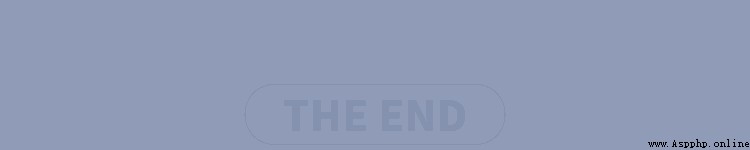
Looking back
Matplotlib Two methods of drawing torus !
Python Common encryption algorithms in crawlers !
2D Transformation 3D, Look at NVIDIA's AI“ new ” magic !
Get it done Python Several common data structures !
Share
Point collection
A little bit of praise
Click to see 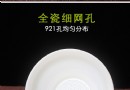 Count 1000 holes with 80 lines of code -- Python can also be the fourth
Count 1000 holes with 80 lines of code -- Python can also be the fourth
I bought a tea strainer in gou
 Machine learning practice and python implementation -- support vector machine (SVM)
Machine learning practice and python implementation -- support vector machine (SVM)
This article talks about the f