skimage包的exposure模塊
1、gamma調整
2、log對數調整
3、判斷圖像對比度是否偏低
4、調整強度
skimage包的exposure模塊圖像亮度與對比度的調整,是放在skimage包的exposure模塊裡面
1、gamma調整
對原圖像的像素,進行冪運算,得到新的像素值。公式中的g就是gamma值。
如果gamma>1, 新圖像比原圖像暗
如果gamma<1,新圖像比原圖像亮
函數格式為:skimage.exposure.adjust_gamma(image, gamma=1)
gamma參數默認為1,原像不發生變化 。
from skimage import data, exposure, img_as_floatimport matplotlib.pyplot as pltimage = img_as_float(data.moon())gam1= exposure.adjust_gamma(image, 2) #調暗gam2= exposure.adjust_gamma(image, 0.5) #調亮plt.figure('adjust_gamma',figsize=(8,8))plt.subplot(131)plt.title('origin image')plt.imshow(image,plt.cm.gray)plt.axis('off')plt.subplot(132)plt.title('gamma=2')plt.imshow(gam1,plt.cm.gray)plt.axis('off')plt.subplot(133)plt.title('gamma=0.5')plt.imshow(gam2,plt.cm.gray)plt.axis('off')plt.show()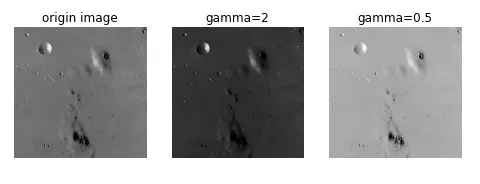
這個剛好和gamma相反
原理:I=log(I)
from skimage import data, exposure, img_as_floatimport matplotlib.pyplot as pltimage = img_as_float(data.moon())gam1= exposure.adjust_log(image) #對數調整plt.figure('adjust_gamma',figsize=(8,8))plt.subplot(121)plt.title('origin image')plt.imshow(image,plt.cm.gray)plt.axis('off')plt.subplot(122)plt.title('log')plt.imshow(gam1,plt.cm.gray)plt.axis('off')plt.show()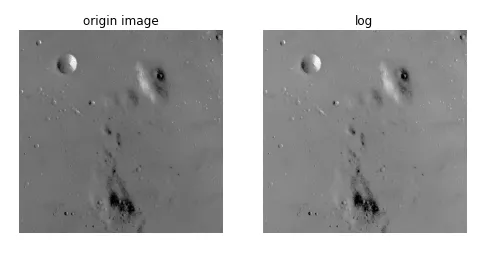
函數:is_low_contrast(img)
返回一個bool型值
from skimage import data, exposureimage =data.moon()result=exposure.is_low_contrast(image)print(result)4、調整強度輸出為False
函數:
skimage.exposure.rescale_intensity(image, in_range='image', out_range='dtype')
in_range 表示輸入圖片的強度范圍,默認為'image', 表示用圖像的最大/最小像素值作為范圍
out_range 表示輸出圖片的強度范圍,默認為'dype', 表示用圖像的類型的最大/最小值作為范圍
默認情況下,輸入圖片的[min,max]范圍被拉伸到[dtype.min, dtype.max],如果
dtype=uint8, 那麼dtype.min=0, dtype.max=255
import numpy as npfrom skimage import exposureimage = np.array([51, 102, 153], dtype=np.uint8)mat=exposure.rescale_intensity(image)print(mat)輸出為[ 0 127 255]
即像素最小值由51變為0,最大值由153變為255,整體進行了拉伸,但是數據類型沒有變,還是uint8
前面我們講過,可以通過img_as_float()函數將unit8類型轉換為float型,實際上還有更簡單的方法,就是乘以1.0
import numpy as npimage = np.array([51, 102, 153], dtype=np.uint8)print(image*1.0)即由[51,102,153]變成了[ 51. 102. 153.]
而float類型的范圍是[0,1],因此對float進行rescale_intensity 調整後,范圍變為[0,1],而不是[0,255]
import numpy as npfrom skimage import exposureimage = np.array([51, 102, 153], dtype=np.uint8)tmp=image*1.0mat=exposure.rescale_intensity(tmp)print(mat)結果為[ 0. 0.5 1. ]
如果原始像素值不想被拉伸,只是等比例縮小,就使用in_range參數,如:
import numpy as npfrom skimage import exposureimage = np.array([51, 102, 153], dtype=np.uint8)tmp=image*1.0mat=exposure.rescale_intensity(tmp,in_range=(0,255))print(mat)輸出為:[ 0.2 0.4 0.6],即原像素值除以255
如果參數in_range的[main,max]范圍要比原始像素值的范圍[min,max] 大或者小,那就進行裁剪,如:
mat=exposure.rescale_intensity(tmp,in_range=(0,102))print(mat)輸出[ 0.5 1. 1. ],即原像素值除以102,超出1的變為1
如果一個數組裡面有負數,現在想調整到正數,就使用out_range參數。如:
import numpy as npfrom skimage import exposureimage = np.array([-10, 0, 10], dtype=np.int8)mat=exposure.rescale_intensity(image, out_range=(0, 127))print(mat)輸出[ 0 63 127]
以上就是python數字圖像處理之對比度與亮度調整示例的詳細內容,更多關於python數字圖像對比度亮度調整的資料請關注軟件開發網其它相關文章!