Linux python2 3 coexistence
whereis python
ll python*
download python3 Before my bag , You must first install the relevant dependent packages , For downloading and compiling python3:
yum install zlib-devel bzip2-devel openssl-devel ncurses-devel sqlite-devel readline-devel tk-devel gcc make
default centos7 Is not installed pip, To add epel Extended source
yum -y install epel-release
install pip
yum install python-pip
use pip loading wget
pip install wget
use wget download python3 The source package , Or download it yourself , Upload to the server and install , If the network is fast, you can install it directly
wget https://www.python.org/ftp/python/3.6.8/Python-3.6.8.tar.xz
compile python3 Source package , decompression
xz -d Python-3.6.8.tar.xz tar -xf Python-3.6.8.tar
cd Python-3.6.8
./configure prefix=/usr/local/python3
make && make install
Installation dependency zlib、zlib-deve
yum install zlib zlib
yum install zlib zlib-devel
Add soft link , Back up the original link
mv /usr/bin/python /usr/bin/python.bak
ln -s /usr/local/python3/bin/python3.6 /usr/bin/python
13、 Test if the installation is successful
python -V
change yum To configure , Because it uses python2 To perform , Otherwise, it will lead to yum Can't be used normally
- I am using
sudo ln -s /usr/bin/python2.x /usr/bin/python
among x Is your python edition
---------------------------------------- The following is ignored
vi /usr/bin/yum
15、 Put the first line #! /usr/bin/python It is amended as follows
#! /usr/bin/python2
16、 There is another area that needs to be revised
vi /usr/libexec/urlgrabber-ext-down
17、 Put the first line #! /usr/bin/python Revised as follows
#! /usr/bin/python2
18、 start-up python2
python2
Insert picture description here
19、 start-up python3
python
cd /usr/local/bin/
python3 -> python3.6
Default 2.7 python3 3.6
reference https://blog.csdn.net/qq_43592674/article/details/116330033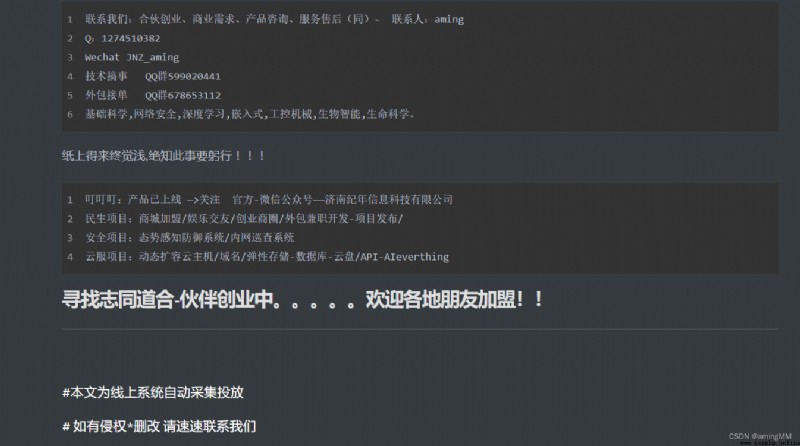
└─# where python2 1 ⨯ 1
/usr/bin/python2
/bin/python2
┌──(rootamingMM)-[/home/amingmm/Desktop/tplmap-master]
└─# pip -V 1
pip 22.0.2 from /usr/lib/python3/dist-packages/pip (python 3.9)
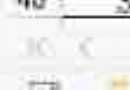 Python uses xlwt, xlrt, xlutils to read and write existing excel methods in XLS format
Python uses xlwt, xlrt, xlutils to read and write existing excel methods in XLS format
1、 Third party libraries used