In template syntax :
Use of template syntax
def index(request):
n = 123
f = 11.22
s = ' character string '
b = True
l = ['tom', 'jack', 'maria']
t = (11, 22, 33)
d = {
'username': 'tony', 'age': 18, 'info': ' There's something '}
se = {
' Ice mound ', ' Snow Rongrong '}
def func():
return ' Function return value '
class MyClass(object):
def get_self(self):
return 'resl'
@staticmethod
def get_func():
return 'func'
@classmethod
def get_class(cls):
return 'class'
def __str__(self):
return ' Double down str Method '
obj = MyClass()
return render(request,'index.html',locals())
<p>{
{
n }}</p>
<p>{
{
f }}</p>
<p>{
{
s }}</p>
<p>{
{
b }}</p>
<p>{
{
l }}</p>
<p>{
{
d }}</p>
<p>{
{
t }}</p>
<p>{
{
se }}</p>
<p>{
{
func }}</p>
<p>{
{
MyClass }}</p>
<p>{
{
obj }}</p>
<p>{
{
obj.get_self }}</p>
<p>{
{
obj.get_class }}</p>
<p>{
{
obj.get_func }}</p>
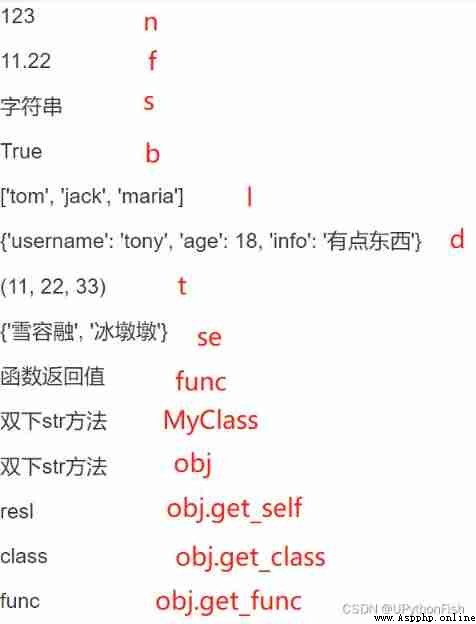
- python All data types of , Can use template syntax , Pass to the front page
- function 、 Classes and objects When using template syntax , It will automatically identify whether it can be executed , What can be executed will be added automatically () call , The result shown is the return value ( Adding parentheses to classes and objects will automatically trigger double down str Method )
- function 、 Classes and objects , Passing additional parameters is not supported .
- Django The value of template syntax Has a fixed format Only use “ Local character ”
<p>{
{
d.username }}</p>
<p>{
{
l.0 }}</p>
<p>{
{
t.1}}</p>
# And you can click both keys and indexes You can also mix the two
eg: {
{
d.hobby.3.info }}
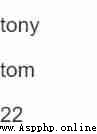

Basic grammar :
{ { data | filter : Parameters }}
<p> Statistical length :{
{
s|length }}</p>
<p> The default value is :{
{
b|default:' Nothing ' }}</p>
<!-- When the Boolean value of the first parameter is True when , Just show the value of the first parameter, otherwise show the value after the colon -->
<p> file size :{
{
file_size|filesizeformat }}</p>
<!-- Automatically according to file_size Replace the corresponding unit with the value of file_size Is the variable name defined by the backend -->
<p> Date formatting :{
{
current_time|date:'Y-m-d H:i:s' }}</p>
<!-- current_time The time of backend acquisition -->
<p> Slicing operation ( Support step size ):{
{
l|slice:'0:4:2' }}</p>
<p> Cut characters ( The specified length contains three points ):{
{
info|truncatechars:9 }}</p>
<p> Cut the words ( The specified length does not contain three points Cut by space ):{
{
egl|truncatewords:9 }}</p>
<p> Remove specific characters :{
{
egl|cut:' ' }}</p>
<p> Splicing operation :{
{
l|join:'$' }}</p>
<p> Splicing operation ( Add ):{
{
n|add:10 }}</p>
<p> Splicing operation ( Add ):{
{
s|add:s}}</p>
<!-- Pay attention to the method : escape Template syntax does not support escape by default At the front end, you need to add safe Parameter can be escaped It can also be processed at the back end -->
<p> escape : {
{
h1 }}</p>
<p> escape : {
{
h1|safe }}</p>
<p> escape ( The back-end processing ): {
{
h2 }}</p>
file_size = 213123
current_time = datetime.datetime.utcnow()
info = ' List of articles Django Framework's fourth handshake routing distribution namespace pseudo static virtual environment Django Version difference view layer three board axes JsonResponse object form Form upload file request Object methods FBV and CBVCBV Source code analysis summary Django The fourth handshake routing distribution of the framework Django box '
egl = 'my name is UPythonFish my age is 18 i like python'
h1 = '<h1>h1 label </h1>'
# Back end escape
from django.utils.safestring import mark_safe
h2 = mark_safe('<h2>h2 label </h2>')
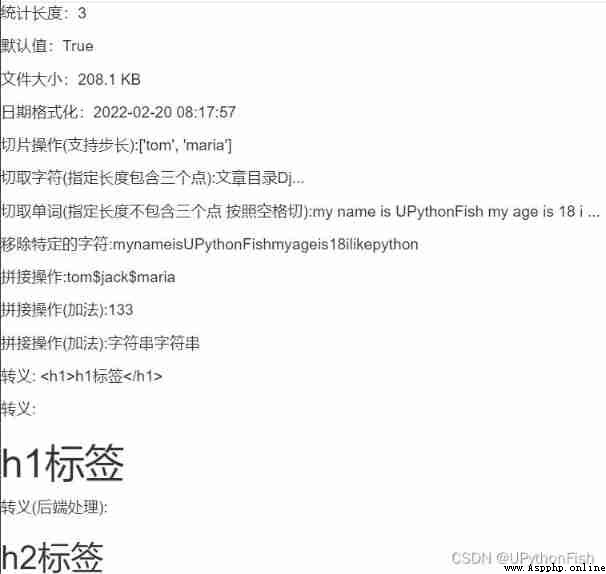
1. for loop
{
% for foo in l %}
<p>{
{
forloop }}</p> <!--fooloop It's a built-in variable fooloop.first Only the first is true fooloop.last Only the last time was true-->
<p>{
{
foo }}</p> <!--foo Is a value in an iteratable object -->
{
% endfor %}
2. if Judge
{
% if b %}
<p> Small baby</p>
{
% elif ' word ' in s %}
<p> in baby</p>
{
% else %}
<p> Big baby</p>
{
% endif %}
3. for And if A mixture of
{
{
% for foo in l %}
{
% if forloop.first %}
<p> This is my first time </p>
{
% elif forloop.last %}
<p> This is the last time </p>
{
% else %}
<p>{
{
foo }}</p>
{
% endif %}
{
% empty %}
<p>empty Only in for There are no elements inside the iteratable object of the loop There is no way to trigger when the loop </p>
{
% endfor %}
4. Other ways to deal with dictionaries
# Take out key value
{
% for foo in d.keys %}
<p>{
{
foo }}</p>
{
% endfor %}
# Extract value
{
% for foo in d.values %}
<p>{
{
foo }}</p>
{
% endfor %}
# Take out the key value pair Tuple form
{
% for foo in d.items %}
<p>{
{
foo }}</p>
{
% endfor %}
5. with names
{
% with d.hobby.3.info as nb %}
<p>{
{
nb }}</p>
<p> stay with Grammar can be passed through as The following aliases are quickly used in the very complicated way to obtain data </p>
<p>{
{
d.hobby.3.info }}</p>
{
% endwith %}

Be careful :
from django import template
register = template.Library()
Custom filter :
@register.filter(name='f1')
def my_sum(v1, v2):
return v1 + v2
Front end use :
{
% load mytag %}
<p>{
{
n|f1:210}}</p>
Custom tag :
Custom tags are similar to custom functions , Can have multiple parameters
@register.simple_tag(name='tag1')
def index(a, b, c, d):
return '%s-%s-%s-%s' % (a, b, c, d)
Front end use :
{
% load mytag %}
Multiple parameters of the tag are separated from each other by spaces
<p>{
% tag1 123 123 123 123 %}</p>
Customize inclusion_tag:
internals
Let's define a method , Call this method on the page , And it can transfer values
This method generates some data and passes it to a html page
After that, put the rendered result in the call position
@register.inclusion_tag('left_menu.html')
def left(n):
data = [f' The first {
i} term ' for i in range(n)]
# The first method of value transfer
# return {'data':data}
# The second method of value transfer
return locals()
left_menu.html
<ul>
{
% for foo in data %}
<li>{
{
foo }}</li>
{
% endfor %}
</ul>
Front end use
{
% load mytag %}
{
% left 10 %}
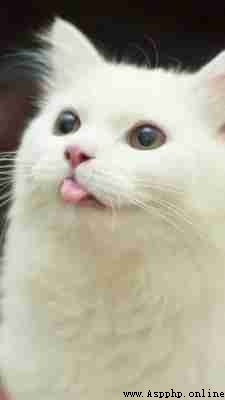
summary : When html A page somewhere in the page needs to pass parameters before it can be dynamically rendered , And this part needs to be used on multiple pages Then consider changing the local page into inclusion_tah form 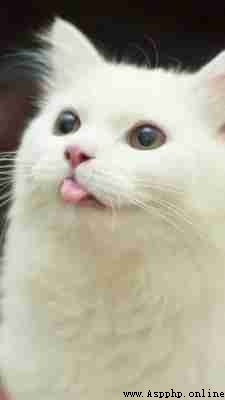
Implementation of template inheritance :
Template page creation (home.html)
<!DOCTYPE html>
<html lang="en">
<head>
<meta charset="UTF-8" name="viewport" content="width=device-width, initial-scale=1">
<title>Title</title>
<script src="https://cdn.bootcdn.net/ajax/libs/jquery/3.4.1/jquery.min.js"></script>
<link href="https://cdn.bootcdn.net/ajax/libs/twitter-bootstrap/3.4.1/css/bootstrap.min.css" rel="stylesheet">
<script src="https://cdn.bootcdn.net/ajax/libs/twitter-bootstrap/3.4.1/js/bootstrap.min.js"></script>
{
% block css %}
{
# Customize css Pattern area #}
{
% endblock %}
</head>
<body>
<nav class="navbar navbar-inner">
<div class="container-fluid">
<!-- Brand and toggle get grouped for better mobile display -->
<div class="navbar-header">
<button type="button" class="navbar-toggle collapsed" data-toggle="collapse" data-target="#bs-example-navbar-collapse-1" aria-expanded="false">
<span class="sr-only">Toggle navigation</span>
<span class="icon-bar"></span>
<span class="icon-bar"></span>
<span class="icon-bar"></span>
</button>
<a class="navbar-brand" href="#">Brand</a>
</div>
<!-- Collect the nav links, forms, and other content for toggling -->
<div class="collapse navbar-collapse" id="bs-example-navbar-collapse-1">
<ul class="nav navbar-nav">
<li class="active"><a href="#">Link <span class="sr-only">(current)</span></a></li>
<li><a href="#">Link</a></li>
<li class="dropdown">
<a href="#" class="dropdown-toggle" data-toggle="dropdown" role="button" aria-haspopup="true" aria-expanded="false">Dropdown <span class="caret"></span></a>
<ul class="dropdown-menu">
<li><a href="#">Action</a></li>
<li><a href="#">Another action</a></li>
<li><a href="#">Something else here</a></li>
<li role="separator" class="divider"></li>
<li><a href="#">Separated link</a></li>
<li role="separator" class="divider"></li>
<li><a href="#">One more separated link</a></li>
</ul>
</li>
</ul>
<form class="navbar-form navbar-left">
<div class="form-group">
<input type="text" class="form-control" placeholder="Search">
</div>
<button type="submit" class="btn btn-default">Submit</button>
</form>
<ul class="nav navbar-nav navbar-right">
<li><a href="#">Link</a></li>
<li class="dropdown">
<a href="#" class="dropdown-toggle" data-toggle="dropdown" role="button" aria-haspopup="true" aria-expanded="false">Dropdown <span class="caret"></span></a>
<ul class="dropdown-menu">
<li><a href="#">Action</a></li>
<li><a href="#">Another action</a></li>
<li><a href="#">Something else here</a></li>
<li role="separator" class="divider"></li>
<li><a href="#">Separated link</a></li>
</ul>
</li>
</ul>
</div><!-- /.navbar-collapse -->
</div><!-- /.container-fluid -->
</nav>
<div class="container-fluid">
<div class="row">
<div class="col-md-4">
<div class="list-group">
<a href="/home/" class="list-group-item active"> home page </a>
<a href="/login/" class="list-group-item"> Sign in </a>
<a href="/reg/" class="list-group-item"> register </a>
</div>
</div>
<div class="col-md-8">
<div class="jumbotron">
{
% block content %}
{
# Customize the main page content area #}
<h1>Hello, world!</h1>
<p>...</p>
<p><a class="btn btn-primary btn-lg" href="#" role="button">Learn more</a></p>
{
% endblock %}
</div>
</div>
</div>
</div>
{
% block js %}
{
# Customize js Code area #}
{
% endblock %}
</body>
</html>
Subpage inheritance
1. login.html
{
# Inherit template page #}
{
% extends 'home.html' %}
{
# Modify what you want to modify #}
{
% block content %}
<h1> The login page </h1>
<form action="">
<p>username:<input type="text" class="form-control"></p>
<p>password:<input type="text" class="form-control"></p>
<input type="submit" value=" Sign in " class="btn btn-block btn-success">
</form>
{
% endblock %}
2. reg.html
{
# Inherit template page #}
{
% extends 'home.html' %}
{
# Modify what you want to modify #}
{
% block content %}
<h1> Registration page </h1>
<form action="">
<p>username:<input type="text" class="form-control"></p>
<p>password:<input type="text" class="form-control"></p>
<input type="submit" value=" register " class="btn btn-block btn-danger">
</form>
{
% endblock %}
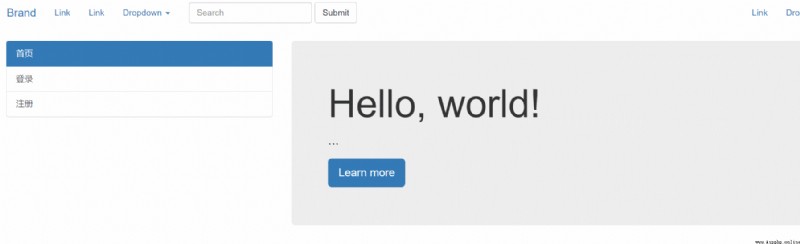
{
% include 'muban.html'}