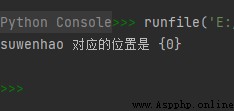This blog post is used to record Python Standard library functions in print() Common usage of , as time goes on , There may be updates .
str1 = 'hello suwenhao'
print(" Output :", str1, 'Nice to meet you!')
The operation results are as follows :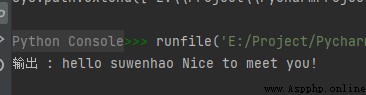
The sample code is as follows :
weight = 21
print("My name is %s and weight is %d kg!" % ('Zara', weight))
The operation results are as follows :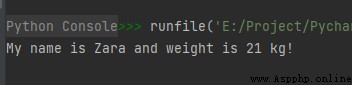
python The string formatting symbols are as follows :
The format operator auxiliary instructions are as follows :
About the usage of formatting operator auxiliary instructions , With the last “m.n” For example .
The sample code is as follows :
f1 = 12.456
print('#%f#' % f1)
print('#%10f#' % f1)
print('#%10.2f#' % f1)
print('#%0.2f#' % f1)
print('#%-10.2f#' % f1)
The operation results are as follows :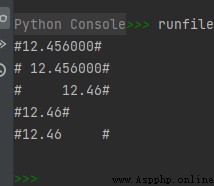
The sample code is as follows
weight = 21
str1 = 'Zera'
print("My name is {} and weight is {} kg!".format(str1, weight))
The operation results are as follows :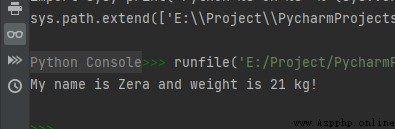
The first 03 Kind of , use str.format() Look at the effect that seems to be achieved and 02 Same species , But it's actually more flexible 、 More powerful .
Its flexibility is reflected in :
① You can set the order of formatting parameters , As the following example :
>>> "{1} {0} {1}".format("hello", "world") # Set the specified location
'world hello world' # This is the result of the operation
② You can set the name , As the following example
# Set the name directly
print(" Blog name :{name}, Address {url}".format(name=" Haohong image algorithm ", url="blog.csdn.net/wenhao_ir"))
# Set the parameters through the dictionary
site = {
"name": " Haohong image algorithm ", "url": "blog.csdn.net/wenhao_ir"}
print(" Blog name :{name}, Address {url}".format(**site))
# Set the parameters by the list index
my_list = [' Haohong image algorithm ', 'blog.csdn.net/wenhao_ir']
print(" Blog name :{0[0]}, Address {0[1]}".format(my_list)) # "0" Is a must
The results are shown in the following figure :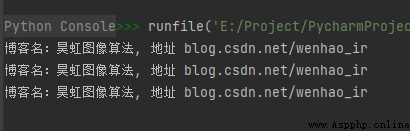
③ You can pass in objects .
The sample code is as follows :
class AssignValue(object):
def __init__(self, value):
self.value = value
my_value = AssignValue(6)
print('value The value is : {0.value}'.format(my_value)) # "0" It's optional
The operation results are as follows :
④str.format() Strong compatibility 、 Good fit
For example, we need to output the number of rows and columns of a matrix , We use it str.format() It's very convenient , The code is as follows :
import numpy as np
A1 = np.array([[1, 2, 3, 4, 5],
[6, 7, 8, 9, 10],
[11, 12, 13, 14, 15],
[16, 17, 18, 19, 20]], dtype='int8')
print(' matrix A1 The number of rows and columns of are {}'.format(A1.shape))
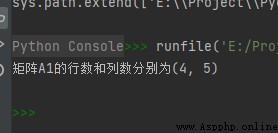
If you use the second 02 In this way , Just put A1.shape The two members of the first take out , Then do the output processing .
Sum up , We can use the 03 The third way is the third way .
The first 03 The control of digital format by these methods is shown in the following table :
add , The first 03 Ways of planting , If you want to output braces ( Escape brace ), You can do this as follows :
print("{} The corresponding position is {
{0}}".format("suwenhao"))
The operation results are as follows :