At the Winter Olympics , Gu ailing “ soar up into the sky with one start ”, Su Yiming “ Set the Thames a great coup ”, Short track speed skating dream team “ Walk the line ”…… Athletes challenge the limits 、 The spirit of climbing the summit has aroused the enthusiasm of countless audiences !
These athletes who ignite the Winter Olympic Stadium , It is full of vigorous youth , Writing a passionate life legend .
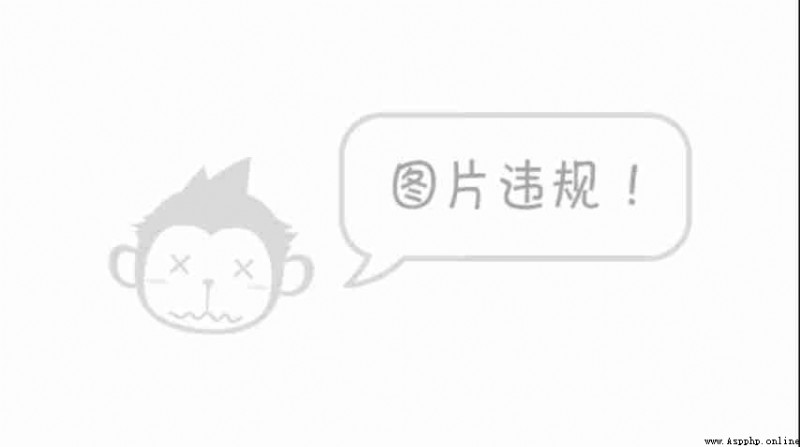
Ask every day , Do you keep exercising ?

You can work out in the right way ?

In the Singapore Army , There is a test called IPPT( Personal physical fitness test ). The difficulty of this test is not how high it requires physical strength , It's the electronic machine used to calculate the number of push ups and sit ups .
Like most people , My push ups are always below standard ( According to the advice of the machine ). Besides , Due to the lack of practice referring to machine standards , many NSMen( People who have completed two years of compulsory service ) stay IPPT It's hard to get good results in tests .
therefore , I decided to use mediapipe and OpenCV Create a program , Follow our push ups , Make sure every push up we do is up to standard .
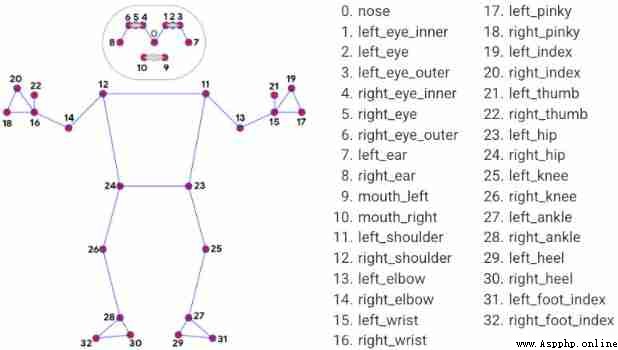
import cv2
import mediapipe as mp
import math
class poseDetector() :
def __init__(self, mode=False, complexity=1, smooth_landmarks=True,
enable_segmentation=False, smooth_segmentation=True,
detectionCon=0.5, trackCon=0.5):
self.mode = mode
self.complexity = complexity
self.smooth_landmarks = smooth_landmarks
self.enable_segmentation = enable_segmentation
self.smooth_segmentation = smooth_segmentation
self.detectionCon = detectionCon
self.trackCon = trackCon
self.mpDraw = mp.solutions.drawing_utils
self.mpPose = mp.solutions.pose
self.pose = self.mpPose.Pose(self.mode, self.complexity, self.smooth_landmarks,
self.enable_segmentation, self.smooth_segmentation,
self.detectionCon, self.trackCon)
def findPose (self, img, draw=True):
imgRGB = cv2.cvtColor(img, cv2.COLOR_BGR2RGB)
self.results = self.pose.process(imgRGB)
if self.results.pose_landmarks:
if draw:
self.mpDraw.draw_landmarks(img,self.results.pose_landmarks,
self.mpPose.POSE_CONNECTIONS)
return img
def findPosition(self, img, draw=True):
self.lmList = []
if self.results.pose_landmarks:
for id, lm in enumerate(self.results.pose_landmarks.landmark):
#finding height, width of the image printed
h, w, c = img.shape
#Determining the pixels of the landmarks
cx, cy = int(lm.x * w), int(lm.y * h)
self.lmList.append([id, cx, cy])
if draw:
cv2.circle(img, (cx, cy), 5, (255,0,0), cv2.FILLED)
return self.lmList
def findAngle(self, img, p1, p2, p3, draw=True):
#Get the landmarks
x1, y1 = self.lmList[p1][1:]
x2, y2 = self.lmList[p2][1:]
x3, y3 = self.lmList[p3][1:]
#Calculate Angle
angle = math.degrees(math.atan2(y3-y2, x3-x2) -
math.atan2(y1-y2, x1-x2))
if angle < 0:
angle += 360
if angle > 180:
angle = 360 - angle
elif angle > 180:
angle = 360 - angle
# print(angle)
#Draw
if draw:
cv2.line(img, (x1, y1), (x2, y2), (255,255,255), 3)
cv2.line(img, (x3, y3), (x2, y2), (255,255,255), 3)
cv2.circle(img, (x1, y1), 5, (0,0,255), cv2.FILLED)
cv2.circle(img, (x1, y1), 15, (0,0,255), 2)
cv2.circle(img, (x2, y2), 5, (0,0,255), cv2.FILLED)
cv2.circle(img, (x2, y2), 15, (0,0,255), 2)
cv2.circle(img, (x3, y3), 5, (0,0,255), cv2.FILLED)
cv2.circle(img, (x3, y3), 15, (0,0,255), 2)
cv2.putText(img, str(int(angle)), (x2-50, y2+50),
cv2.FONT_HERSHEY_PLAIN, 2, (0,0,255), 2)
return angle
def main():
detector = poseDetector()
cap = cv2.VideoCapture(0)
while cap.isOpened():
ret, img = cap.read() #ret is just the return variable, not much in there that we will use.
if ret:
img = detector.findPose(img)
cv2.imshow('Pose Detection', img)
if cv2.waitKey(10) & 0xFF == ord('q'):
break
cap.release()
cv2.destroyAllWindows()
if __name__ == "__main__":
main()The above is the code of this program .
The code above comes from PoseModule.py, There are several functions :
Activate mediapipe Pose detection module .
Test the human body .
Find the position of different limb joints on the human body according to the model .( The limbs are shown in the picture above ).
Find the angle between the joints ( It depends on the joint you choose ). For my push up program , I chose to find my elbow 、 The angle of the shoulders and hips , Because these are very important to the standard of push ups .
import cv2
import mediapipe as mp
import numpy as np
import PoseModule as pm
cap = cv2.VideoCapture(0)
detector = pm.poseDetector()
count = 0
direction = 0
form = 0
feedback = "Fix Form"
while cap.isOpened():
ret, img = cap.read() #640 x 480
#Determine dimensions of video - Help with creation of box in Line 43
width = cap.get(3) # float `width`
height = cap.get(4) # float `height`
# print(width, height)
img = detector.findPose(img, False)
lmList = detector.findPosition(img, False)
# print(lmList)
if len(lmList) != 0:
elbow = detector.findAngle(img, 11, 13, 15)
shoulder = detector.findAngle(img, 13, 11, 23)
hip = detector.findAngle(img, 11, 23,25)
#Percentage of success of pushup
per = np.interp(elbow, (90, 160), (0, 100))
#Bar to show Pushup progress
bar = np.interp(elbow, (90, 160), (380, 50))
#Check to ensure right form before starting the program
if elbow > 160 and shoulder > 40 and hip > 160:
form = 1
#Check for full range of motion for the pushup
if form == 1:
if per == 0:
if elbow <= 90 and hip > 160:
feedback = "Up"
if direction == 0:
count += 0.5
direction = 1
else:
feedback = "Fix Form"
if per == 100:
if elbow > 160 and shoulder > 40 and hip > 160:
feedback = "Down"
if direction == 1:
count += 0.5
direction = 0
else:
feedback = "Fix Form"
# form = 0
print(count)
#Draw Bar
if form == 1:
cv2.rectangle(img, (580, 50), (600, 380), (0, 255, 0), 3)
cv2.rectangle(img, (580, int(bar)), (600, 380), (0, 255, 0), cv2.FILLED)
cv2.putText(img, f'{int(per)}%', (565, 430), cv2.FONT_HERSHEY_PLAIN, 2,
(255, 0, 0), 2)
#Pushup counter
cv2.rectangle(img, (0, 380), (100, 480), (0, 255, 0), cv2.FILLED)
cv2.putText(img, str(int(count)), (25, 455), cv2.FONT_HERSHEY_PLAIN, 5,
(255, 0, 0), 5)
#Feedback
cv2.rectangle(img, (500, 0), (640, 40), (255, 255, 255), cv2.FILLED)
cv2.putText(img, feedback, (500, 40 ), cv2.FONT_HERSHEY_PLAIN, 2,
(0, 255, 0), 2)
cv2.imshow('Pushup counter', img)
if cv2.waitKey(10) & 0xFF == ord('q'):
break
cap.release()
cv2.destroyAllWindows()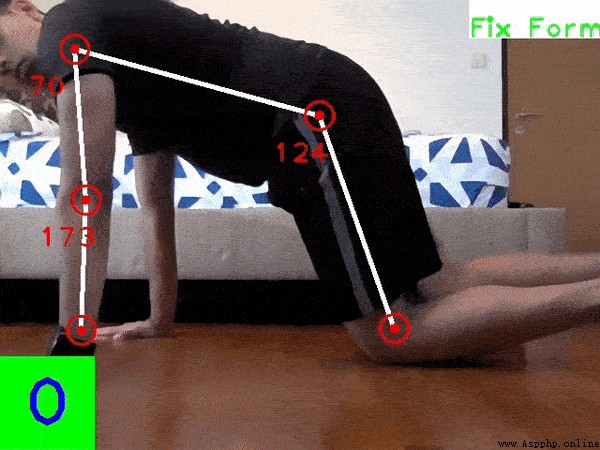
There is one thing to pay attention to in 17-21 That's ok . Determines the resolution of the image captured from the camera , And adjust the pixel value when drawing the rectangle of push up count , wait .( The first 68-82 That's ok ).
Okay, now we're done —— A push up counting software that can ensure the standard of action . Not fully bent down ? Don't count ! Knees on the ground ? Don't count !
Finally, the complete code has been packaged , Small partners in need , You can click on this line of font , Or private letter Xiaobian !
Tips: proper fitness is safer !