上一篇已經講了Spring2.5的配置,這章講的就是怎麼在Spring2.5上集成Struts.
三,在Spring2.5 集成 Struts2
3.1 修改現有的web.xml .
加上下面兩段代碼:
<filter> <filter-name>struts2</filter-name> <filter-class>org.apache.struts2.dispatcher.FilterDispatcher</filter-class> </filter> <filter-mapping> <filter-name>struts2</filter-name> <url-pattern>/*</url-pattern> </filter-mapping>
3.2 完整的web.xml代碼
<?xml version="1.0" encoding="UTF-8"?> <web-app id="WebApp_ID" version="2.4" xmlns="http://java.sun.com/xml/ns/j2ee" xmlns:xsi="http://www.w3.org/2001/XMLSchema-instance" xsi:schemaLocation="http://java.sun.com/xml/ns/j2ee http://java.sun.com/xml/ns/j2ee/web- app_2_4.xsd"> <!-- ###################################### --> <!-- ########## Struts2 ################## --> <!-- ###################################### --> <!-- * Struts2的主要的Filter,負責四個方面的功能: * (1)執行Actions * (2)清除ActionContext * (3)維護靜態內容 * (4)清除request生命周期內的XWork的interceptors * 另注:該過濾器應該過濾所有的請求URL。一般被設置為/* ************ --> <filter> <filter-name>struts2</filter-name> <filter- class>org.apache.struts2.dispatcher.FilterDispatcher</filter-class> </filter> <!-- ###################################### --> <!-- ########## Spring2 ################## --> <!-- ###################################### --> <!-- * [ <context-param></context-param ] =>用來設定web站台的環境參數 * [ <param-name></param-name> ] (子元素)=> 用來指定參數的名稱 * [ <param-value></param-value> ] (子元素)=> 用來設定參數值 * ************ * 從類路徑下加載spring的配置文件, 多個配置文件可以用逗號和空格區分 * classpath: 關鍵字特指類路徑下加載 ******************** --> <context-param> <param-name>contextConfigLocation</param-name> <param-value>classpath:applicationContext*.xml</param-value> </context-param> <!-- * [<listener></listener>]=>用來設定監聽接口 * [<listener-class></listener-class>](子元素)=>定義Listener的類名稱 * ******* * 負責啟動spring的監聽器 * 它將引用處的上下文參數獲得spring配置文件地址 * 指定Spring提供的ContextLoaderListener Web 容器監聽器, * 該監聽器在web容器啟動時自動運行並且根據ContextLoaderListener參數 * 獲取Spring配置文件,並啟動Spring容器。 ************** --> <listener> <listener-class> org.springframework.web.context.ContextLoaderListener </listener-class> </listener> <filter-mapping> <filter-name>struts2</filter-name> <url-pattern>/*</url-pattern> </filter-mapping> <display-name>miziStudy</display-name> <welcome-file-list> <welcome-file>index.html</welcome-file> <welcome-file>index.htm</welcome-file> <welcome-file>index.jsp</welcome-file> <welcome-file>default.html</welcome-file> <welcome-file>default.htm</welcome-file> <welcome-file>default.jsp</welcome-file> </welcome-file-list> </web-app>
3.3 在src下面新建struts.xml
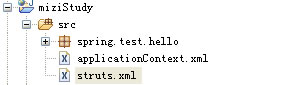
3.4 修改struts.xml內容修改為
<?xml version="1.0" encoding="UTF-8" ?> <!DOCTYPE struts PUBLIC "-//Apache Software Foundation//DTD Struts Configuration 2.0//EN" "http://struts.apache.org/dtds/struts-2.0.dtd"> <struts> <!-- ############################# --> <!-- ############ 通過這個配置指定使用struts-plugin.xml中的 StrutsSpringObjectFactory作為創建Action的工廠類################# --> <!-- ############################# --> <constant name= "struts.objectFactory" value="spring" /> </struts>
3.5 導入struts2包
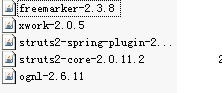
要注意的是 struts2-spring-plugin-2.0.11.1.jar 有了它,struts2就可以與spring整合了
3.6 測試struts2 與spring 整合成功。
OK,我們就來仿照之前我們測試spring的例子( 忽然發現我包名起的不好,之後我會專門列出一篇來 講命名規范,現在也只能將錯就錯了 )
3.6.1 在src下面建一個叫test.action的包並創建一個叫Hello.java的文件
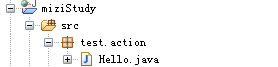
並修改Hello.java的內容如下:
package test.action;
import com.opensymphony.xwork2.ActionSupport;
@SuppressWarnings("serial")
public class Hello extends ActionSupport {
//獲得表單參數值
private String username;
private int age;
private String sex;
public String getUsername() {
return username;
}
public void setUsername(String username) {
this.username = username;
}
public int getAge() {
return age;
}
public void setAge(int age) {
this.age = age;
}
public String getSex() {
return sex;
}
public void setSex(String sex) {
this.sex = sex;
}
private String hello;
public void setHello(String hello) {
this.hello = hello;
}
public String getHello() {
return hello;
}
@Override
public String execute() throws Exception {
hello = "Hello:" + username + ";u is " + age + " age; and u is a " + sex;
return SUCCESS;
}
}
3.6.2 在application.xml加上bean:(把昨天做的例子刪掉,要不tomcat啟動不起來)
<?xml version="1.0" encoding="UTF-8"?> <beans xmlns="http://www.springframework.org/schema/beans" xmlns:xsi="http://www.w3.org/2001/XMLSchema-instance" xmlns:p="http://www.springframework.org/schema/p" xmlns:aop="http://www.springframework.org/schema/aop" xmlns:tx="http://www.springframework.org/schema/tx" xsi:schemaLocation="http://www.springframework.org/schema/beans http://www.springframework.org/schema/beans/spring-beans-2.5.xsd http://www.springframework.org/schema/aop http://www.springframework.org/schema/aop/spring-aop-2.5.xsd http://www.springframework.org/schema/tx http://www.springframework.org/schema/tx/spring-tx-2.5.xsd"> <!-- * 這裡bean的ID對應的是 struts.xml action的class ****************--> <bean id="Hello" class="test.action.Hello" scope="prototype"></bean> </beans>
3.6.3 修改struts.xml 內容:
<?xml version="1.0" encoding="UTF-8" ?> <!DOCTYPE struts PUBLIC "-//Apache Software Foundation//DTD Struts Configuration 2.0//EN" "http://struts.apache.org/dtds/struts-2.0.dtd"> <struts> <!-- ############################# --> <!-- ############ 通過這個配置指定使用struts-plugin.xml中的 StrutsSpringObjectFactory作為創建Action的工廠類################# --> <!-- ############################# --> <constant name= "struts.objectFactory" value="spring" /> <package name="mizi" namespace="" extends="struts-default"> <!-- ############################# --> <!-- ############ 注意,現在action的class屬性不再是類的名字了,而是在spring中的bean 的id ################# --> <!-- ############################# --> <action name="Hello" class="Hello"> <result>/hello.jsp</result> </action> </package> </struts>
3.6.4 在webContent目錄下創建兩個jsp頁面
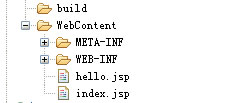
3.6.4.1 index.jsp
<%@ page contentType="text/html; charset=UTF-8" %> <%@ taglib prefix="s" uri="/struts-tags" %> <!DOCTYPE HTML PUBLIC "-//W3C//DTD HTML 4.01 Transitional//EN"> <html> <body> <s:form action="Hello"> <s:textfield name="username" label="u name"/> <s:textfield name="age" label="u age" /> <s:textfield name="sex" label="u sex" /> <s:submit /> </s:form> </body> </html> 3.6.4.2 hello.jsp <%@ page contentType="text/html; charset=UTF-8" %> <%@ taglib prefix="s" uri="/struts-tags" %> <!DOCTYPE HTML PUBLIC "-//W3C//DTD HTML 4.01 Transitional//EN"> <html> <body> <s:property value="hello"/> </body> </html>
3.6.5 在浏覽器中輸入 http://localhost/miziStudy
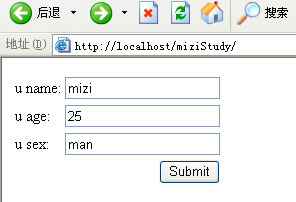
並在輸入框輸入信息, 注意age為整數
如果你最後得出的結果和我一致,那麼恭喜你,string struts 集成成功
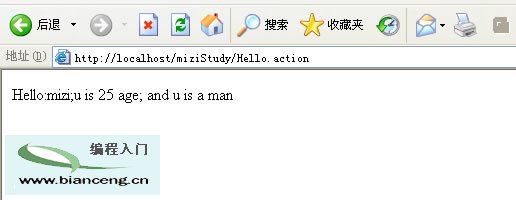
OK , 今天到此為止, 下次我們將繼續集成 Hibernate
本文配套源碼:http://www.bianceng.net/java/201212/826.htm