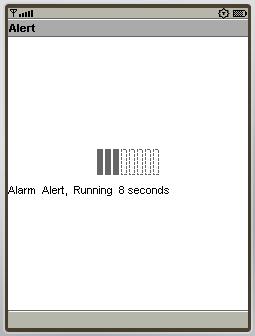這個類比較有意思,它是用來提醒用戶關於錯誤或者其他異常情況的屏幕對象,這個警告只能作為簡短的信息記錄和提醒,如果我們需要長一點的,我們可以使用其它的Screen 子類,最常見的是Form 。同時我們順便提一下和它相關的一個類AlertType ,需要提醒讀者注意的一點是AlertType 是一個本身無法實例化的工具類。(即我們不能像Form 那樣產生具體對象)
AlertType 共有5 個類型:ALARM (警報),CONFIRMATION (確定),ERROR (錯誤),INFO (信息提示),WARNING (警告)。
Alert 是一個比較特殊的屏幕對象,當我們在setCurrent() 方法中調用它的時候,它會先發出一段警告的聲音,然後才會顯示在屏幕上,過了一段時間後,它會自動跳回之前的畫面。
我們需要注意的是我們必須在使用setCurrent() 顯示Alert 之前定義好它可以跳回的畫面,否則會發生異常。
在Alert 中我們可以通過setTimeout() 方法來設定間隔的時間,setType() 來調用上面提到的幾種類型,setImage() 來定義圖片,setString() 來定義內含文字,同時通過getType() ,getImage() ,getString() 來取得相應的對象。
可以利用setTimeout() 來定義Alert() 顯示的時間,當Alert 在屏幕上顯示了我們指定的時間間隔後,它會跳回我們指定的屏幕對象,或回到前一個屏幕。如果我們調用setTimeout() 時傳入Alert.FORVEER 作為參數,那麼除非用戶按下指定鍵,否則屏幕會一直顯示這個Alert 。如果在一個定時的Alert 中只有一個命令,那麼超時發生時命令會自動激活。
下面是一個簡單的Alert例子:
/*
* To change this template, choose Tools | Templates
* and open the template in the editor.
*/
package com.thinkrace.Alert;
import javax.microedition.lcdui.Alert;
import javax.microedition.lcdui.AlertType;
import javax.microedition.lcdui.ChoiceGroup;
import javax.microedition.lcdui.Command;
import javax.microedition.lcdui.CommandListener;
import javax.microedition.lcdui.Display;
import javax.microedition.lcdui.Displayable;
import javax.microedition.lcdui.Form;
import javax.microedition.lcdui.Gauge;
import javax.microedition.midlet.*;
/**
* @author pengjw
*/
public class AlertDemo extends MIDlet {
private static final Command CMD_EXIT = new Command("Exit", Command.EXIT,1);
private static final Command CMD_SHOW = new Command("Show", Command.SCREEN,1);
private static final String[] typeStrings ={
"Alarm", "Confirmation", "Error", "Info", "Warning"
};
private static final String[] timeoutStrings ={
"2 seconds", "4seconds", "8 seconds", "Forever"
};
private static final int SECOND = 1000;
private Display display;
private boolean firstTime;
private Form mainForm;
public AlertDemo(){
firstTime = true;
mainForm = new Form("Alert Options");
}
public void startApp() {
display = Display.getDisplay(this);
showOption();
}
/**
* 制造這個MIDlet的基本顯示
* 在這個Form裡面我們可以選擇Alert的各種類型和特性
*/
private void showOption(){
if(firstTime){
/**
* 來自文檔的說明,ChoiceGroup類就是選項組,可以根據它的類型來決定它是單選還是多選,很像List類
* A ChoiceGroup is a group of selectable elements intended to be placed within a Form.
* The group may be created with a mode that requires a single choice to be made or that allows multiple choices.
* 以下用的是這種構造函數來創建ChoiceGroup的
* public ChoiceGroup(String label,
int choiceType,
String[] stringElements,
Image[] imageElements)
*/
ChoiceGroup types = new ChoiceGroup("Type",ChoiceGroup.POPUP,typeStrings,null);
mainForm.append(types);
ChoiceGroup timeouts = new ChoiceGroup("Timeout",ChoiceGroup.POPUP,timeoutStrings,null);
mainForm.append(timeouts);
String[] optionStrings = {"Show Indicator"};
ChoiceGroup options = new ChoiceGroup("Options", ChoiceGroup.MULTIPLE, optionStrings,null);
mainForm.append(options);
mainForm.addCommand(CMD_SHOW);
mainForm.addCommand(CMD_EXIT);
mainForm.setCommandListener(new AlertListener(types, timeouts, options));
firstTime = false;
}
//設置當前顯示的窗體
display.setCurrent(mainForm);
}
//聲明一個內部類,繼承CommandListener接口
private class AlertListener implements CommandListener{
//在內部類裡面聲明幾個字段
AlertType[] alertTypes ={
AlertType.ALARM, AlertType.CONFIRMATION, AlertType.ERROR, AlertType.INFO, AlertType.WARNING
};
ChoiceGroup typesCG;
int[] timeouts = { 2 * SECOND,4 * SECOND,8 * SECOND, Alert.FOREVER };
ChoiceGroup timeoutsCG;
ChoiceGroup indicatorCG;
public AlertListener(ChoiceGroup types, ChoiceGroup timeouts, ChoiceGroup indicator){
typesCG = types;
timeoutsCG = timeouts;
indicatorCG = indicator;
}
//實現CommandListener接口中的抽象方法,根據相應的Command對象,表現相應的行為
public void commandAction(Command c, Displayable d) {
if(c == CMD_SHOW){
//獲取ChoiceGroup的選擇項
int typeIndex = typesCG.getSelectedIndex();
Alert alert = new Alert("Alert");
alert.setType(alertTypes[typeIndex]);
int timeoutIndex = timeoutsCG.getSelectedIndex();
alert.setTimeout(timeouts[timeoutIndex]);
alert.setString(typeStrings[typeIndex]+" Alert, Running "+ timeoutStrings[timeoutIndex]);
boolean[] SelectedFlags = new boolean[1];
//getSelectedFlags()能夠獲取ChoiceGroup中的每一個元素是否被選中,0代表未選中,1代表選中,它返回一個bool數組
indicatorCG.getSelectedFlags(SelectedFlags);
//當選中Show Indicator時,會有一個進度條來顯示Alert存在的時間
if(SelectedFlags[0]){
Gauge indicator = createIndicator(timeouts[timeoutIndex]);
alert.setIndicator(indicator);
}
display.setCurrent(alert);
}
else if(c == CMD_EXIT){
destroyApp(false);
notifyDestroyed();
}
}
}
private Gauge createIndicator(int maxValue){
/**
* Implements a graphical display, such as a bar graph, of an integer value.
* The Gauge contains a current value that lies between zero and the maximum value, inclusive.
* The application can control the current value and maximum value.
* The range of values specified by the application may be larger than the number of distinct visual states possible on the device,
* so more than one value may have the same visual representation.
* Gauge(String label, boolean interactive, int maxValue, int initialValue)
*/
if(maxValue == Alert.FOREVER){
return new Gauge(null, false, Gauge.INDEFINITE, Gauge.CONTINUOUS_RUNNING);
}
final int max = maxValue / SECOND;
final Gauge indicator = new Gauge(null, false, max, 0);
//開啟線程,每秒鐘重畫一次,構造進度條的效果
if(maxValue != Gauge.INDEFINITE){
new Thread(){
public void run(){
int value = 0;
while(value < max){
indicator.setValue(value);
++ value;
try {
Thread.sleep(1000);
} catch (Exception e) {
}
}
}
}.start();
}
return indicator;
}
public void pauseApp() {
}
public void destroyApp(boolean unconditional) {
}
}

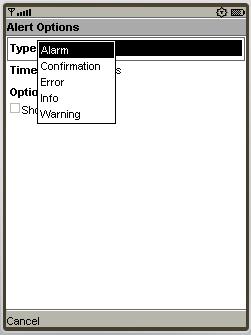
未選中Show Indicator時的效果圖:
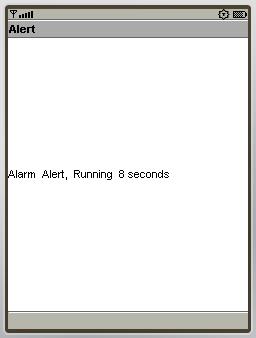
選中Show Indicator時的效果圖: